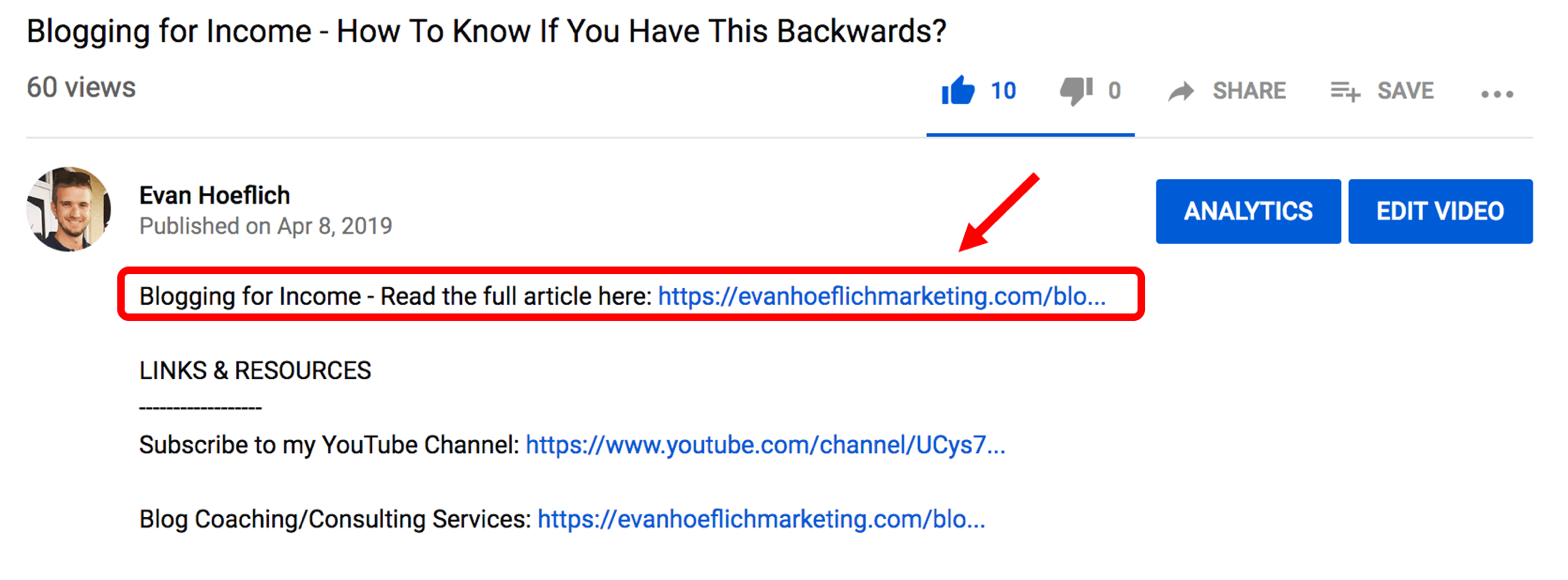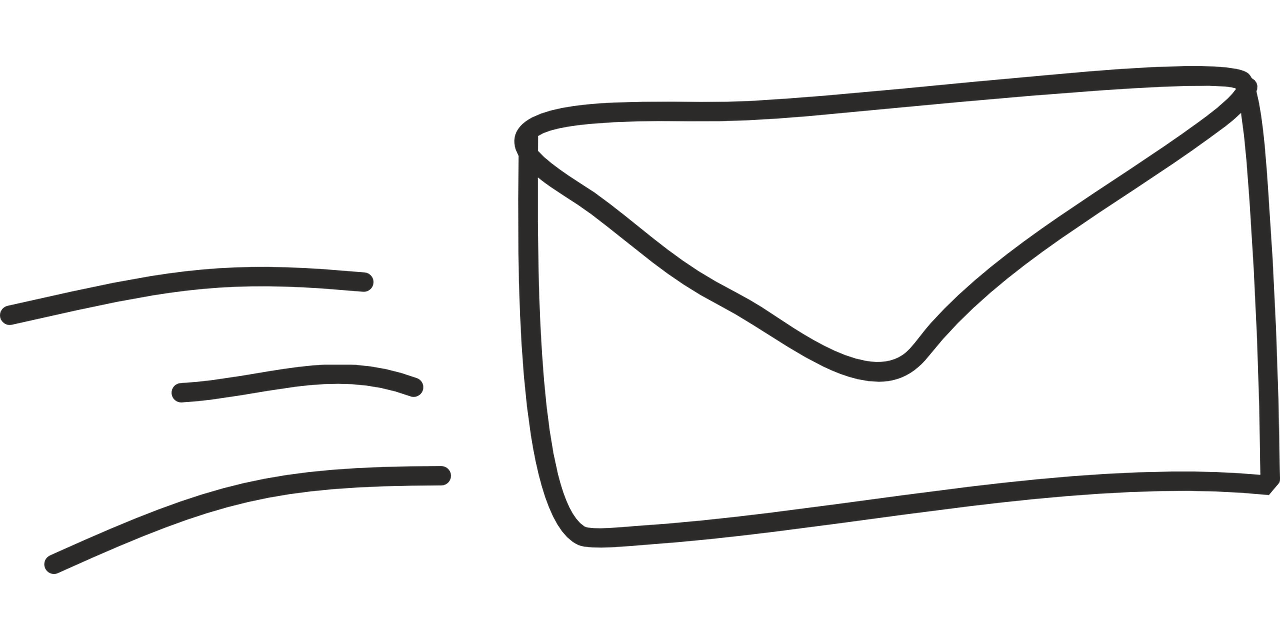Smart Ways to Take Care of your Blog’s Security

For many people around the world, blogging is the main revenue stream. However, to monetize your blogging efforts, you first need to build trust with your target audience and position your blog as a trusted online resource.
One of the key factors to consider is the security of your blog.
Namely, your blog can get hacked in multiple ways – via the hosting panel, malicious code injections, outdated plugins, administrator accounts, unsafe themes, etc. While some attackers will only want to change the appearance of your blog, others may trick your visitors into giving them sensitive data or installing an infected program.
Bad experiences with your website will not only affect your conversions and bottom line. They may harm your reputation in the long-run, too. Once you lose your target audience’s trust, it may be difficult for you to regain it.
Here are a few brilliant cybersecurity tactics that will help you protect your blog.
Learn the Basics of Cybersecurity
Cyber negligence is the number one cause of cyberattacks. Any unintended action, such as clicking on a suspicious link or downloading an infected file, may lead to dramatic consequences for your blog. To avoid that, you need to learn the basics of information security.
Now, there are many online resources on cybersecurity for you to download for free, but they may often be confusing to anyone with little or no technical knowledge. To really learn to protect your blog, find the best cybersecurity courses for beginners to enroll in. Through professional assistance and peer-to-peer communication, it will be easier for you to understand how cybersecurity principles work in real-life situations.
Limit Access to your Blog
Generic WordPress admin accounts are a super-easy entry point of attack. That is why you should delete them and create a new administrator account.
Moreover, limit access to your WP blog. For example, there is no reason to allow guest authors to register on your WP site. Go to “Settings” and turn off the “Anyone can register” option. If several editors are publishing on the blog, make sure they have unique usernames and strong passwords. If someone stops collaborating with you, delete their account.
Create Strong Passwords
Weak and predictable passwords, such as your birthday or name, are common cybersecurity threats. Cybercriminals use sophisticated password-cracking methods, such as dictionary attacks, phishing attacks, or brute force attacks to crack almost any password combination. To make their job more difficult, you need to create complex, uncrackable passwords for each online account:
- Create random passwords that do not include any personal data.
- Do not use sequential numbers (1,2,3).
- Use the mixture of characters (upper-case letters, lower-case letters, symbols, and numbers)
- Never use memorable keyword paths (QWERTY).
- Use unique passwords for each account.
Use Secure and Up-to-Date Plugins
In the WordPress ecosystem, there is a plugin for everything. However, when installing plugins, you should always check how secure they are. Here are a few rules to remember:
- Never install unsafe plugins from shady sources.
- Update plugins regularly. Outdated plugins are simpler to hack. If a plugin does not have an update, uninstall it.
- Always remove plugins you do not need anymore. They will only clutter your code and attract cybercriminals.
Use Trusted Themes
Similar to plugins, unsafe and outdated WP themes are a perfect opportunity for online hackers to infiltrate into your blog and install malicious code. That is why you should always download the themes from reliable sources. Once you stop using the WP theme, delete it immediately.
Keep your Devices Safe from Malware
Start by investing in a paid antimalware solution to protect you against advanced cybersecurity hacks. Today, cybersecurity tools are cloud-based, meaning you will be able to use them across multiple devices.
If your site runs on WordPress, install a reliable security plugin for WP. With plugins like Sucuri SiteCheck, Search Console, and Wordfence Security, you will be able to scan for malware, outdated software, and malicious scripts and bridge those security gaps faster.
Choose a Reliable Hosting Provider
If you are running a self-hosted blog, pay special attention to your hosting provider. Make sure they use appropriate cybersecurity measures. Most importantly, ask a web hosting vendor about their technical support. In case of a cyberattack, their support team should assist you in solving the problem.
Invest in an SSL Certificate
An SSL certificate ensures that the data, such as customer login details, signups, email addresses, is safely transmitted from and to your website. SSL encrypts user sensitive data and prevents attackers from intercepting and opening it.
Apart from keeping your data safe, switching from HTTP to HTTPS will also build trust with your target audience. Namely, blogs that use an SSL certificate are displayed in web browsers with a security padlock in the address bar. On the other hand, sites that still use HTTP are labeled as unsafe. That may impact their credibility and discourage users from signing up.
Perform Regular Backups
Knowing that you can restore your blog content anytime, you will feel much safer. That is why you should build and maintain a regular backup schedule for your blog.
For example, you can perform backups yourself or get a web hosting provider that provides automatic backups. You could also use cloud storage plugins, such as Dropbox or Google Drive, to store your blog data.
Over to You
Blogging is a serious business. As such, it takes time, energy, and resources. Your goal is to establish and nurture a spotless brand image and gain reader trust. That is why blog security should be your priority.
Remember, it only takes one mistake for your target audience to have a different perception of your blog. After a cyberattack, people will view your blog as an unsafe place for them, which may directly impact your conversions and bottom line.
I hope these cybersecurity tips will help you take care of your blog.
Author Bio:
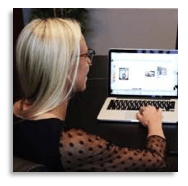 Lauren is a regular Bizzmark Blog author that has many articles published with the main focus on clients who want their brands to grow in the fast-changing and demanding market. Her personal favorites are successes of small businesses, startups, and entrepreneurs. She goes through life with one strong moto – Kindness, always.
Lauren is a regular Bizzmark Blog author that has many articles published with the main focus on clients who want their brands to grow in the fast-changing and demanding market. Her personal favorites are successes of small businesses, startups, and entrepreneurs. She goes through life with one strong moto – Kindness, always.


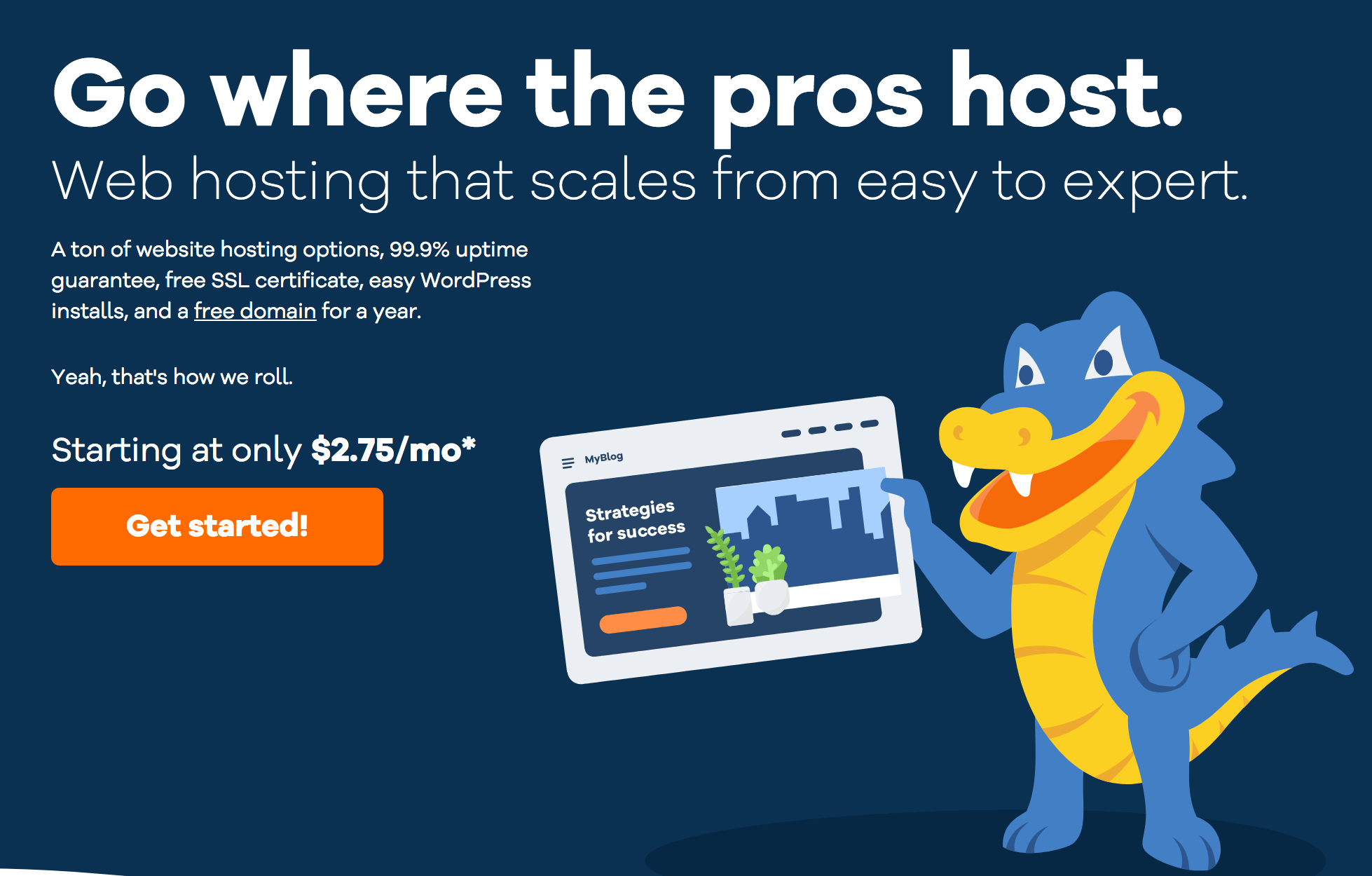




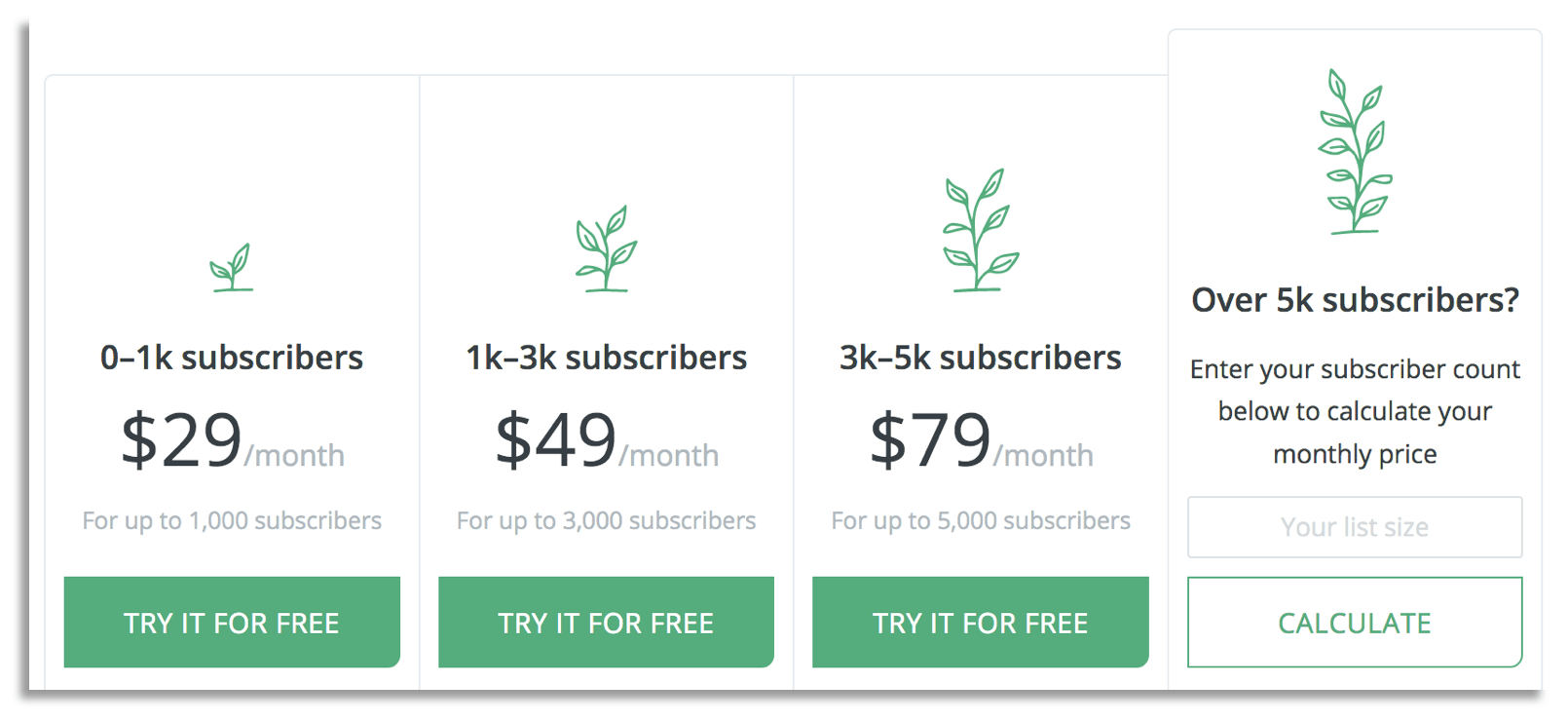
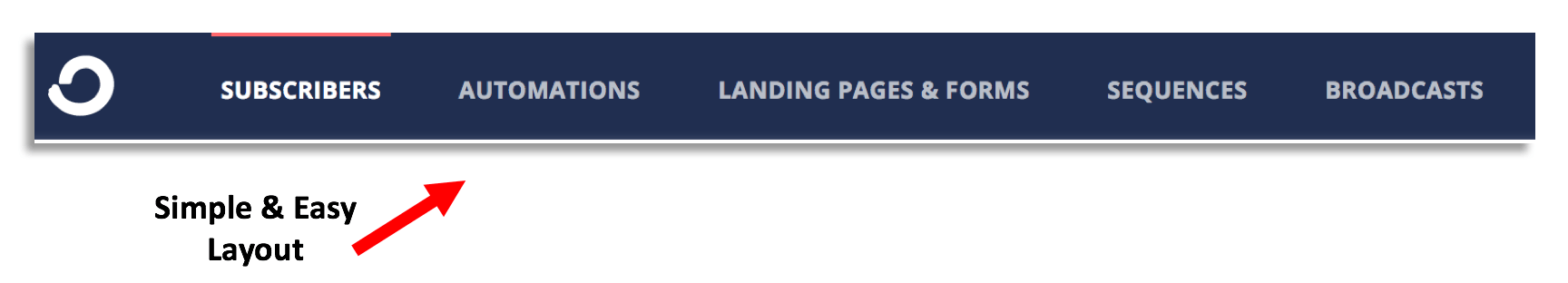
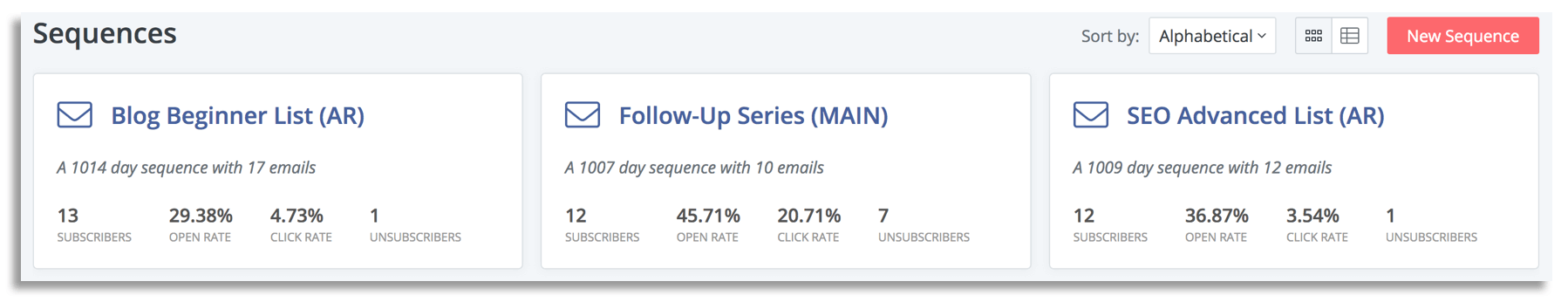
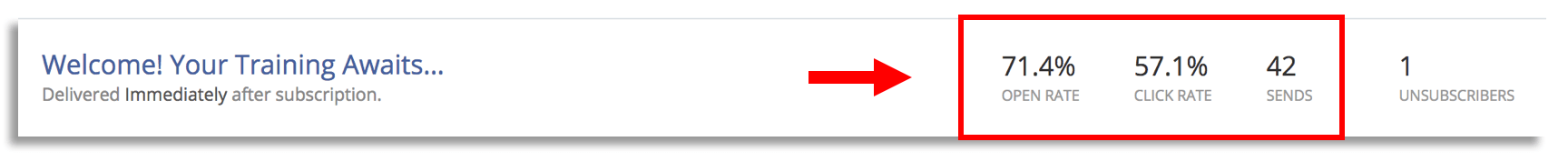
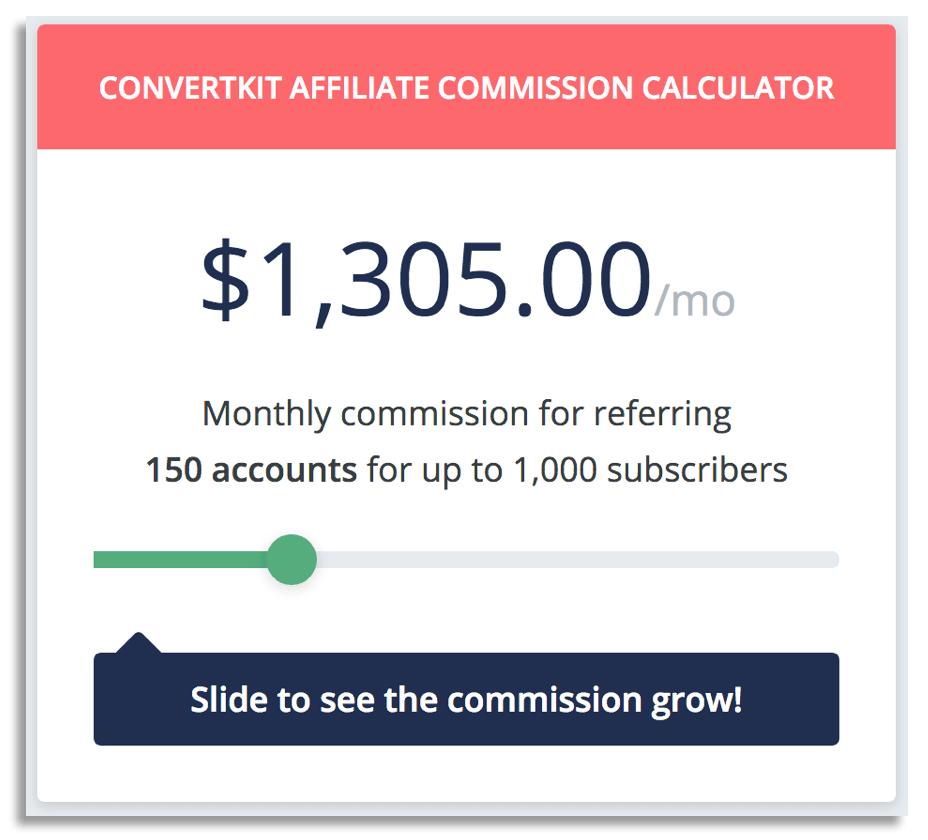


 Although you
Although you 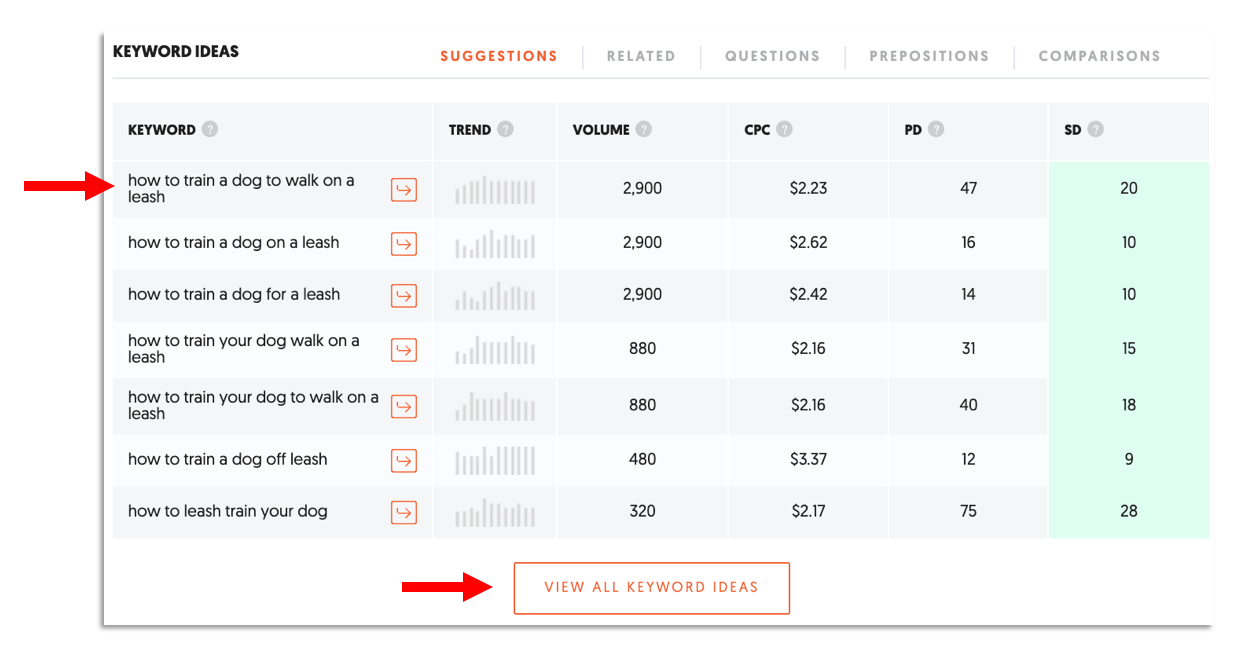
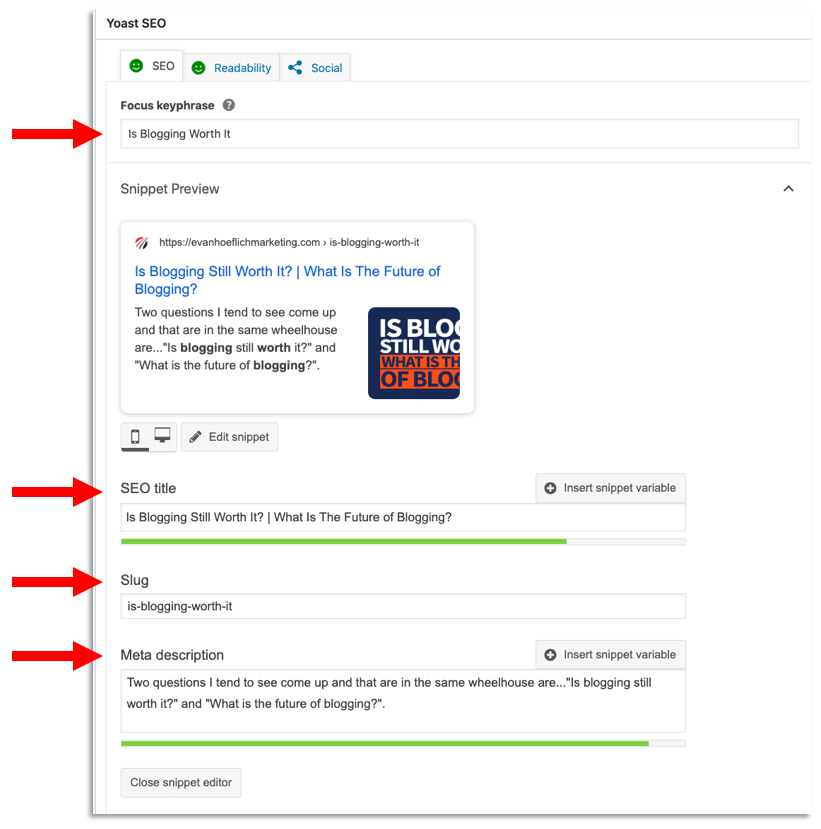
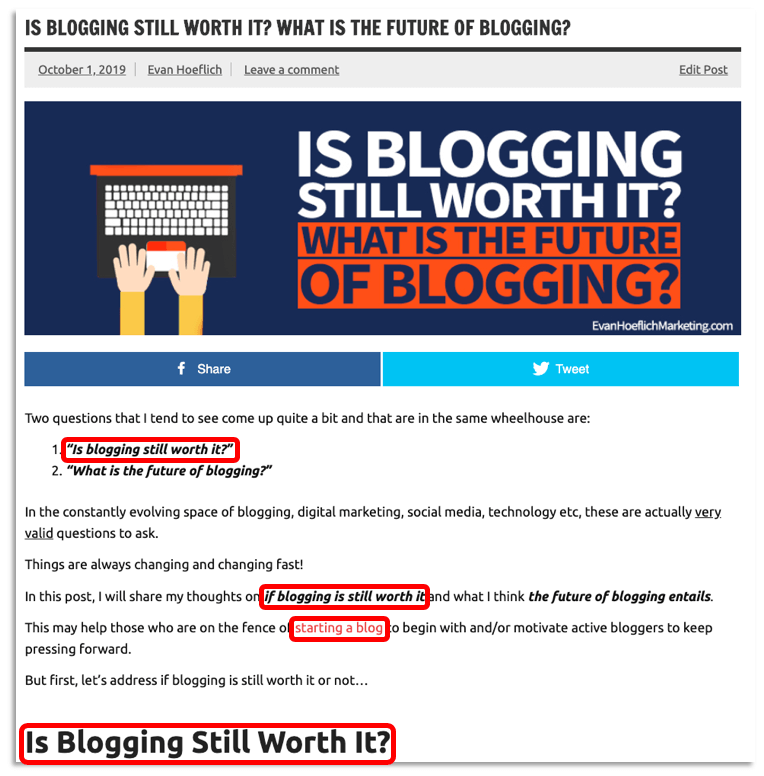
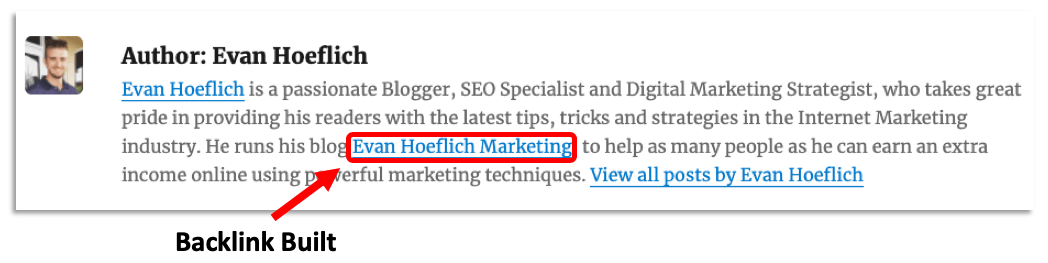
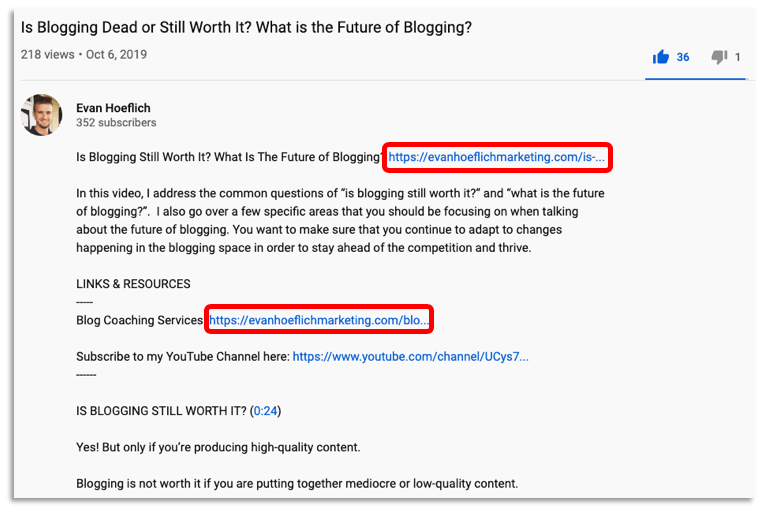

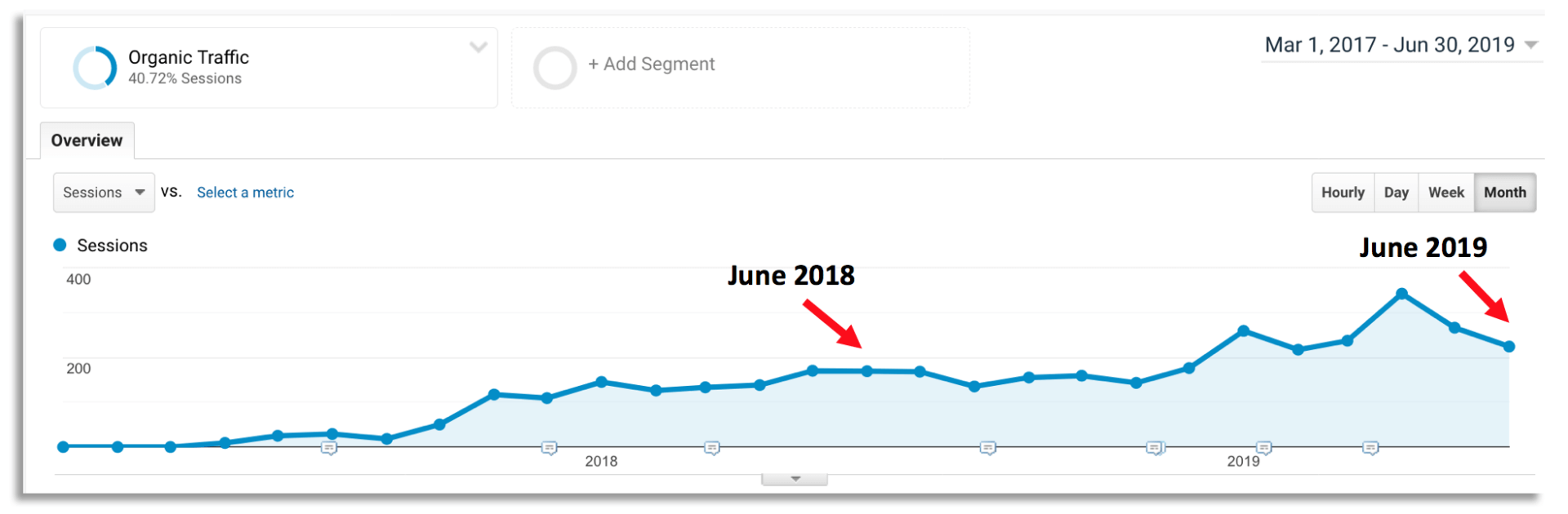
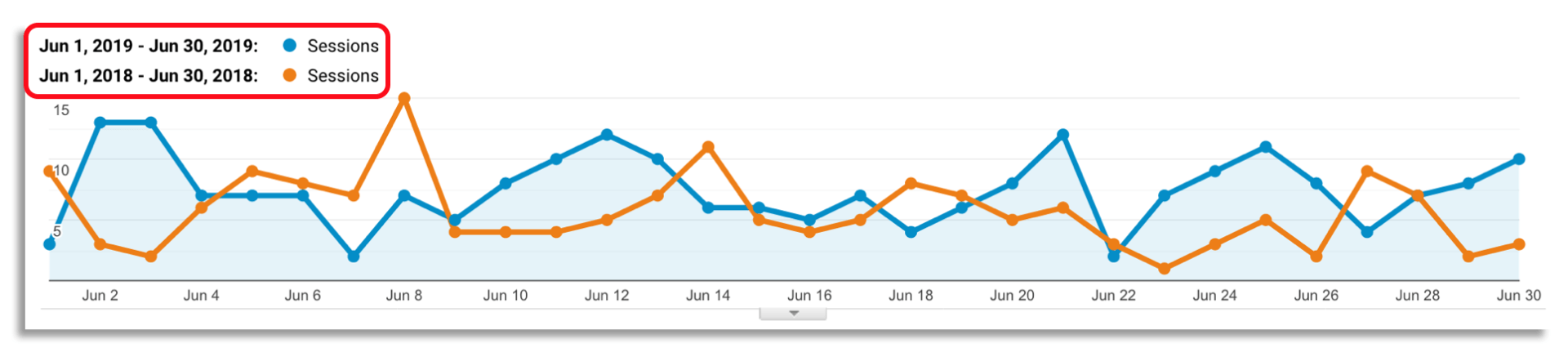
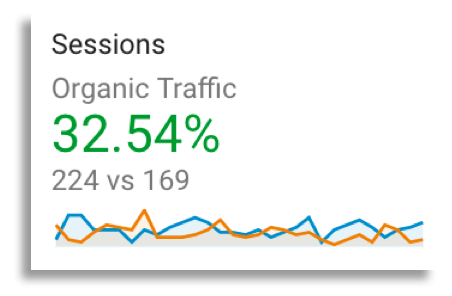

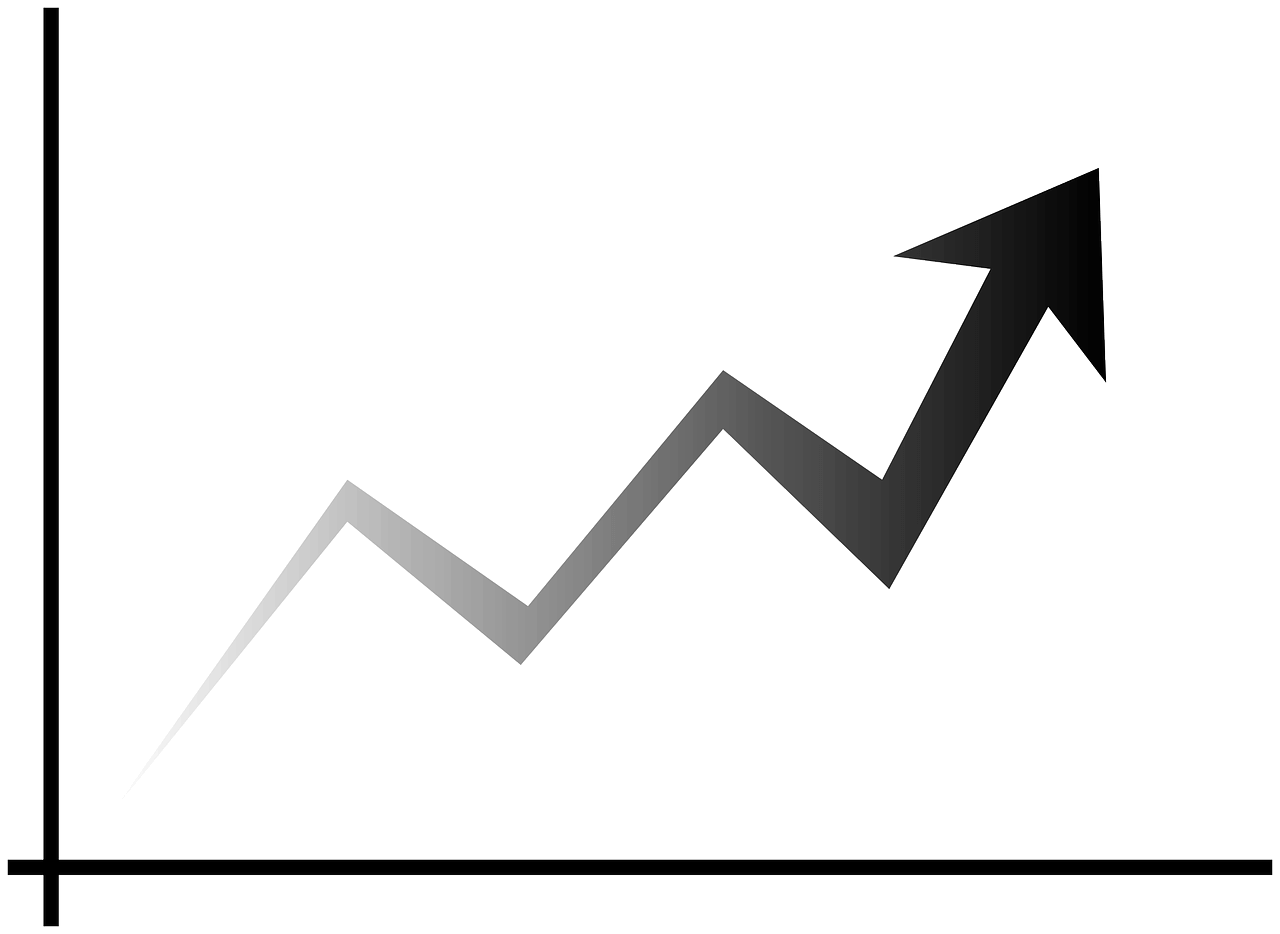


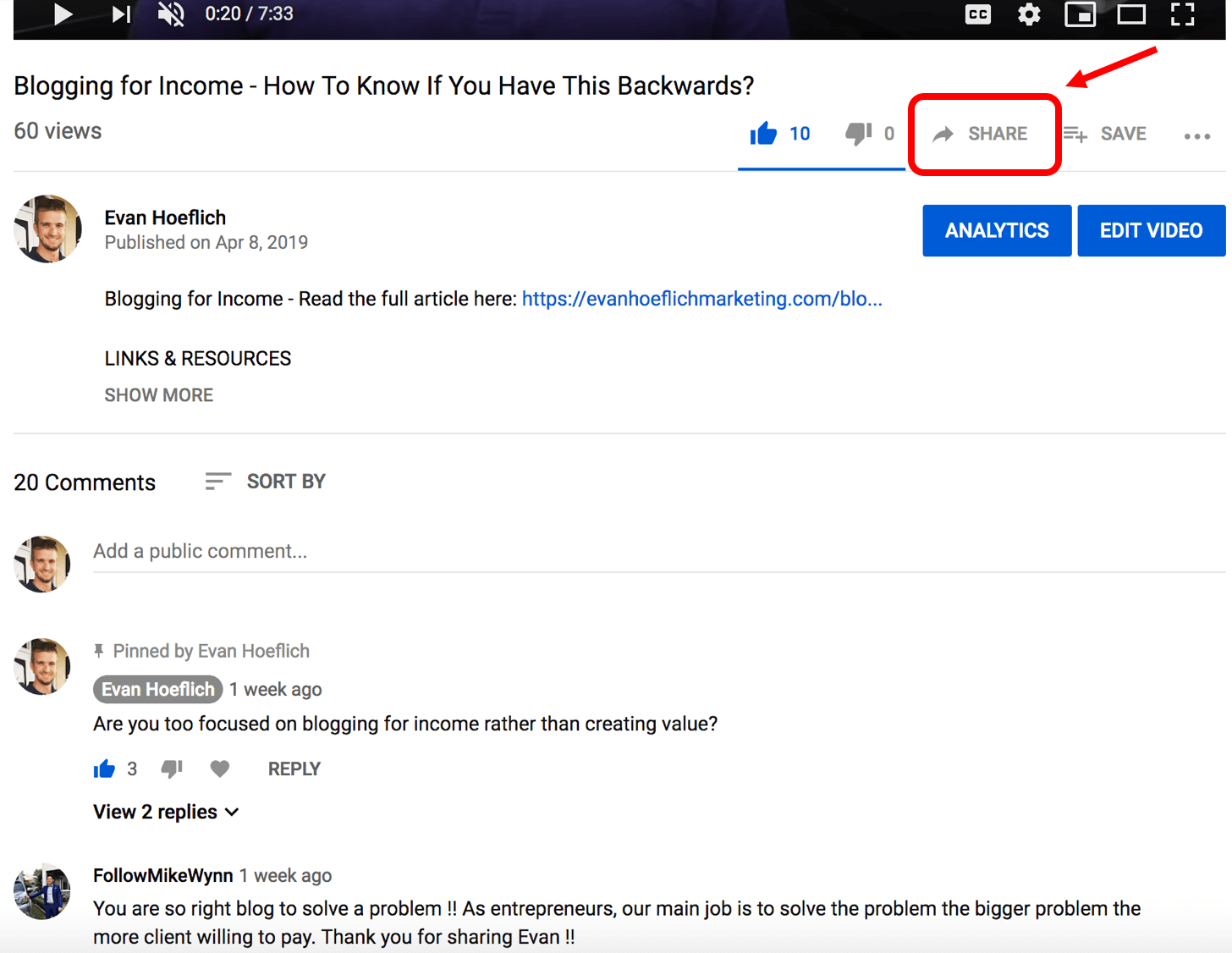
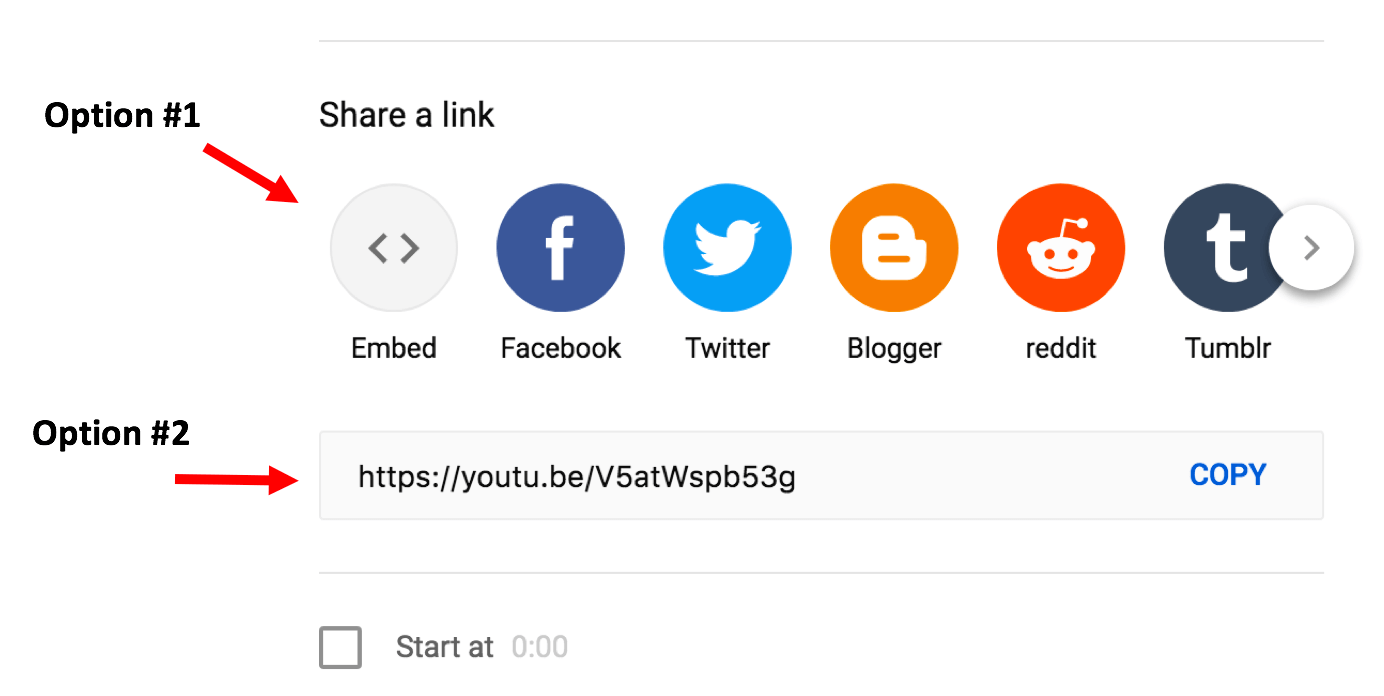
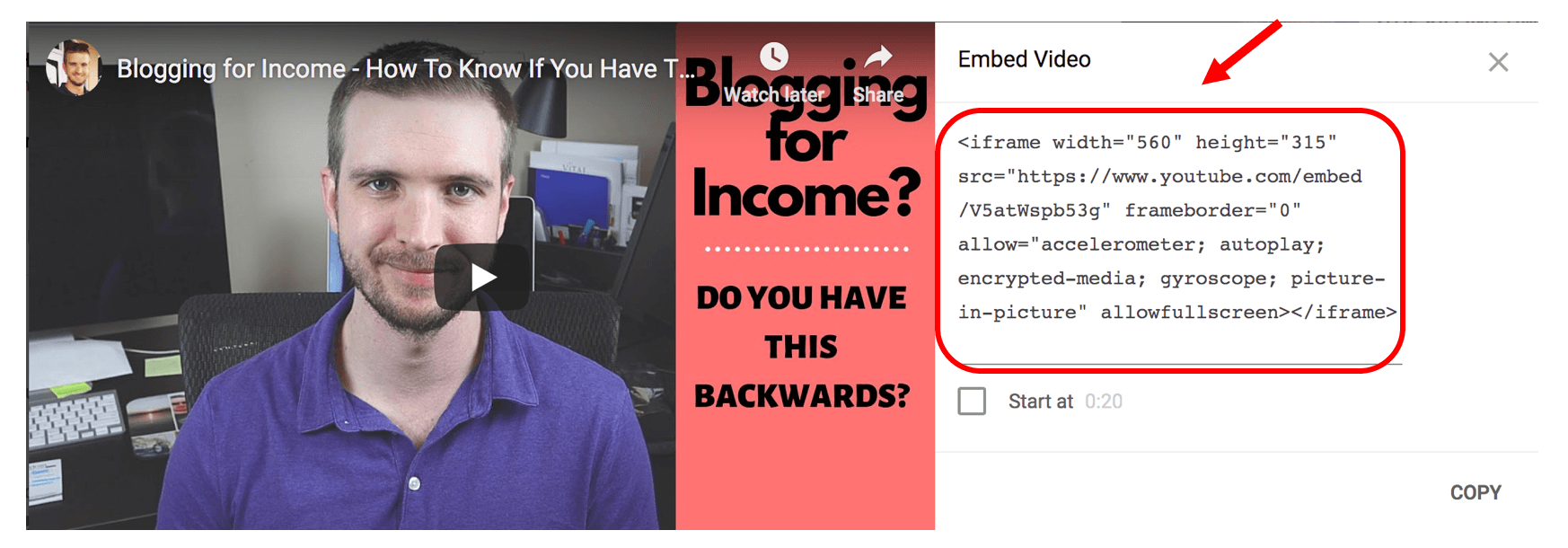
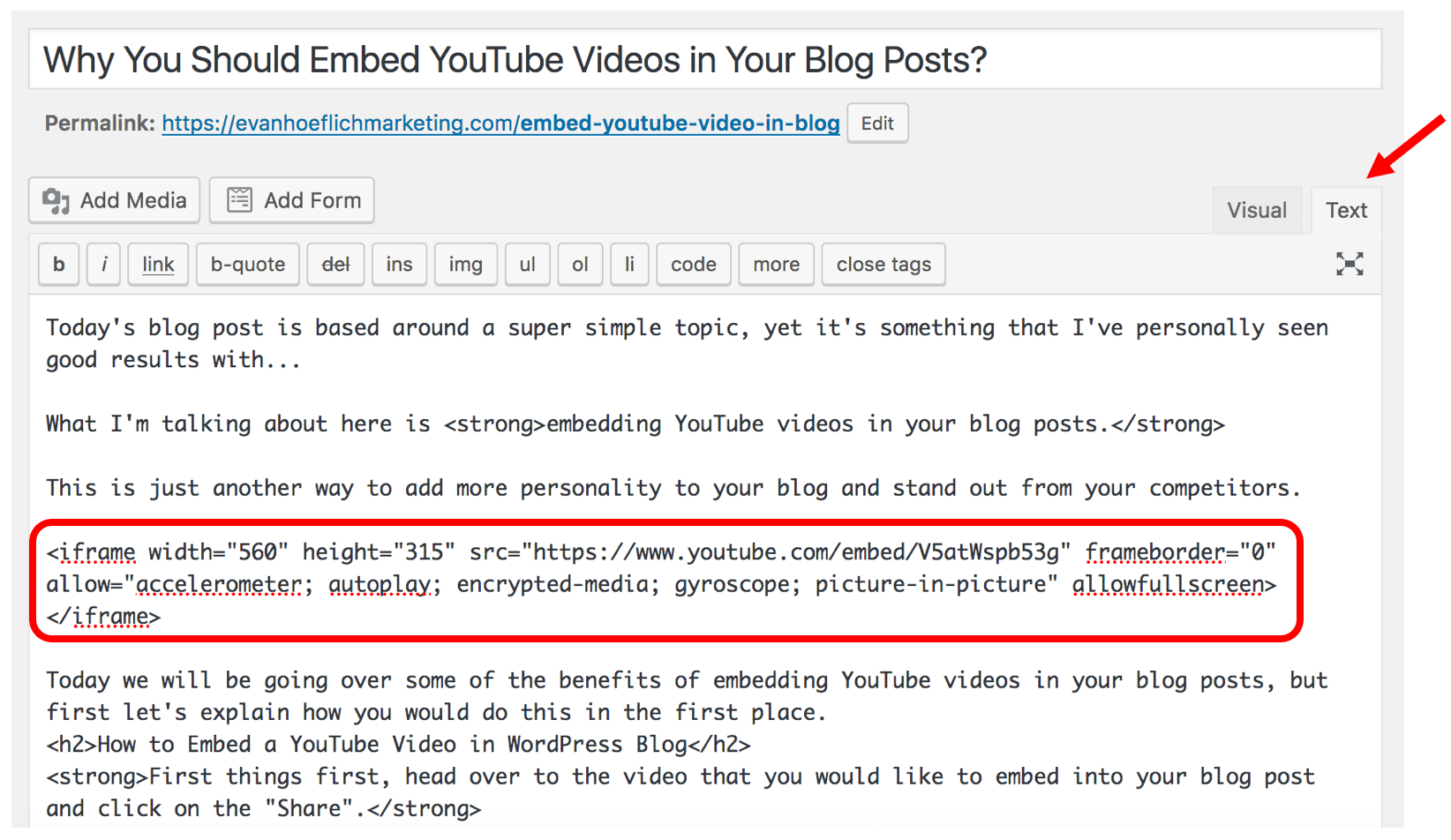 You will also want to “preview” this to make sure it looks okay (note: you can adjust the height and width dimensions of your video if necessary).
You will also want to “preview” this to make sure it looks okay (note: you can adjust the height and width dimensions of your video if necessary).