How To Start a Blog For Beginners? Setting Up a Successful Blog
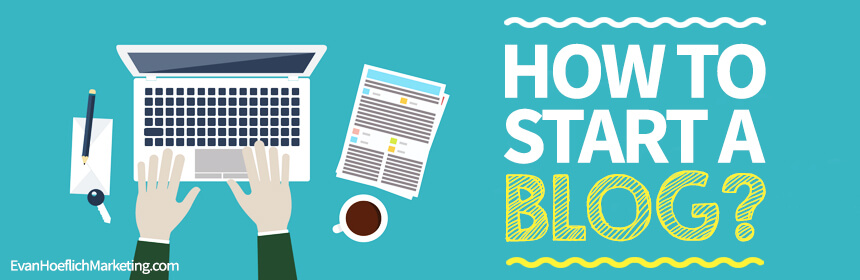
How To Start a Blog For Beginners?
I was inspired to write this post since one of the most common questions I get asked on a regular basis is “how can I start a blog and make money?”.
This article will give you all the information you need to begin setting up a successful blog in a matter of minutes.
Yes minutes…You can be writing your first blog post as soon as today!
So if you’re ready, then let’s get right into it…
What Is The Best Way To Set Up A Blog?
The best way to set up a new blog is by taking the right steps that I will lay out for you below.
I would say that 90% of people never end up taking even the first initial step.
But you’re different, and you’re going to get up and running today, especially since a blog could be one of the best and least expensive investments you ever make (trust me on this one).
Let’s begin with step #1!
Disclosure: I get commissions for purchases made through links on this post.
Step #1– Choose a Niche
In order to run a successful website, you will need to first identify the niche you want to operate in.
What topic(s) are you passionate about?
Is there an area that you are really knowledgeable in?
When it comes to blogging you want to make sure you pick a niche that you will never run out of things to write about.
You will also want to choose a niche that is filled with people who are hungry for answers and looking for solutions.
Design your blog around a particular topic that you know a lot about or are willing to learn a lot about.
To help get you started, here is a list of the hottest niches that come to mind:
- Health, Fitness & Weight Loss
- Cooking
- Technology
- Internet Marketing
- Personal Development
- Real Estate
- Business
- Entrepreneurship
- Personal Finance/Investing
- DIY
- Mommy Blogs
- Travel
- Camping & Outdoors
- Wine and/or Beer
- Gardening
- Home Improvement
- Sports
Big markets like these have room for anyone to enter and take a piece of the pie.
You can also drill down a bit more and select a niche that is a little more specific.
Just make sure it’s not too small of a niche!
Pick a niche today and stick with it to the end.
Step #2– Sign Up For Web Hosting
Next, you will need to sign up for web hosting to be able to run your blog.
The most reputable, convenient and affordable hosting option I recommend is HostGator and you can sign up through my link here.
You will then need to select your web hosting package…don’t worry, you can select the most basic option if you’d like…And this should be plenty if you plan on only running one website.
You can always upgrade down the road if you need to. See the screenshot below for what you should be viewing on your end.
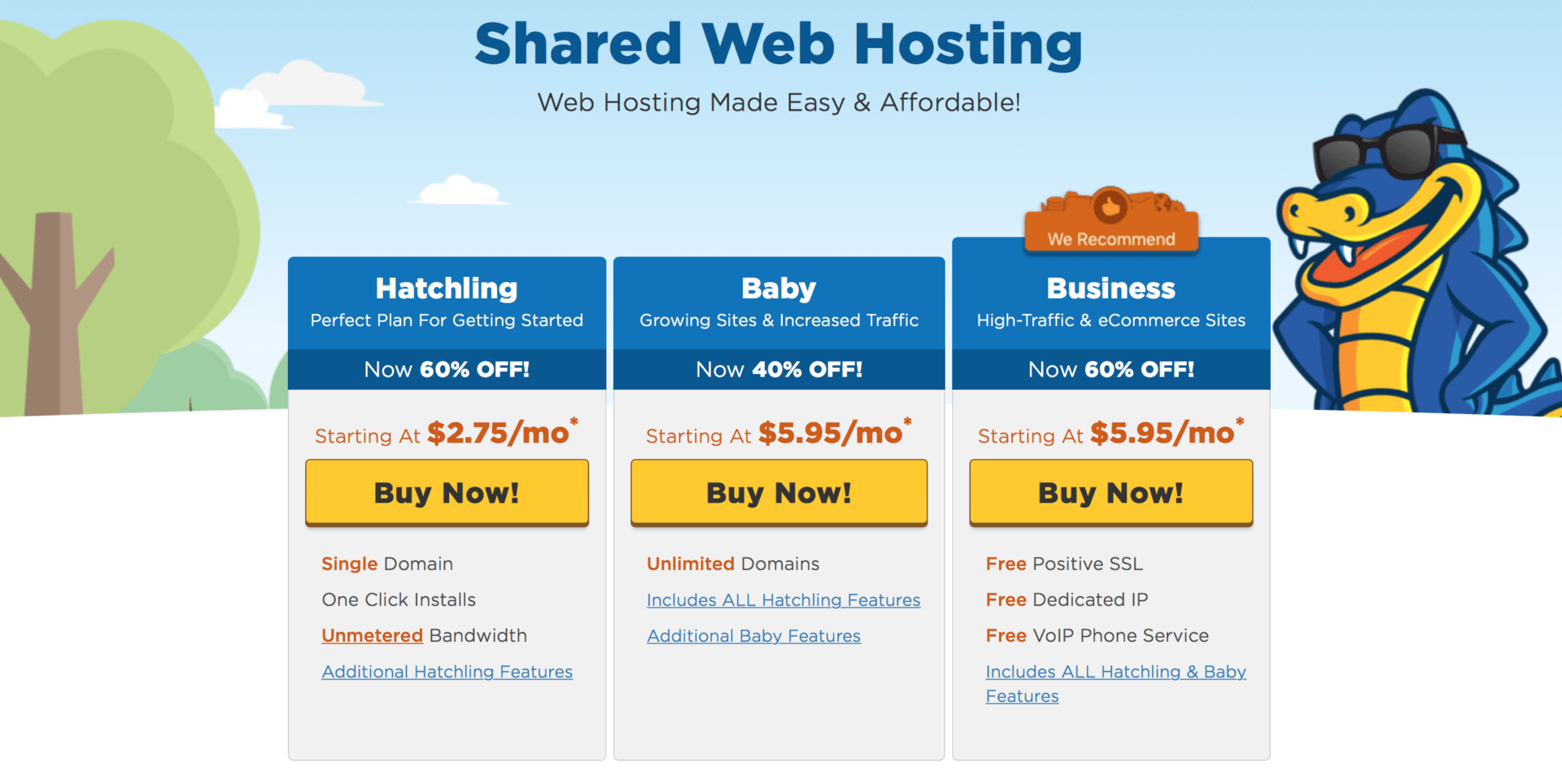
Once you select your web hosting package you will be brought to a screen that looks like this below.
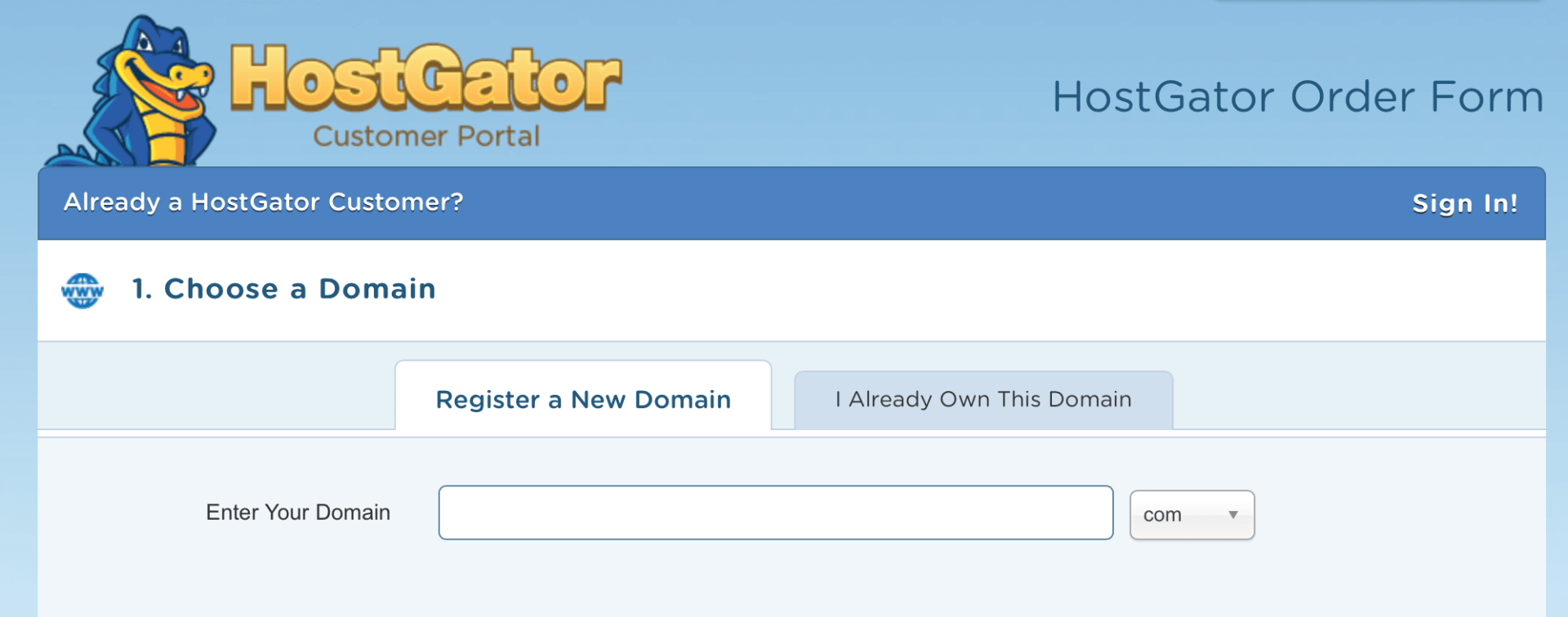
You will now have to choose a domain name that you want for your new blog.
This is exciting, we’re getting somewhere!
And don’t worry, this can be fun…which brings me to my next step.
Before moving on make sure to click here to get all set up!
Step #3– Choose Your Domain Name
You have complete flexibility when choosing your domain name.
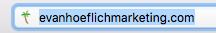
It really depends on what niche you plan on getting into…
For example, if you choose to create your blog in the internet marketing, blogging, make money online or home based business niche like my blog here, I highly recommend you brand yourself.
In this case, my blog domain is https://evanhoeflichmarketing.com.
If your name was Bobby Williams…it would be a good idea to secure your domain name as bobbywilliams.com or bobbywilliamsmarketing.com or succeedwithbobby.com…something along those lines.
Catch my drift?
Choose a domain name you are comfortable with and move forward with it.
Now of course if you have a clever idea outside of your birth name, by all means go with that..there are no limitations here.
Lastly, you will want to complete your payment and checkout with HostGator.
We will now start building our blog!
Step #4– Install WordPress on HostGator
This step is as easy as watching a 9 minute video…no seriously!
(Make sure you’ve signed up to HostGator here and have selected your hosting package before completing this step).
Watch this video on how to install WordPress on HostGator here and then come back to this page: How To Install WordPress
If you have any additional questions, HostGator offers amazing customer support here…do NOT hesitate to ask them or me for help.
Once you have completed this step, you pretty much have your blog created.
Not too bad so far right?
Step #5– Choose A Theme For Your Blog
This is where you get to really customize your blog and not feel like quite a beginner anymore.
In fact, if you’ve made it this far, you are ahead of 99% of people, so congratulations to you!
You are now ready to select which theme you would like to use for you blog.
You can do this by logging into WordPress and on the left navigation select:
> Appearance and then > Themes
See screenshot below to see what I’m talking about.
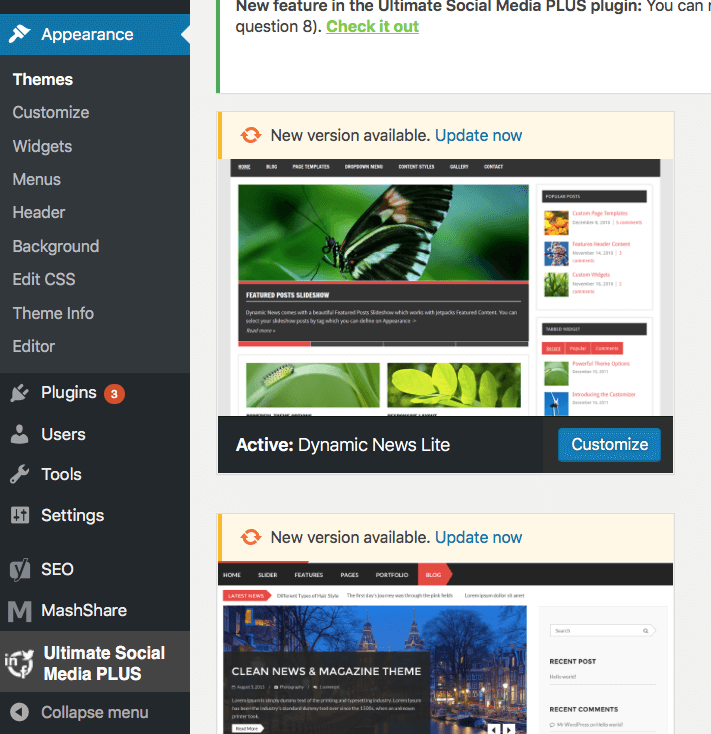
You will soon come to realize that WordPress is the best blogging platform because of its sheer simplicity and usability.
It makes designing and customizing your blog a complete breeze.
Feel free to explore all the attractive themes and pick one that fits your style/vision the best.
Step #6– Install Yoast
Without trying to discourage you too much, I do want you to install one plugin before you begin writing your first blog post.
The plugin I’m talking about is Yoast, which is the best and most complete SEO plugin available on WordPress.
Yoast will give you a better chance of ranking in the major search engines like Google and Bing, and offers “fool proof” ways to optimize your website.
This in return will help you bring in more organic traffic to your website and grow your readership.
In order to install Yoast, see screenshot below:
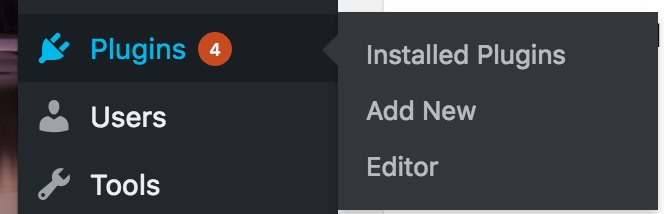
Hover over “Plugins” and then click “Add New”…In the search box that appears, type in “Yoast”.
Click on install now, and then go back into your main plugins section and make sure it’s activated.
To learn more about Yoast or get any additional help, please feel free to contact me.
Step #7– Start Blogging!
Now that you have the foundation of your blog set up, you need to start fleshing it out with some content.
Unfortunately, I cannot hold your hand at this stage, but I can point you in the right direction.
This is where your creativity needs to come out (take a look at other popular blogs in your niche to get some inspiration).
One thing for sure is you should have an “About Me” page so people know that you are a real person that they can trust.
Your next focus should be on putting yourself on a schedule of writing at least 1-2 blog posts per week of 500+ words.
I’ll say it again, that’s 1-2 blog posts per week of 500+ words.
This is much easier than you think, especially if you enjoy the topic you are writing about.
Make sure to share your new blog everywhere, especially on social media.
The idea is to start building a following and gaining traffic (you will want to use Google analytics to track your traffic).
Step #8– Monetize Your Blog
Once you have everything set up and are starting to produce content consistently, you will want to monetize your blog so you can actually make money from it.
The best way to do this is by collecting email addresses so you can build a responsive email list.
I recommend signing up with ConvertKit email autoresponder so you can build a profitable email list.
They offer a FREE 14 day trial.
(Want to learn more about ConvertKit? Read my full, in-depth ConvertKit review here before making a decision).
You will also need products to sell…That’s where ClickBank and other affiliate companies come in (don’t worry, most of these are free).
You can choose from thousands of products to sell and in almost any niche, where you will earn a percentage of the commission every time someone purchases through your link.
You can also place banner ads in the “widgets” section of your blog, promoting marketing tools, affiliate offers, your own products etc…See screenshot below for an example of this:
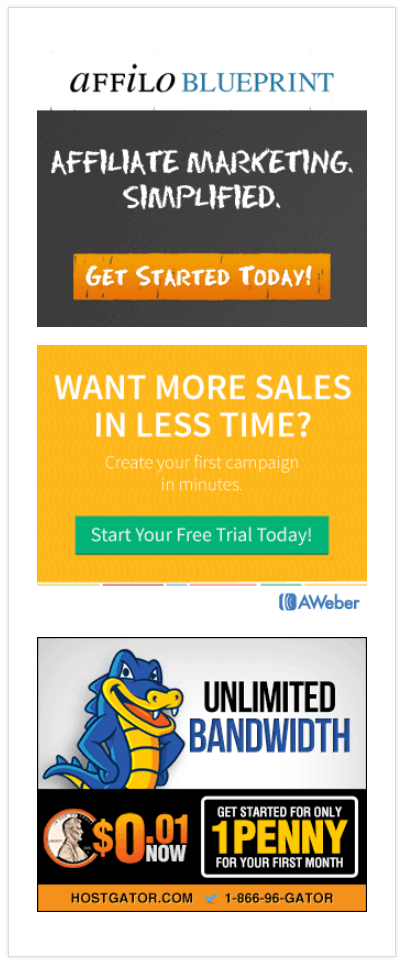
A few other methods for monetizing your blog include coaching/consulting, Google Adsense, charging people for sponsored guest posts, banner/website advertising, and much more.
There are tons of ways to make money from your blog, just do your research and don’t be afraid to test different strategies.
Advanced Marketing Strategies
Below are some advanced strategies I use in my blogging business to help bring in loads of traffic, subscribers and conversions.
Strategy #1- Learn SEO and Implement It
SEO (Search Engine Optimization) is really one of the best skills you can learn when it comes to making money with blogging and even starting your own business.
It can help you get your content ranked in the top positions of Google, which can potentially produce loads and loads of natural organic traffic.
Keep in mind, that this is a long-term approach but it can generate significant results if done correctly.
Check out my quick post here to learn a few SEO basics that you can implement right away.
Also, a few good SEO tools to keep in mind are:
- MOZ or Serpfox (ranking software)
- Google Analytics
- Google Webmaster Tools
- Screaming Frog (website crawler)
- Yoast (SEO plugin for WordPress)
Strategy #2- YouTube combined with Blogging
Another extremely underrated marketing strategy is to post a YouTube video every time you write a blog post (I’m guilty of not doing this every time).
Or at least try to do it a couple of times a month.
This is a win-win especially from an SEO perspective.
People are using YouTube more than ever as a search engine and now is the time to capitalize off of that.
You may also want to subscribe to my YouTube channel here for additional tips and tricks.
Now of course there are additional strategies you can implement when it comes to starting a blog…but this will get you up and running quick.
Feel free to get creative in your efforts and explore different blogging strategies on your own.
Remember blogging is a long-term game and you won’t see results overnight.
Keep at it and stick to a plan month in and month out.
I look forward to seeing your work!
Are you ready to rock and roll and start your blog today?
Need additional help? Check out my blogging coaching services here.

thanks for the tips it has really helped me very well. i hope you give us more
Hi there,
You’re very welcome and I’m happy this post was helpful for you!
If you have any questions along the way, please don’t hesitate to reach out.
~ Evan Hoeflich
This is such a great post something I needed I was stuck for a while and all i really needed to do was start writing thanks !
Hi Eliza,
Thanks for the comment and glad you enjoyed it!
Evan