How I Improved My Website Speed In WordPress – Website Speed & SEO
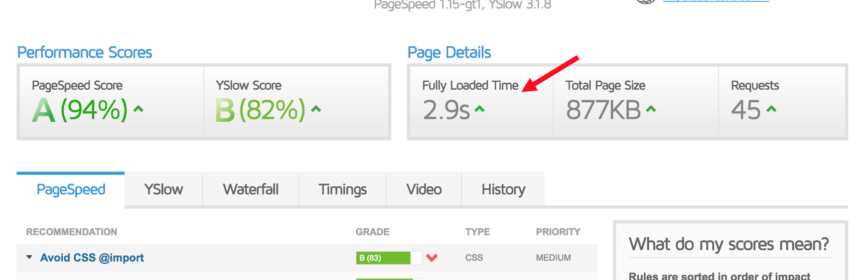
Website loading speed is becoming increasingly important not only from a user experience perspective but also from a search engine optimization (SEO) standpoint as well.
I noticed over the past few months, that my website was loading way too slow and I needed to make some adjustments to improve it.
I know in the past for clients I have worked with, that improving the speed of a website can directly impact search engine rankings and traffic coming into your website.
Think about it for a second, Google will not want to rank a slow loading website high in its search results.
Instead, they will want to rank a website that loads as quickly as possible so users can get the information they need without waiting too long.
At the time of writing this blog post, I just recently made some speed adjustments on my website. Meaning that it may not be for a little while until I see any ranking/traffic increases.
However, I added an annotation in my Google Analytics account (see screenshot below) to reflect the date where I started making these website speed improvements.
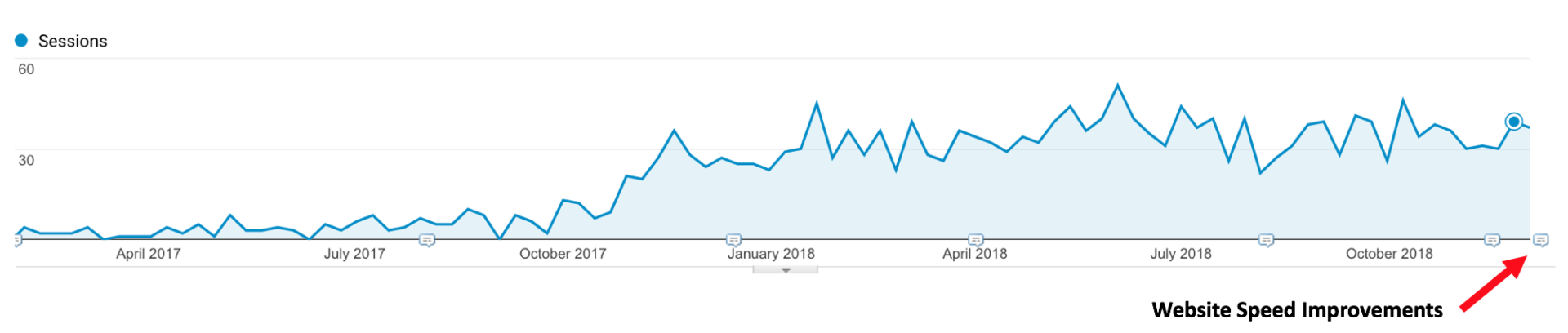
I will most likely do a follow up blog post in the coming months, to report on any progress I am seeing as a result of improving this metric on my site.
Now let’s take a quick before and after look at my website speed statistics.
The website I recommend using to check your the overall speed of your website is GTmetrix.
It’s free and they give you a really thorough analysis of what you need to work on to speed up your site.
Website Speed (Before) – 5.9 Seconds
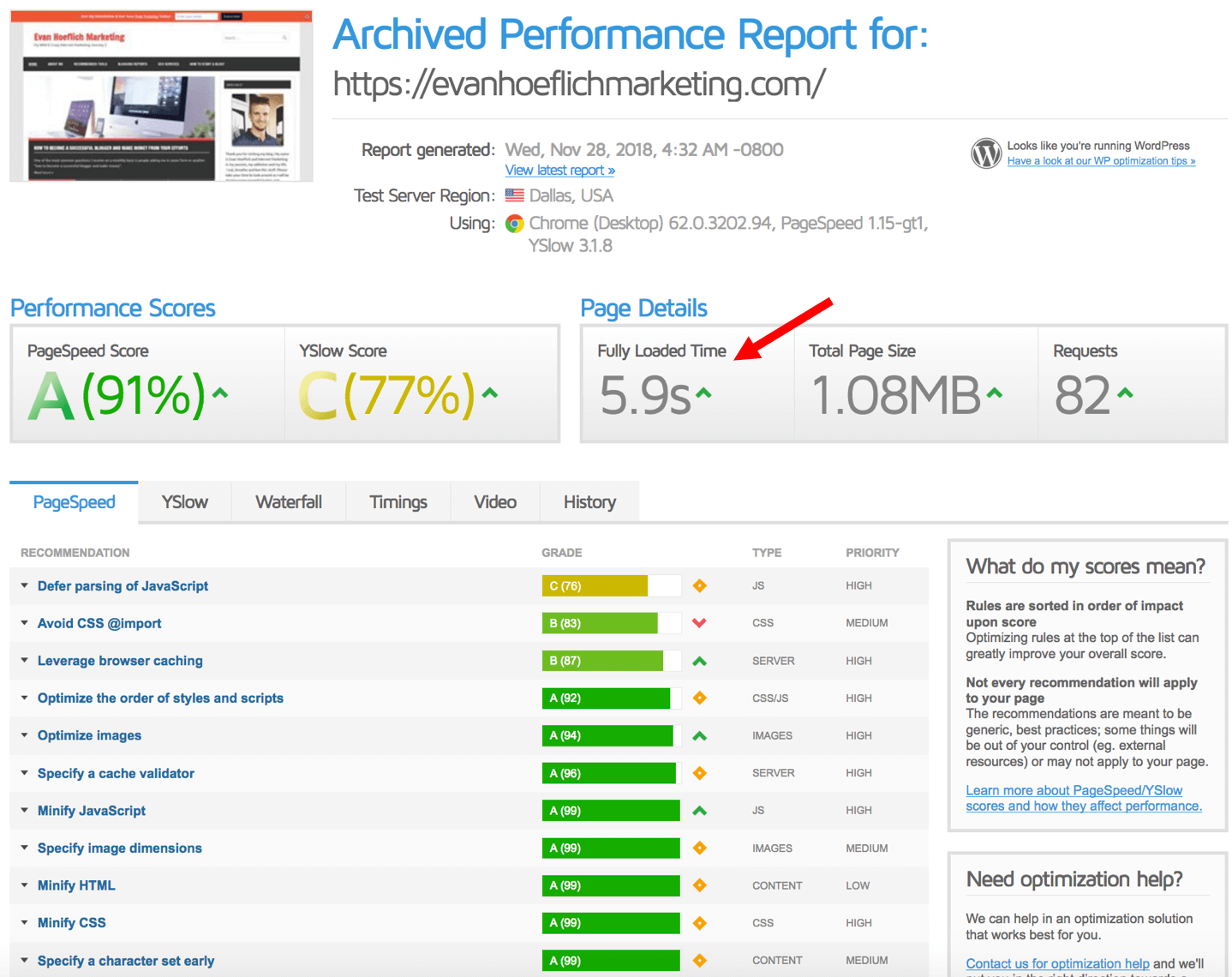
As you can see, my website speed prior to making any adjustments was at 5.9 seconds (fully loaded time).
It didn’t start off that slow, but overtime with the more I was working on my website, adding plugins etc., it started to get a bit sluggish.
I remember loading my home page a few weeks ago, waiting patiently and saying “Okay, it’s definitely time to put website speed at the top of my priority list!”.
As an SEO specialist I know investing my time in areas such as website loading speed will pay off big over the long-term.
Now let’s take a look at my website speed after I made some tweaks/adjustments (don’t worry, I’ll explain exactly what I did to make my website faster).
Website Speed (After) – 2.9 Seconds
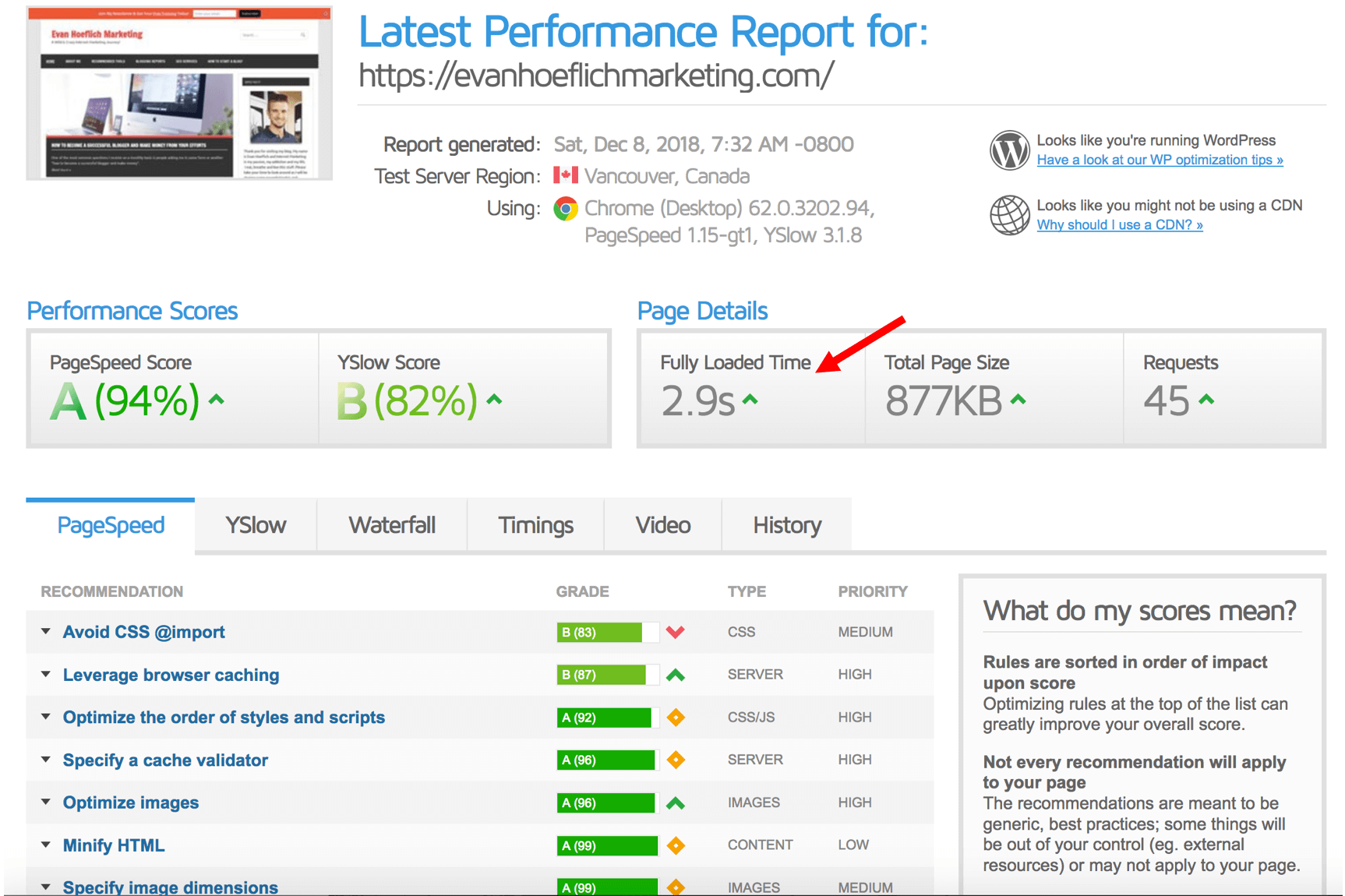
My website speed after making some necessary improvements is now 2.9 seconds (fully loaded time).
When comparing my “before” screenshot to my “after” screenshot, you can see that I improved my website speed by 3 total seconds!
That’s honestly a really good start and my website loads much more smoothly and fluently now.
3 seconds makes a huge difference and I’m expecting to see some search engine ranking increases due to this moving forward.
However, this is an on-going effort in order to maintain and even improve my website speed further down the road.
Let’s get into the steps I took to see a 3 second overall improvement in website speed on my WordPress blog.
How Did I Improve My Website Speed In WordPress By 3 Seconds?
It wasn’t one main thing that attributed to my website speed improvements but a handful of adjustments I made after doing some deeper research.
1.) Got Rid of Unnecessary Plugins:
- I ditched all plugins on my WordPress site that I wasn’t using and ones that were really making my website slower. First, I deleted all of my “inactive” plugins that were just sitting there collecting virtual dust. Next, I deleted plugins that were indeed active but that I was barely using or that served very little purpose. For example, Jetpack was an active plugin that was making my WordPress site super slow (I didn’t realize until digging deeper) and I was barely even using it. Once I deleted this plugin alone, I saw an immediate improvement in loading speed when testing my site again in GTmetrix.
- My advice to you here is to really clean up your plugins within WordPress and delete any that you are not using. This means delete them completely and not just set them to inactive. I think I ended up deleting 8-10 plugins on my WordPress website in total.
2.) Switched My Caching Plugin to WP Rocket:
- Originally I was using W3 Total Cache plugin, but after reading a few articles from resources that really know the subject of website speed, I soon found out that WP Rocket is the best caching plugin…and especially when it comes to improving your website speed. If you have a single site, you can get access to the plugin for only $49 for the entire year. A steal of a deal in my opinion. This dramatically helped with my site speed and every blog post I write now, I have various optimization options that I can check off (see screenshot below). This is after configuring WP Rocket in the proper way.
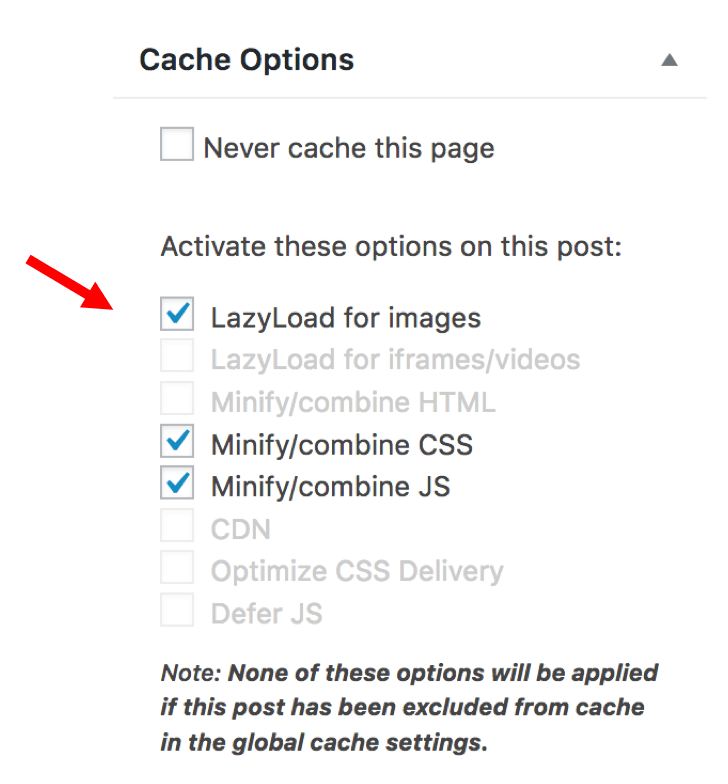
3.) Downloaded a Plugin Called WP Optimize:
- This is a simple little plugin that cleans out a lot of unnecessary junk within your WordPress site and keeps your database fast and efficient. It automatically optimizes your WordPress database by cleaning out post revisions, auto-draft posts, trashed posts, spam and trashed comments and much more.
4.) Compressed/Optimized all Images Using a Plugin Called Smush:
- This plugin has really helped improve my WordPress website speed, especially since I’m a blogger and have tons of images uploaded on my website. Smush resizes, optimizes and compresses all of your images with their plugin. Large image files can really slow down a website and this plugin is a quick and easy solution to help optimize your media in the most efficient way possible.
The website speed optimization steps above were the main areas I focused on this last round.
In another 1-2 months, I will re-visit my website speed once again to see where more improvements can be made.
I hope this was a helpful guide and know that even implementing one or two of these steps could really help your website speed.
Remember that this and SEO in general is an on-going effort and will be something that you need to continuously revisit.
Stay persistent, track your progress and remain patient!

Yes, you are right EvanH, if you want to improve website speed, getting rid of unnecessary plugins is very important. They slow down web loading speed. Also, we need choose our web hosting service povider wisely. The speed, security, and customer service are depend on the type of web hosting service you have selected.
Hi Sreekant,
Great points here!
Evan