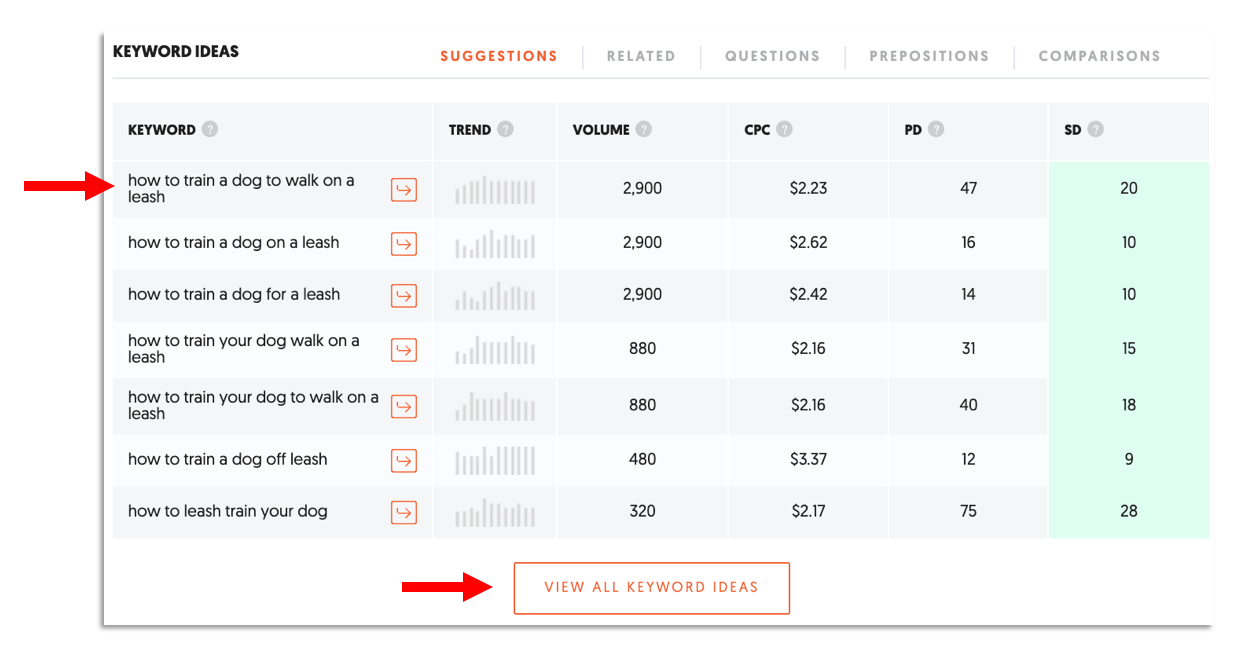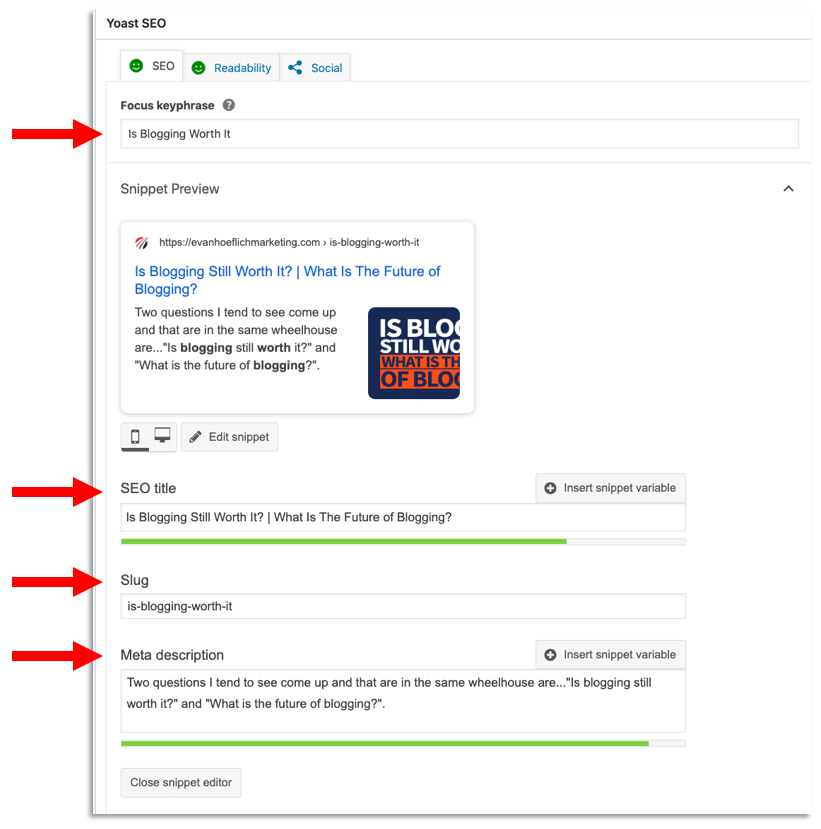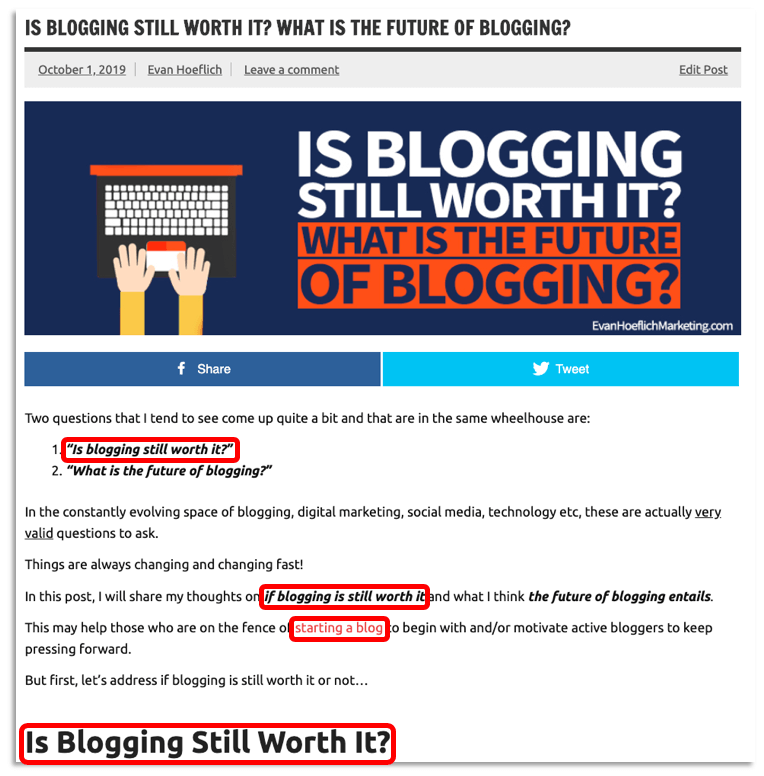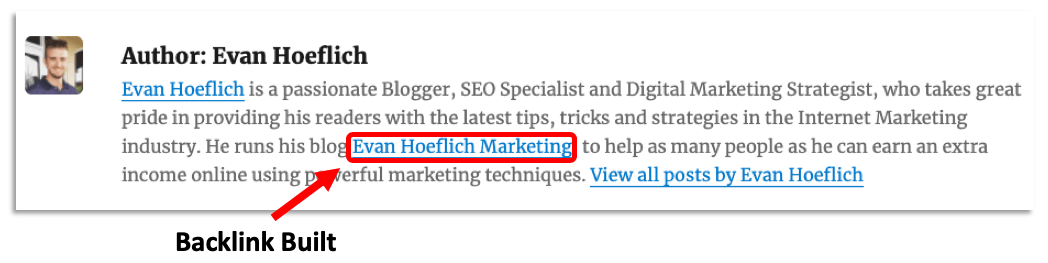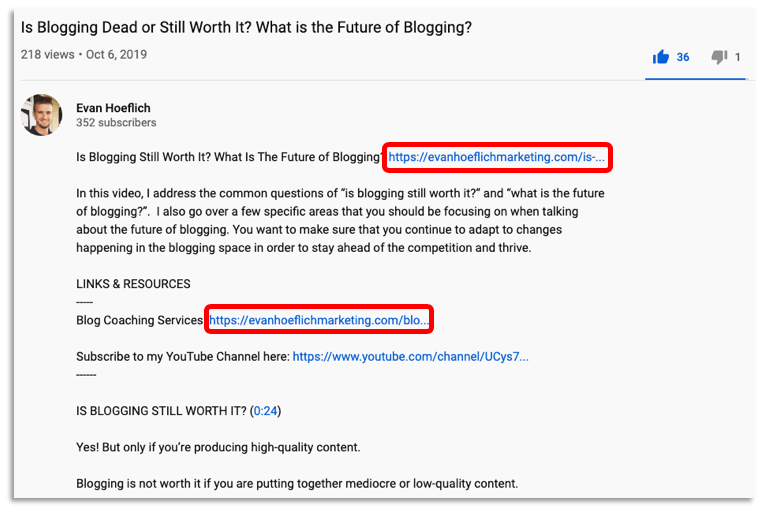The web has become a very resourceful place for sharing information with the public that anyone can readily and easily access. Content gets uploaded daily from various channels and platforms. However, not everyone prefers to expose themselves personally when creating and publishing content which is totally understandable. As a result, people are increasingly inquiring about how to start an anonymous blog.
Starting an anonymous blog requires you to adhere to some important steps in order to be successful with it. To learn more about how to blog anonymously, continue reading.
Steps on How to Start & Create an Anonymous blog
If you are wondering how to start an anonymous blog, it is relatively easy, but you need to follow some critical steps as outlined below:
Purchase a Domain
The first step should be purchasing a domain domain (I recommend HostGator for their competitive pricing and quality support) but ensure that it doesn’t have your real name. However, it should be something appealing and one that you can easily connect with. You can use a domain name generator which would be of great assistance in giving you some ideas to align your name with your blog.
Design an Anonymous Email That Fits With Your Domain Name
Make sure you create a new email for your blog that matches your domain name. Note that while indicating your log-in details, you can easily expose your privacy. Therefore, refrain from using your email in the privacy policy section, contact form, or other areas to ensure that you remain anonymous.
Ensure that you set up a Secure Domain name and Web Hosting
Keep in mind that anyone can look into a blog and know who owns a specific domain name within a few clicks. Therefore, you need to keep your details private to maintain anonymous blogging. Hence, it’s worth investing in a proven system that adds an extra privacy level to your site.
Hostgator is a reliable web host to sign up for and create your domain. Upon purchasing your web hosting account and domain name, you have the option of adding additional privacy so your information remains hidden.
You can rest easy knowing that your blog is anonymous; thus, your information remains private. Note that you will probably still receive occasional spam emails and calls but in very minimal volumes compared to when you don’t have domain name privacy.
Create your Social Media Accounts
The next stage is to create your social media accounts for your blog. Remember to use an email address that does not contain your name. Also, avoid linking any account to your original identity/personal profiles.
Join Forums
Joining various forums is a great way to know what your audience would be interested in, what they would want to have, among many. Therefore, you will see the type of content that favors most of your target population. Some platforms that would be of great help include Reddit and Quora, or any other within your niche. You can also post anonymously on forums, so it’s a great way to make connections, gain additional insight and direct people to your blog.
Tips on How to Start an Anonymous Blog and Thrive
Here are some tips to keep in mind while starting your anonymous blogging journey;
Keep your Content Anonymous
You may have tried your best to keep everything incognito, but you can easily slip up if you share some personal details. Before sharing any information, it would help if you give it a second thought. Some of the elements to watch out for include; your profession, the car you own, the dog breed you have, and where you went to school. No matter how casual the details may seem, any of them may compromise your secrecy.
Note that readers are interested in the experiences and messages you share. You, therefore, need to put more emphasis on the emotions and give in-depth information on all details. Besides, you don’t have to go into specificity to ensure that your story is interesting.
Also, avoid sharing some day to day activities such as a voting exercise you participated in or a conference you attended. In case someone decides to dig into your data, they might end up discovering your identity. Therefore, be careful not to expose your location, the activities you commonly indulge in, and more.
Keep your Backend Anonymous
A majority of the anonymous bloggers who have been found on the internet is due to technical errors. Some of the elements to look out for include;
- Using your email – Avoid using your personal email since it can be traced back. Therefore, ensure that you create an email that’s the name of your blog and not your personal name.
- Registration of your URL – Remember to select private when registering your blog’s URL, to make it harder for anyone to dig into your details.
- Linkable Accounts – There are several sign-in services available online that enhance your blog. However, it would help to avoid using similar details to log-in to your blog and personal accounts.
Be Cautious on Social Media
Social media has taken over almost every aspect of our lives, but you may expose your anonymous blogging if you are not cautious with what you post. Here are some things you need to avoid;
- Liking your content or following yourself – In your blog’s initial stages, you may be tempted to like your accounts on various social media accounts. However, this is a wrong move since you risk being outed by family and friends. For instance, Twitter shows whom you follow and what you’ve liked among your followers’ recommendations and timelines.
- Connecting your email to your blog accounts – Whenever you sign up for your blog Instagram, Facebook, and Twitter accounts, use only your anonymous email address. Note that the backend of various social media platforms can lead to exposure; thus, you need to be cautious.Facebook is one of the sites that is a bit tricky to use since you need a page that gets aligned to your profile. Therefore, you need to be creative in designing a convincing name and other updates on your timeline. For instance, regardless of how cute a photo may be, avoid uploading it on your anonymous blog and personal account. Also, be cautious not to like something that would show up on peoples’ feed.
Keep Numbers Anonymous
You may overlook the aspect of sharing numbers on your blog, but it would be best to avoid sharing any real numbers. Indicating a single variable could be the lead opener towards discovering a whole bunch that eventually expose your identity.
Keep your Photos Anonymous
Photos are a significant factor that can give away your privacy; thus, you need to adhere to the following privacy measures;
- Avoid recognizable objects or locations
You may post a photo assuming that the background is a rare location, but it may be well known to another person.
- Avoid photos that you have posted elsewhere
Using the same pictures on your blog and personal social media sites like Facebook is a dead giveaway for your privacy. If someone conducts a reverse image search on such images, it will quickly expose your anonymity. Therefore, make sure you use completely new pics that you have never used in any online platform.
- Avoid recognizable people
Avoid scenarios where you show any pictures with a person who is tied to you. Remember, facial recognition is a rapidly growing technology; thus, a face without a name can be unearthed within a short time.
When you take pics with a GPS enabled camera or a smartphone, your location tags get stored in the picture’s metadata. In case a technical guru takes a keen look into the titles, especially when you are near buildings, they can quickly tell your location. You, therefore, need to ensure that your location details are off to prevent such occurrences.
Encrypt your Digital Presence
You may be using a different identity, but your location can still get exposed through the IP address. If you use a work or home computer, the information can easily leak into third parties.
You can utilize VPN to mask your real internet location, which also encrypts your internet traffic. It makes hackers’ efforts difficult if they try to figure out your region. Besides, it’s legal to use this technique but ensure you choose an option that doesn’t affect your system’s performance or throttle your connection.
Stay Offline as long as Possible
You may be used to writing directly on CMS or WordPress, but this method may eventually expose you. Note that the more time you spend online, the higher your chance of leaving digital footprints. Therefore, do all the writing, proofreading, and editing of all your posts while you are offline. You can use some text editors such as Pages, Google Docs, and Microsoft Word.
Once you have the final draft, remember to delete the files from your device to erase any evidence when someone uses your desktop.
How to Generate Traffic While Still Blogging Anonymously
When you start an anonymous blog, it isn’t easy to get traffic since people do not know you. Moreover, you are not sure when your blog will get the amount of attention you expect. However, it’s still possible to achieve this goal provided you remain patient since your primary motive is maintaining a secret identity.
Some techniques that you can utilize to get traffic to your anonymous blog include;
Participate in Different Forums
Remember that you already joined forums; thus, go ahead and be an active member. Participate by answering questions and remain honest. This can be a great strategy to drive free targeted traffic to your blog.
Create a Pinterest Account and Promote your Posts
In most cases, putting your focus on one account is a good strategy. However, a Pinterest account is a good addition in case you want to start an anonymous blog on topics such as;
- Fashion
- Style
- Photography
- Travel
- Design
- Beauty
- DIY and crafts
- Health and wellness
- Quotes and inspiration
- Food and drinks
Using Pinterest when creating the above content types increases your conversion rates and other terms of sales. Additionally, it increases your viewers and grows your list of blog followers.
Promote your blog via Instagram and Facebook
Using either Facebook or Instagram to promote your blog is an excellent and cost-effective method. It helps you grow your account while also promoting a specific article. With time, you can have a community within the social media platforms that can get instant notifications whenever you publish a new post.
Note that you need to keep your audience engaged continuously in every channel that you create. It leads to a continuous increase in your target audience.
Post on Medium
Medium is another great platform that you can post your blogs. You need to import your content, make the necessary editing, and click on publish. The tool shows the number of people who viewed your articles and how many went through the whole text.
When your article is among the top stories, it gets featured in a daily email digest, app, and website. Additionally, you can potentially get discovered by large publishers who need authors.
One significant advantage of posting in Medium is the assurance of getting legit engagements and followers. Also, you don’t need to come up with new content each time; thus, you can syndicate your existing work and still attract more people. Additionally, most of the hot topics do well on this platform on areas such as;
- Technology
- Entrepreneurship
- Technology
- Life learning
- Politics
- Culture
SEO & Create Long Form Blog Posts
Another critical step to generating traffic as an anonymous blogger is making sure you focus on SEO and also crafting high-quality and long-form blog content. Google loves comprehensive and helpful content more than ever and this could be an excellent way to rank for specific keywords. This in return will help drive targeted traffic to your anonymous blog and build your following.
Conclusion
The above guide on how to start an anonymous blog, aims at giving a clear picture of how to start a website without putting your personal information out there. You may have many reasons why you want to start your secret blogging journey, and hopefully, this piece of content will help you achieve your goals.
Remember to be consistent with your posts on various social media platforms, engage your audience in different forums and focus heavily on SEO. As a result, you will generate quality content that will boost your traffic.
If you’re interested in one-on-one blog coaching, get in touch with me here to see if you’d be a good fit for my program!





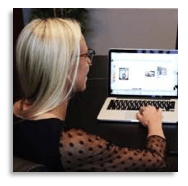 Lauren is a regular
Lauren is a regular 
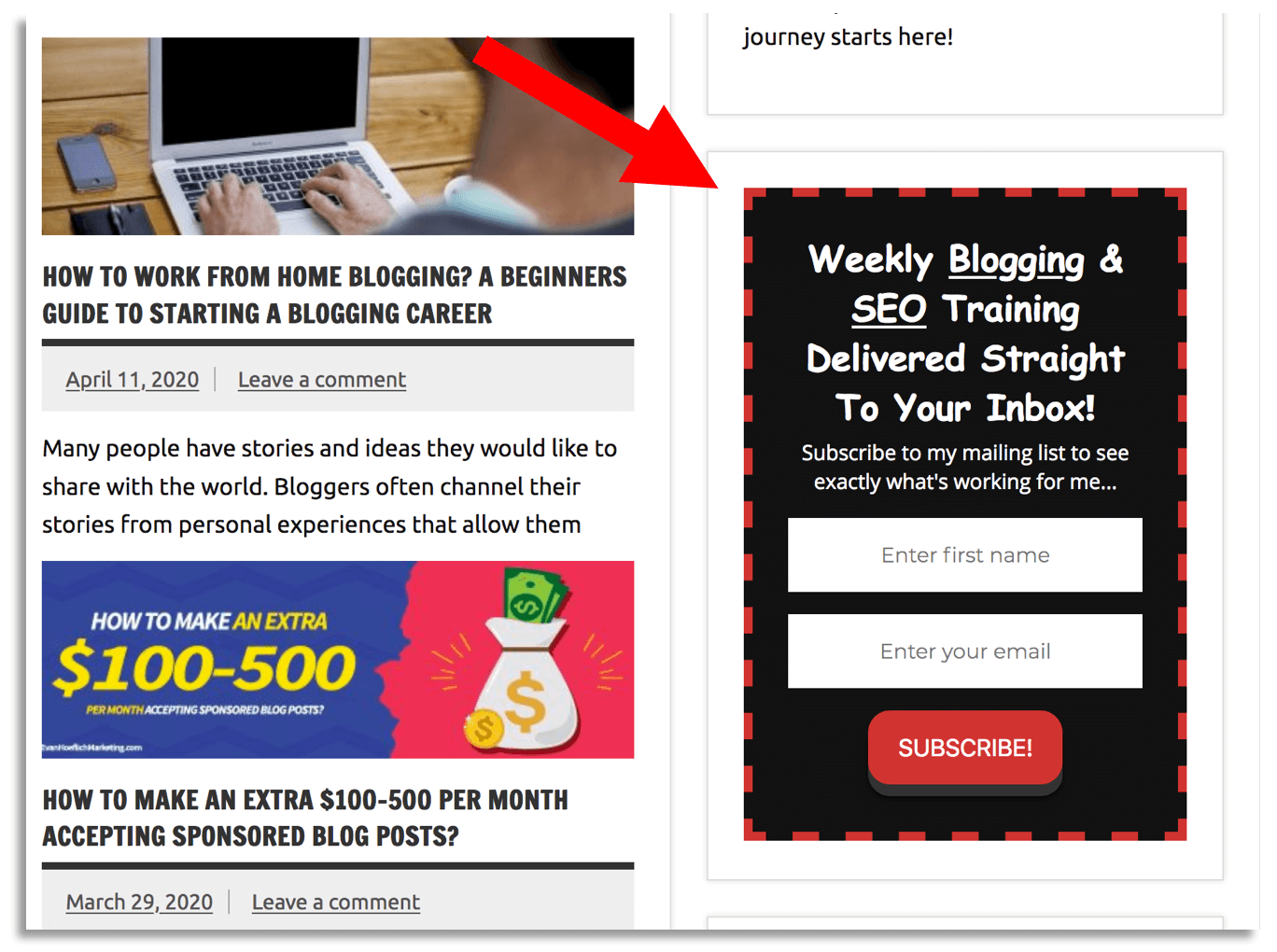
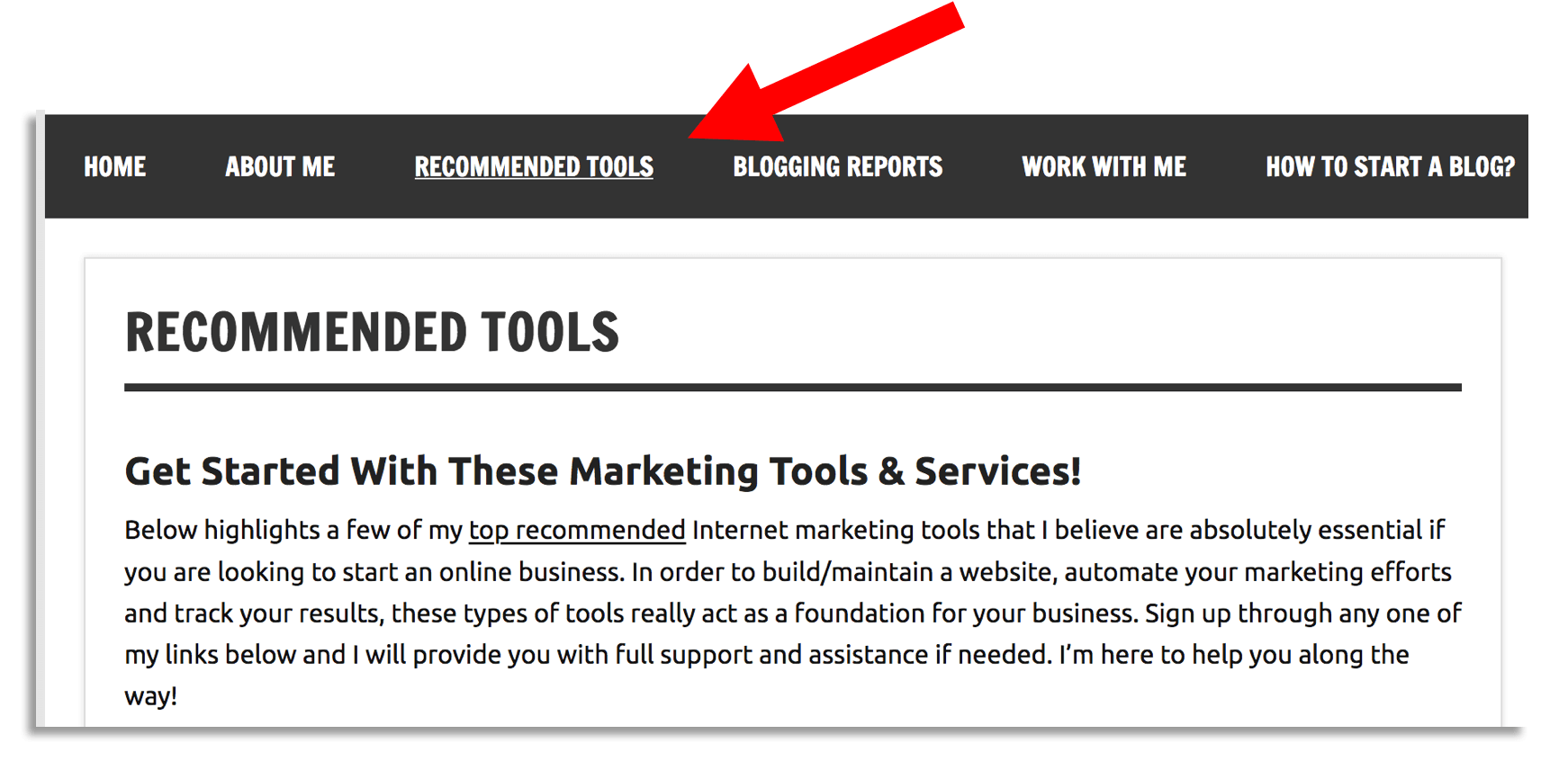

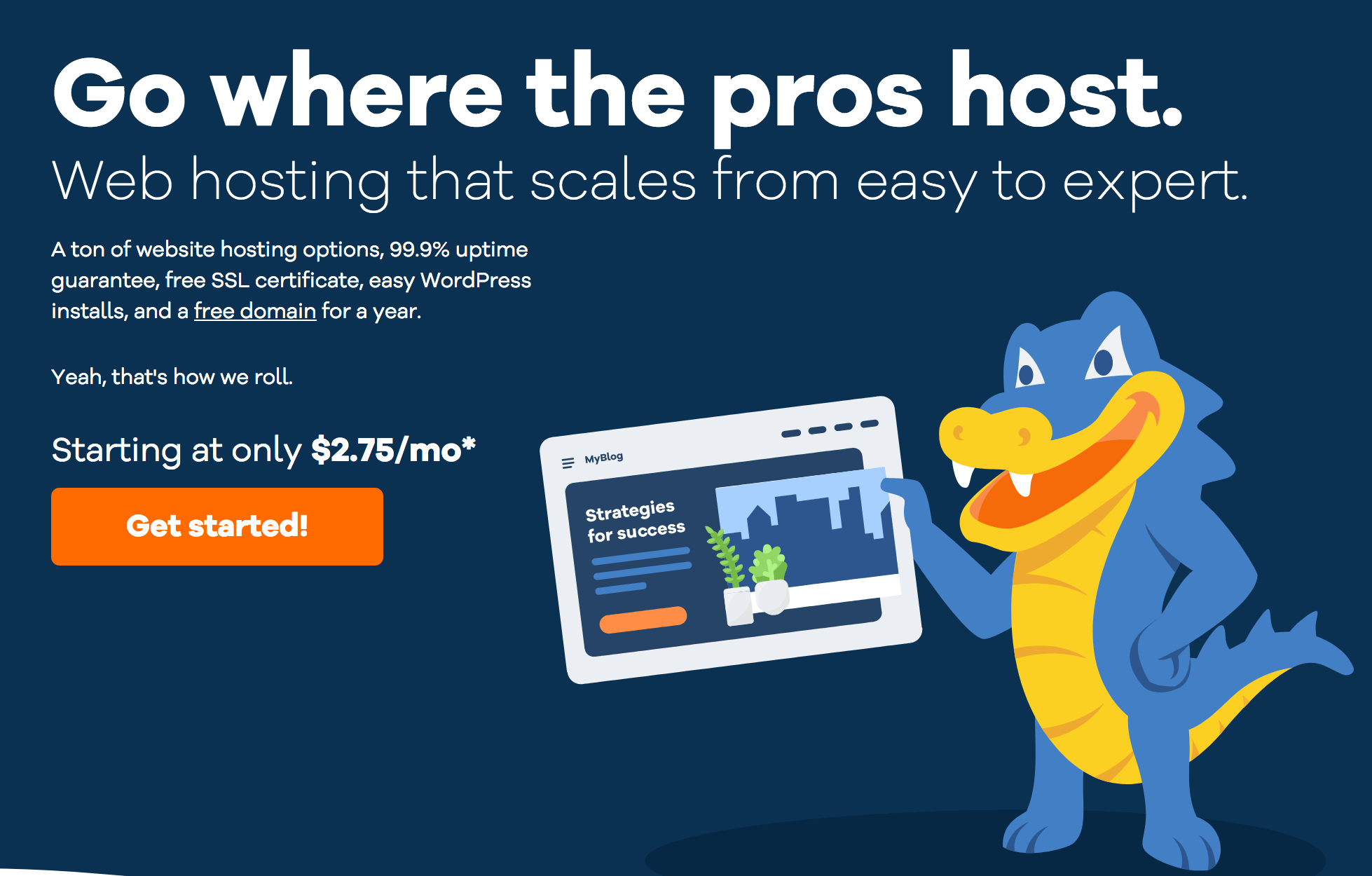

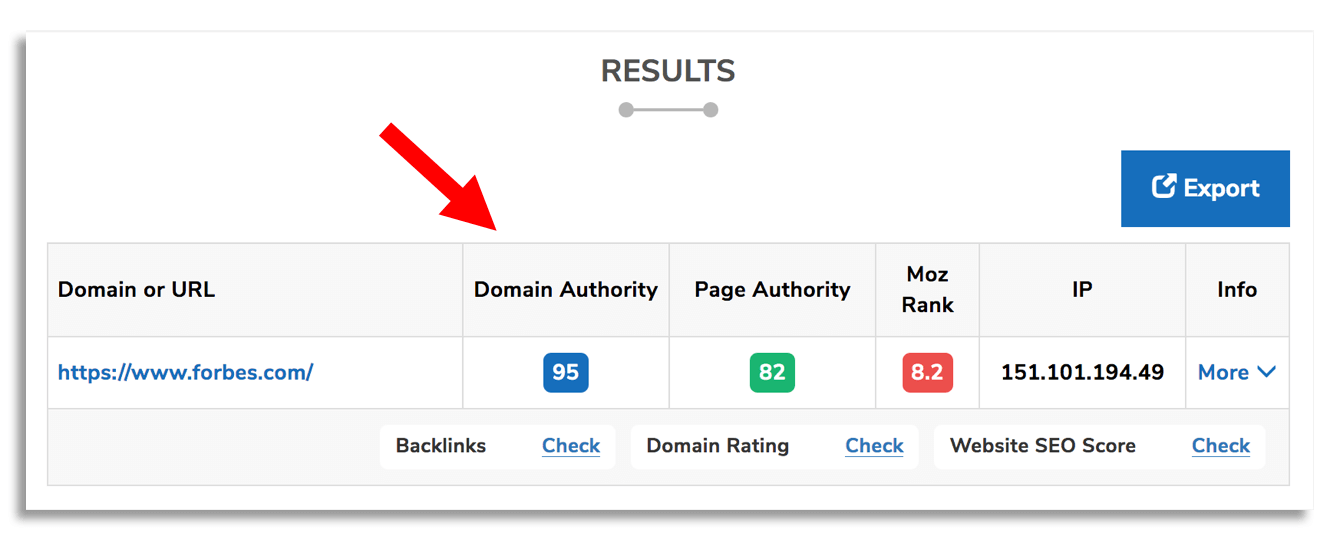

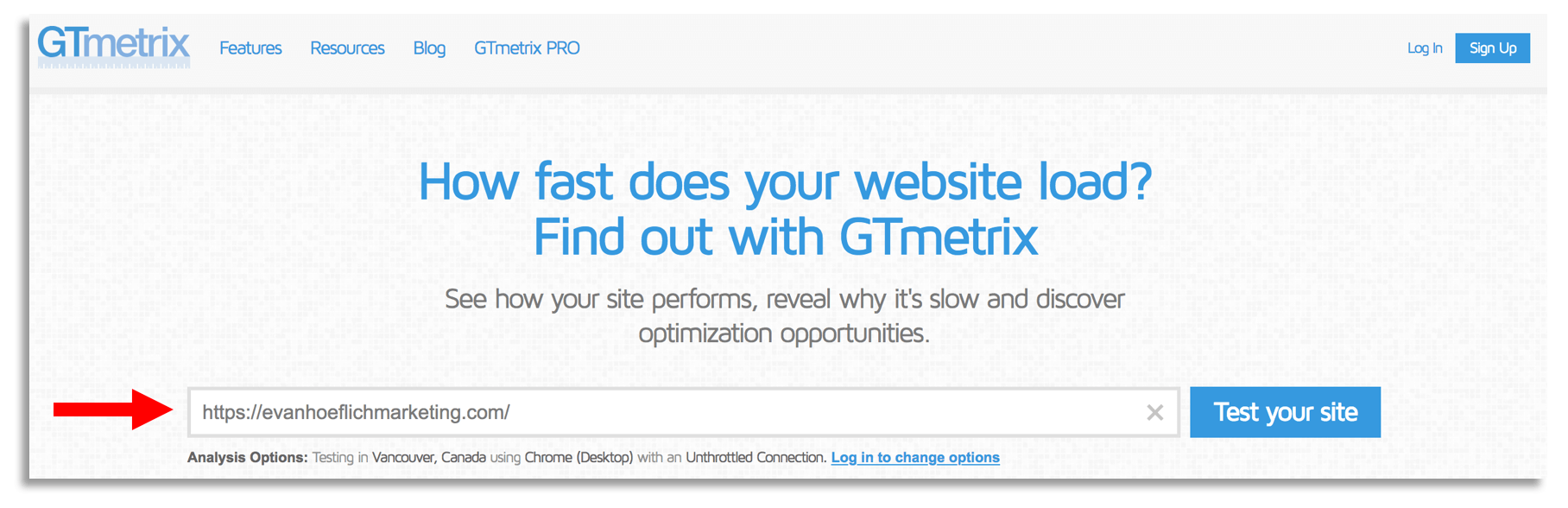
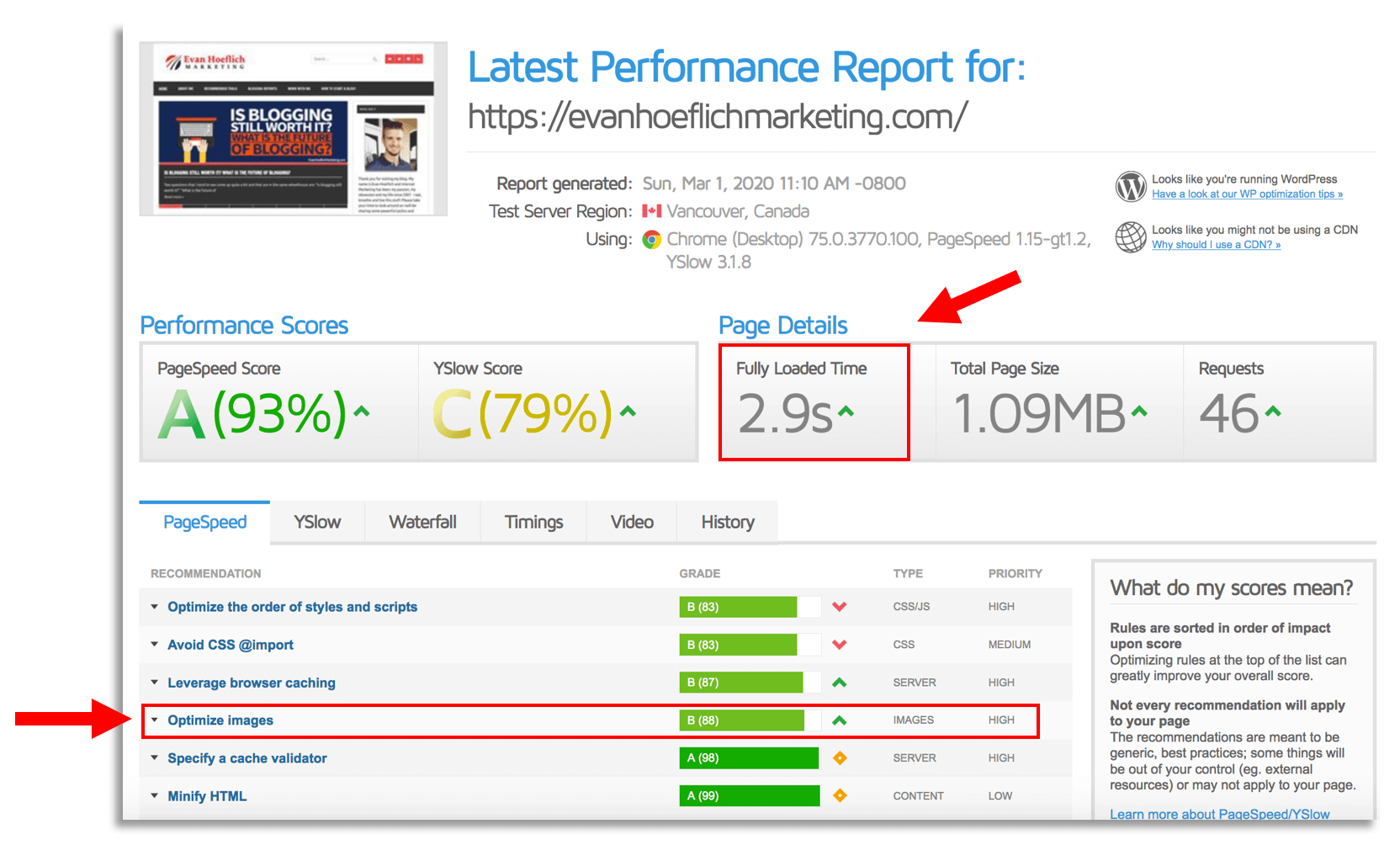
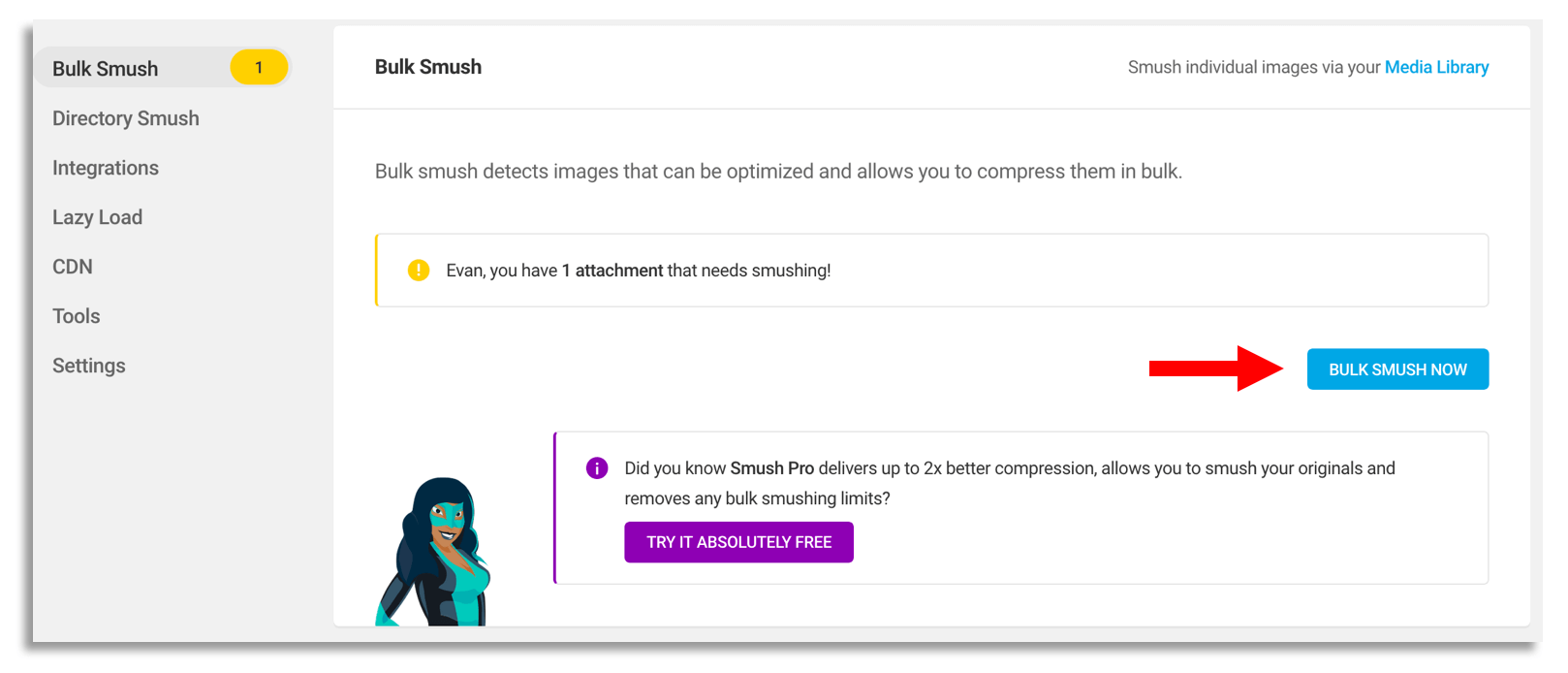




 Although you
Although you