Six Most Dangerous SEO Techniques to Avoid

The practice of SEO is quite common among business owners today, even though very few frequently re-evaluate their SEO strategies.
Tactics that might have worked in the past may not yield any positive results today. Several practices of SEO might attract you unmerited penalties from search engines, and compromise your ranking in the SERPs. The following are six of the most dangerous SEO techniques that you should avoid in 2018:
Unnatural links
Most webmasters understand the importance of link building when it comes to attaining higher search engine rankings and increasing organic traffic. However, the links you build to your website must be of the highest quality, and from legitimate sources.
Unnatural links generally involve stuffing backlinks bought from illegal websites. These are incredibly spammy and low quality links that can really negatively impact your SEO. Some webmasters take the extra initiative of hiding the links so that the audiences do not see them. Whichever way, Google and other search engines have become stricter in observation of these types of practices, and are known to heavily penalize websites that engage in this behavior.
Keyword stuffing
It is easy to get caught up in the excitement of using identified keywords with the aim of reaching as many people as possible by ranking at the top of the search engines. However, like unnatural links, keyword stuffing is distasteful to search engines, not to mention, audiences.
Overusing key terms in your copy not only looks like you are trying too hard to make your article relevant but it also makes your content look poorly-researched and untrustworthy. Instead, you can determine various positions to use your keywords, like titles, metadata, image captions and descriptions, and strategically within the copy.
Further, you want to opt for long-term keywords, not only for the fact that they are more descriptive but also in the way they help in minimizing cases of keyword stuffing.
Unpleasant interstitial ads
Truthfully, pop-up ads can be very annoying, especially to mobile site users who have a small screen surface to work with. Even though ads are an income strategy for websites, it is wise to cut down on unpleasant interstitial ads.
Most people using the internet fret from sites heavily mounted with ads in the fear of catching a virus or attracting hackers to their devices and accounts. Therefore, the wrong use of unpleasant adds increase your bounce-rate, which equates to the rate at which people exit your website after a visit.
If you must use ads, assign them to a small portion of your website, in such a way that the user has enough room to keep scrolling on content that interests them. Remember you should also be keen to ensure a smooth and pleasant user experience, including optimizing page load speed.
Duplicate content
Since there is a high value for content in terms of SEO, it tends to get overwhelming for website owners to constantly develop high-quality and exciting content. As the pressure mounts, it is common for webmasters to generate duplicate content, sometimes similar to previous information on their websites, and other times similar to other content owners.
Either way, Google finds this as a way to manipulate search rankings, and this will directly impact your organic results. In fact, if you check the keyword rank tracker at serpbook.com, Google displays the original content as the source of information, which means the duplicate material may not make it to the SERP.
Furthermore, you risk landing into copyright issues for the reasons of plagiarism and stand the chance of tainting your reputation online. Aim to increase the quantity of content your share by working to remain consistent with your posting frequency, and also, ensure you stick close to originality, with a flair for your brand’s identity.
Article spinning
In a bid to run away from duplicate content, webmasters indulge in article spinning, which is a black hat SEO practice. The idea here is to manipulate a piece of work to come up with a rewritten piece of content that seems to be different from the original one, to impress search engines.
The truth of the matter is, search engines love fresh content, and article spinning is stale and can get your websites flagged as spam, or otherwise penalized on SERP. Also, the use of article spinning software produces low-quality content that is an unreadable version of the original content.
Remember, whether you change the terms and phrases used in a copy to generate a different article or duplicate it as it is, it passes out the same idea, and this does not add any value to your target audience.
Comment spamming on blogs
Commenting on other people’s websites is a great way to remain relevant online, increase your brand’s visibility, form relationships with other webmasters, as well as increase audience engagement. However, comment spamming is a technique that webmasters use to build up a comment section with feedback and links pointing back to their websites, which is a means to manipulate their search rankings.
Today, Google has changed its algorithm to punish such acts. The translation here is that the comments you post on blogs should be informative and value-adding, instead of generic messages. If correctly done, it can be an ideal source of backlinks (although no-follow), therefore, avoid unevaluable comments like ‘great post.’
The practice of SEO is one that is engaging and demanding of commitment to put up with the continuity of bettering your website. However, you must tread carefully when operating online, because your reputation is always at stake, and the internet never forgets.
Author Bio
 Maycon Diniz Lopes is the content manager of Serpbook. Serpbook is an online platform that gives you information about everything you need to monitor, automate and report on your keyword rankings. It also provides you with local and global SEO rank tracking in real time for Google, Bing, and Yahoo.
Maycon Diniz Lopes is the content manager of Serpbook. Serpbook is an online platform that gives you information about everything you need to monitor, automate and report on your keyword rankings. It also provides you with local and global SEO rank tracking in real time for Google, Bing, and Yahoo.
Are you engaging in any of these harmful SEO strategies?




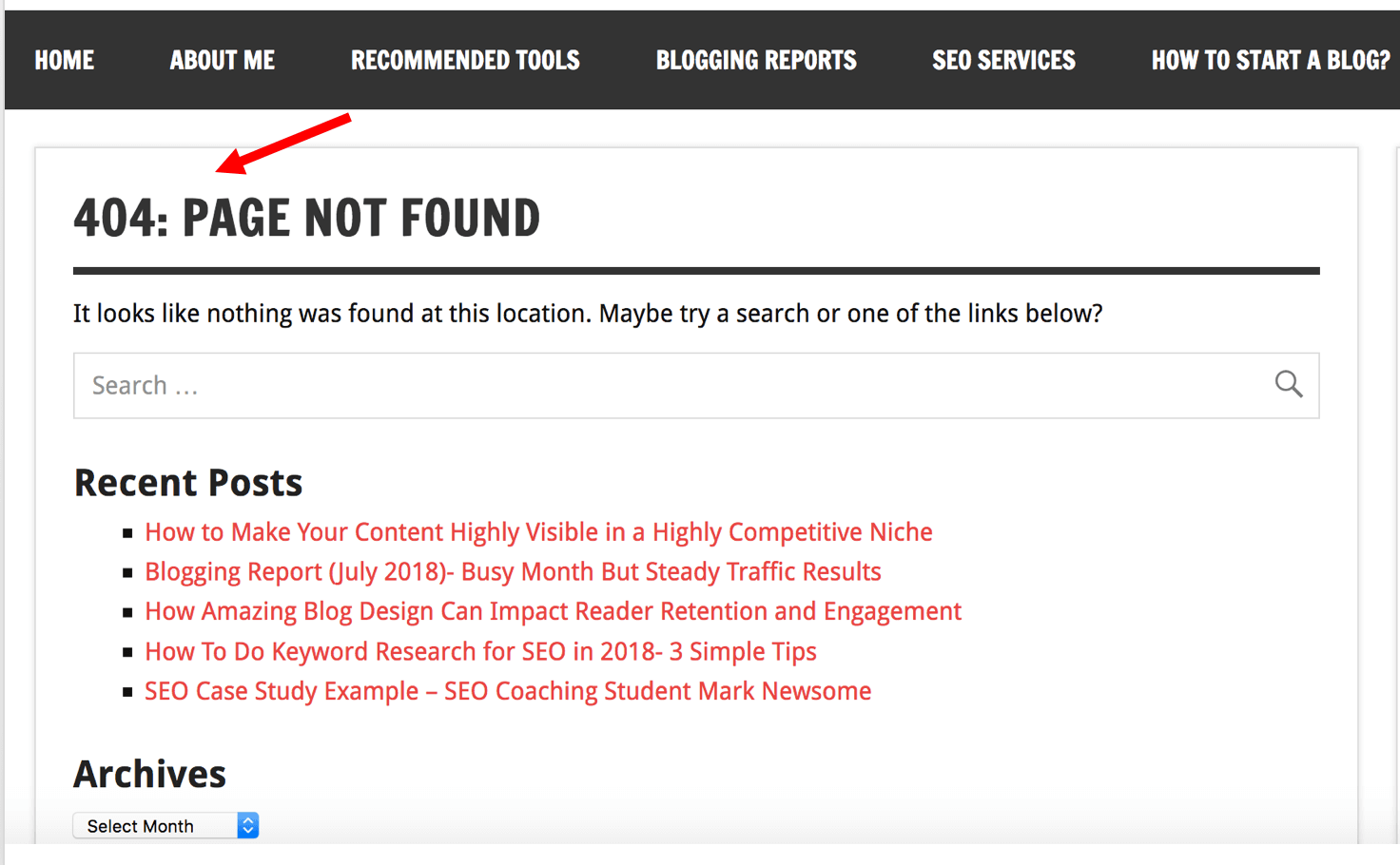
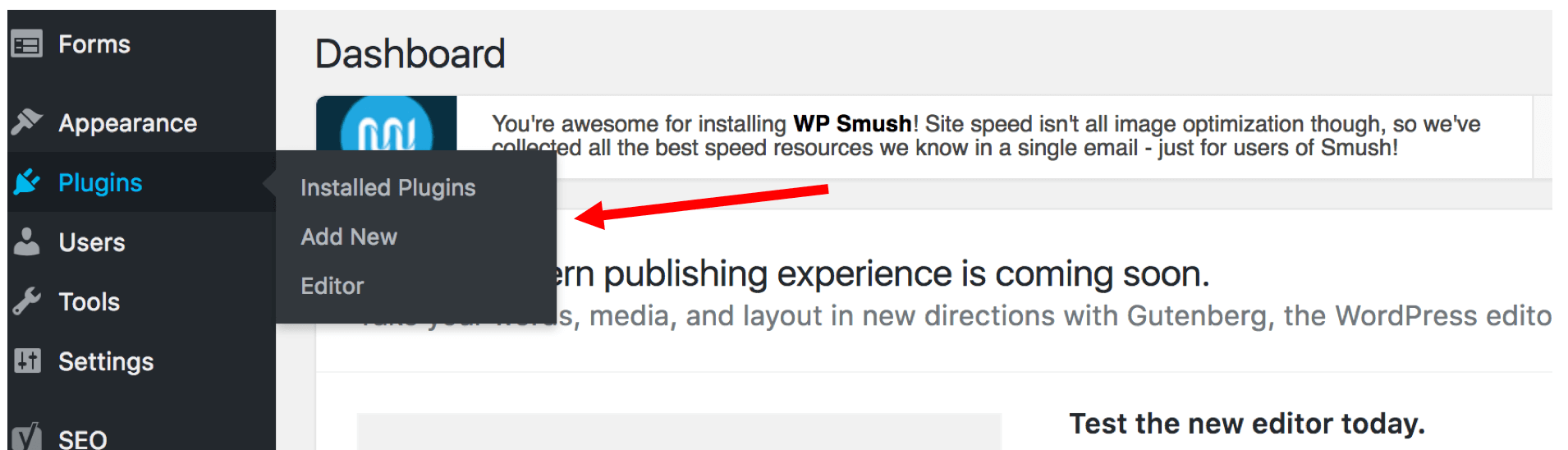
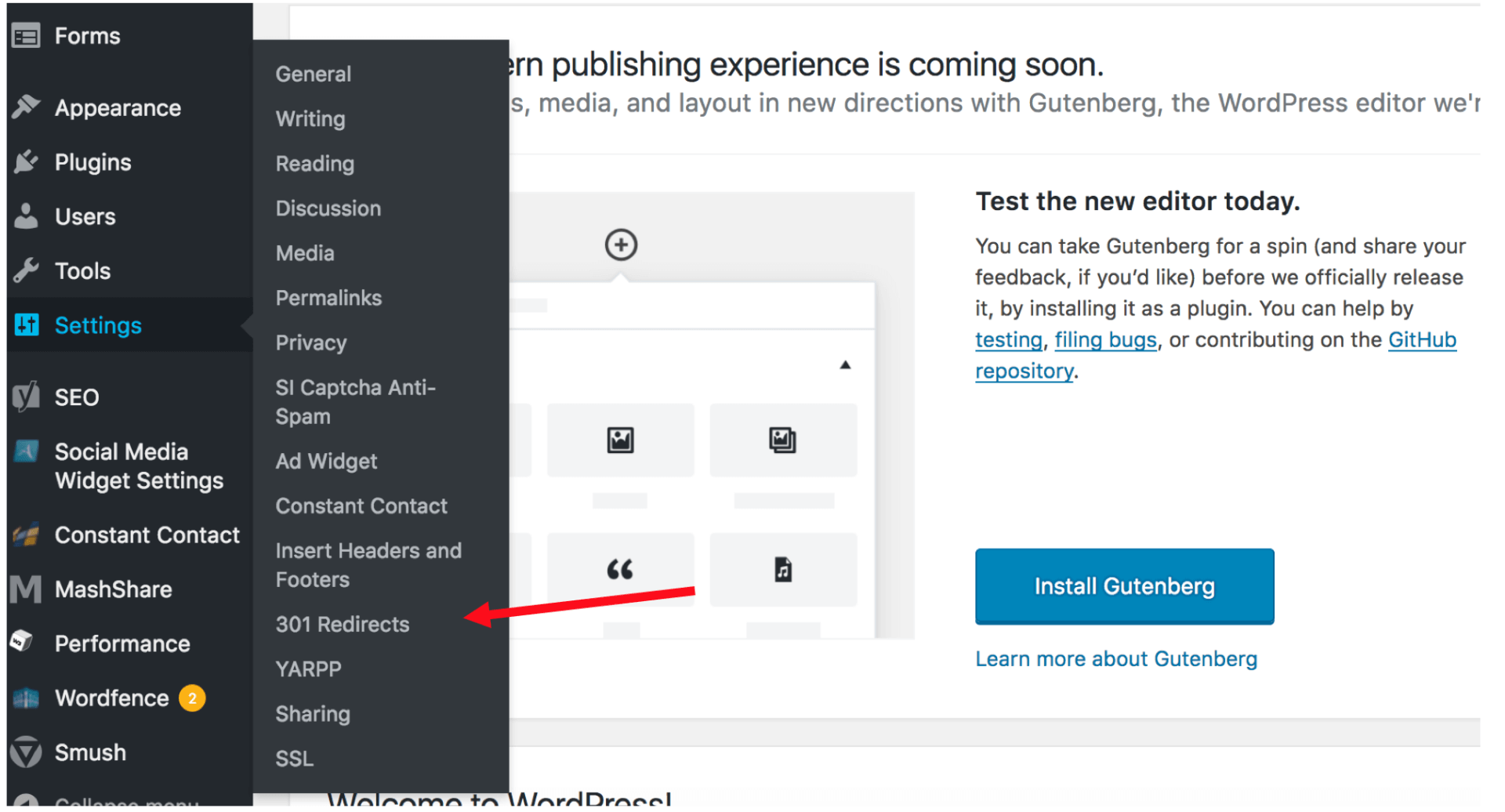
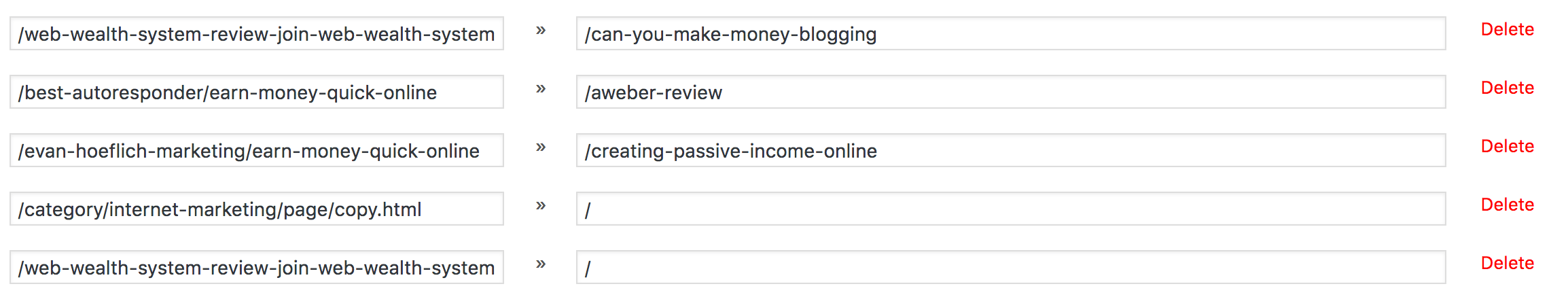
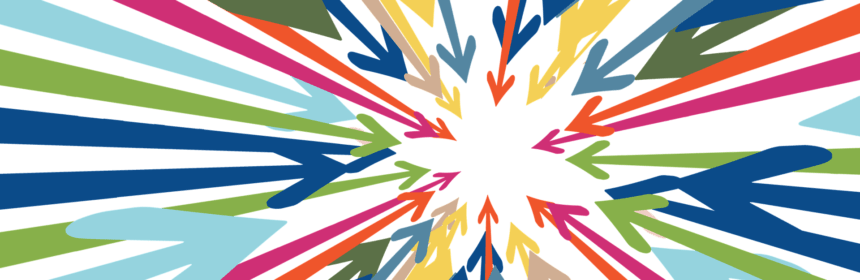
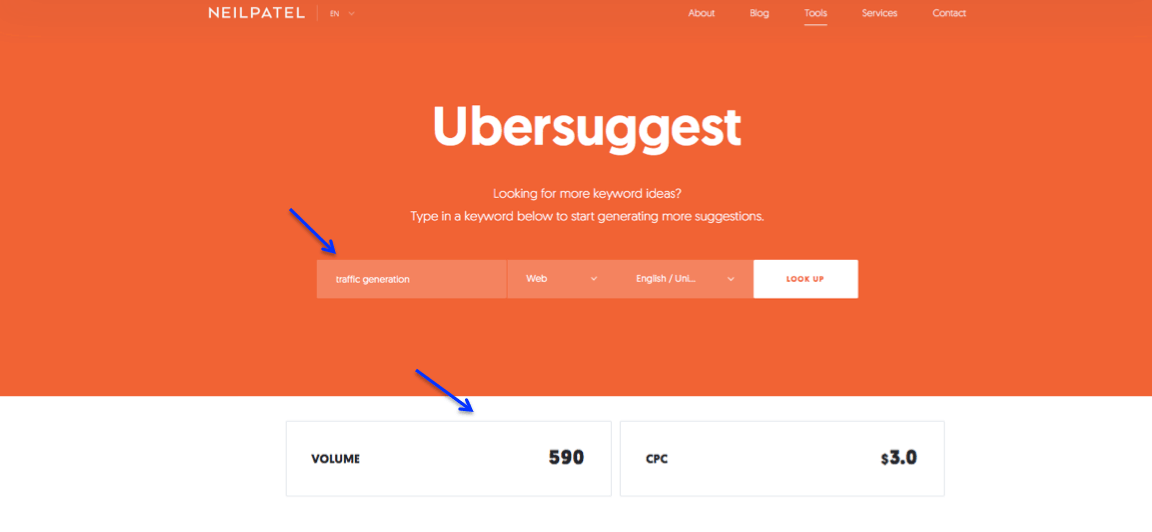
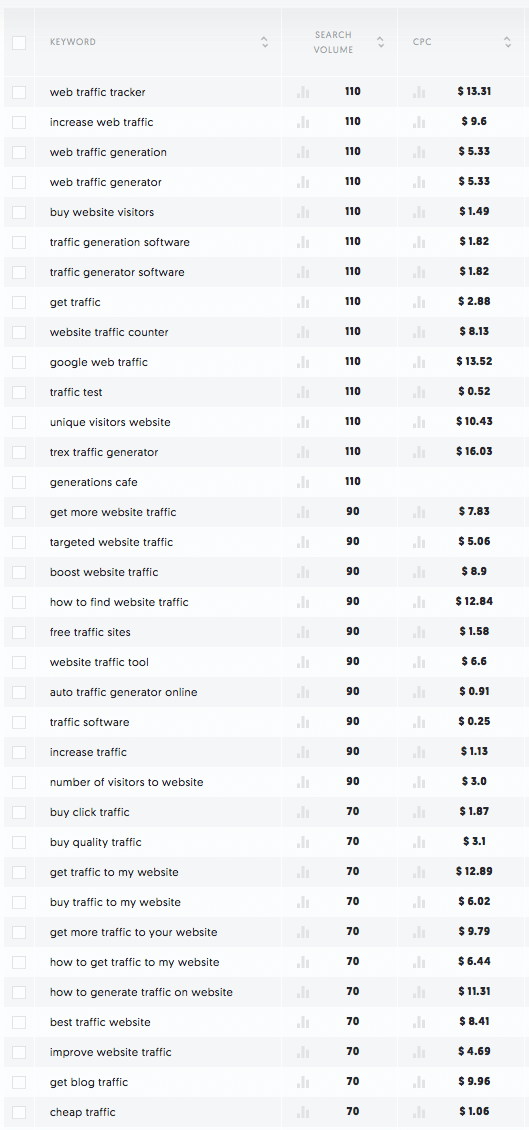




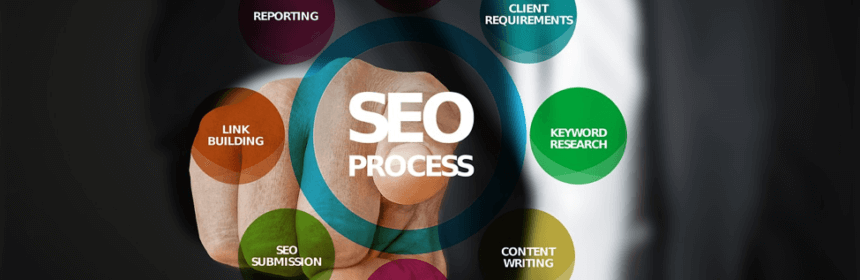


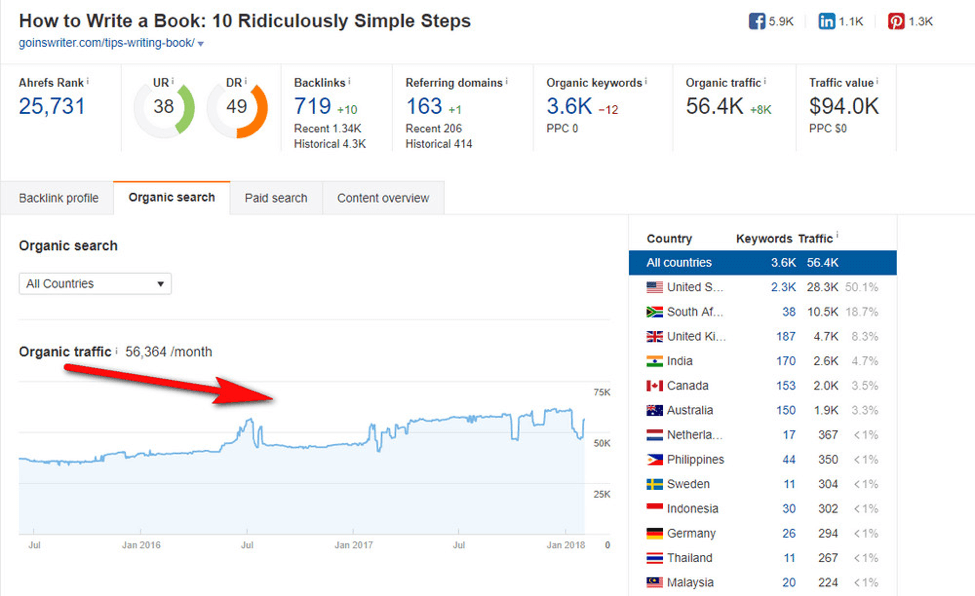
 Helen is a content marketer at
Helen is a content marketer at 
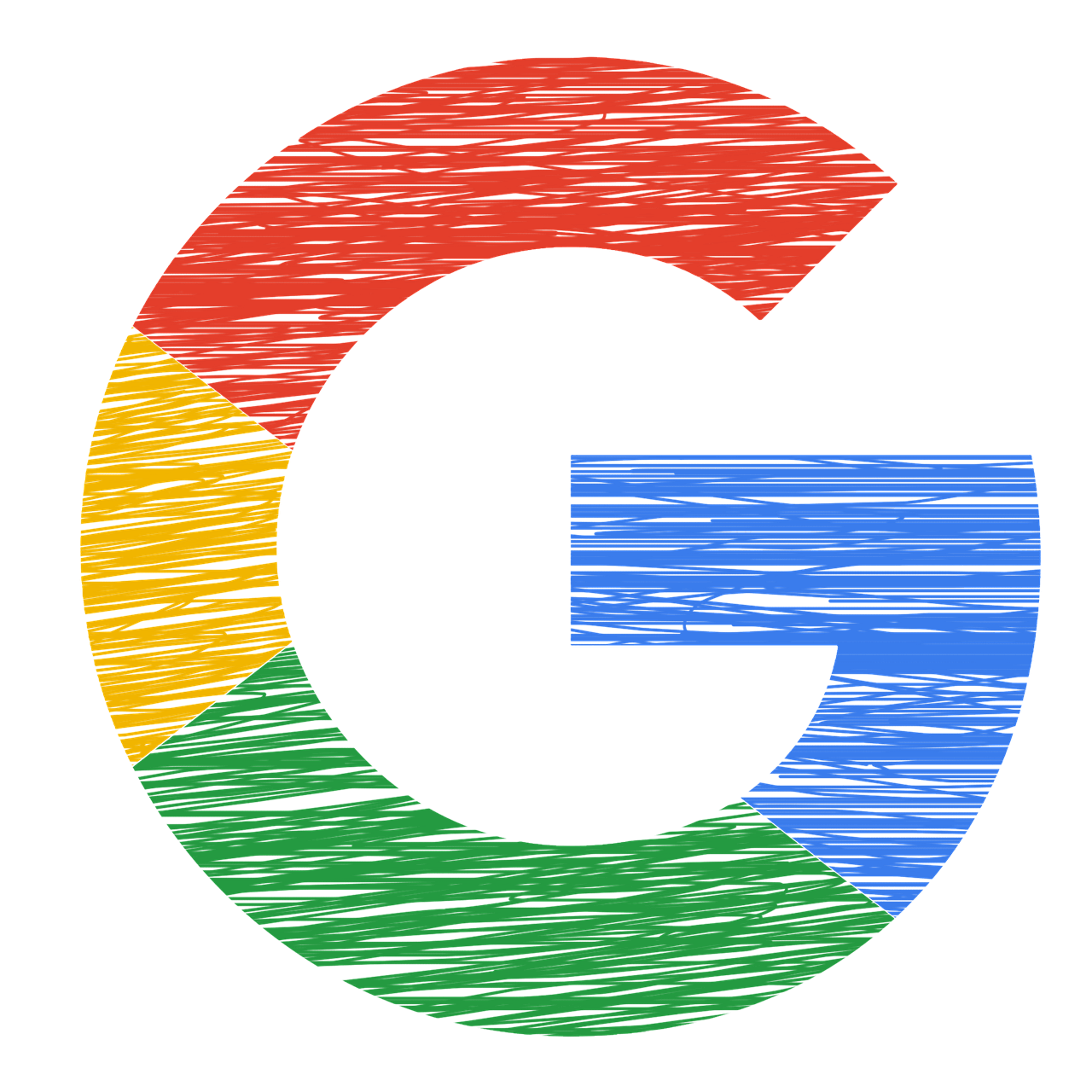 year “Florida”, which Search Engine Journal has claimed to be
year “Florida”, which Search Engine Journal has claimed to be 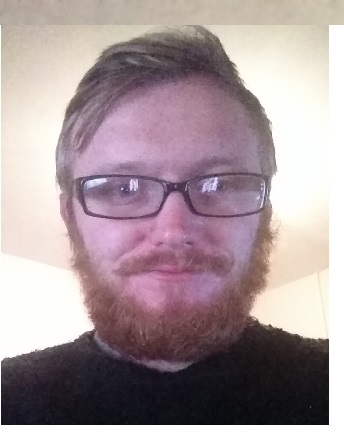

 determines the downtime of your website, and the speed in which your website loads.
determines the downtime of your website, and the speed in which your website loads. Jann is a Content Writer at
Jann is a Content Writer at