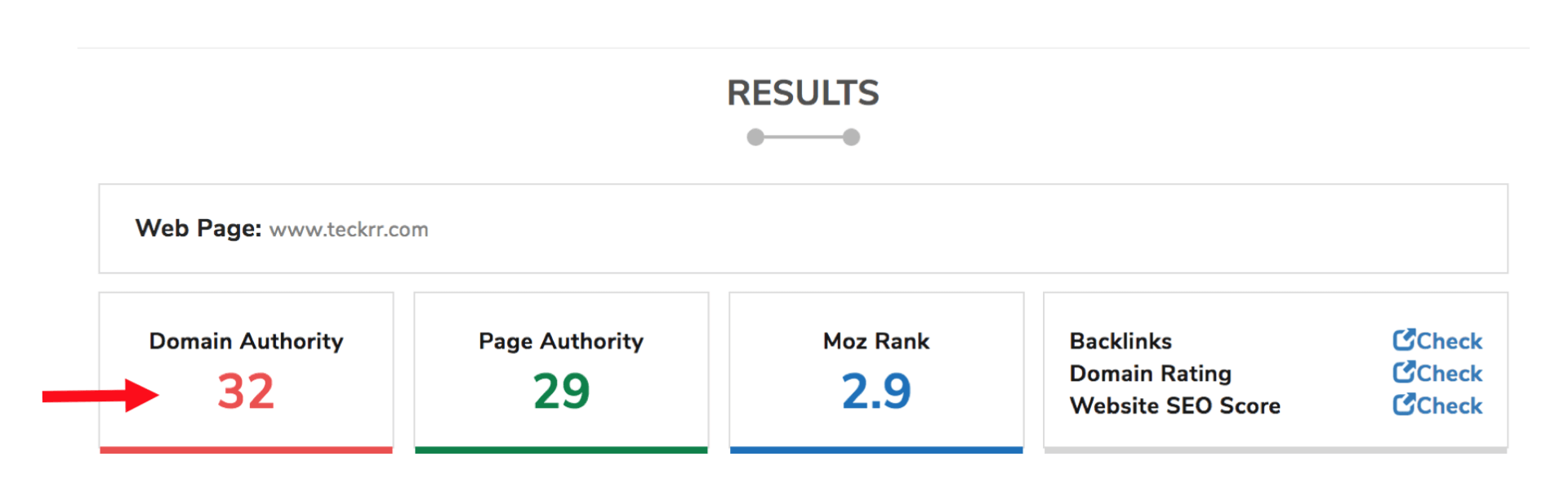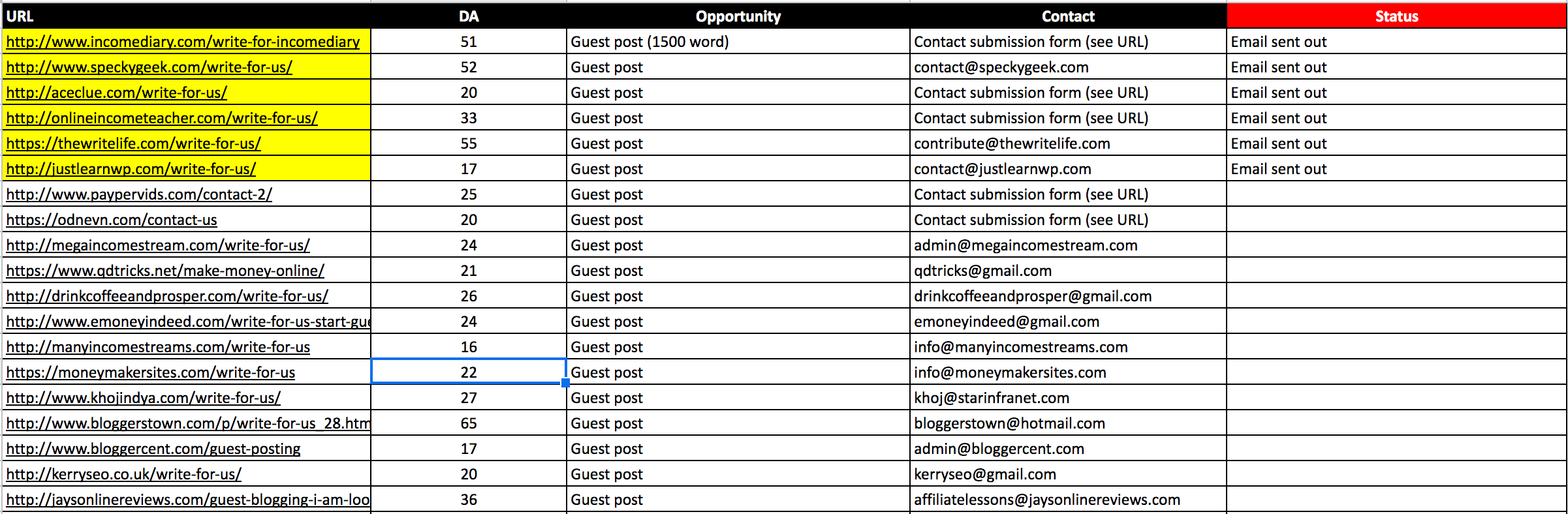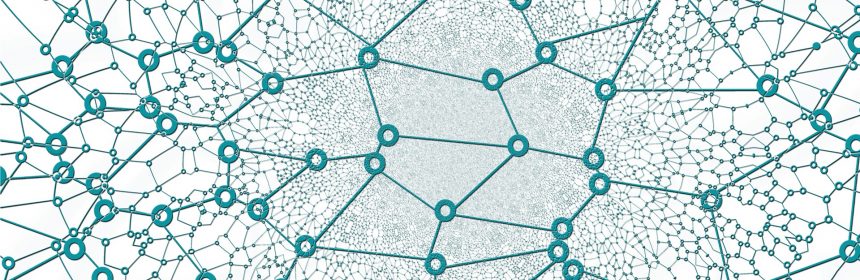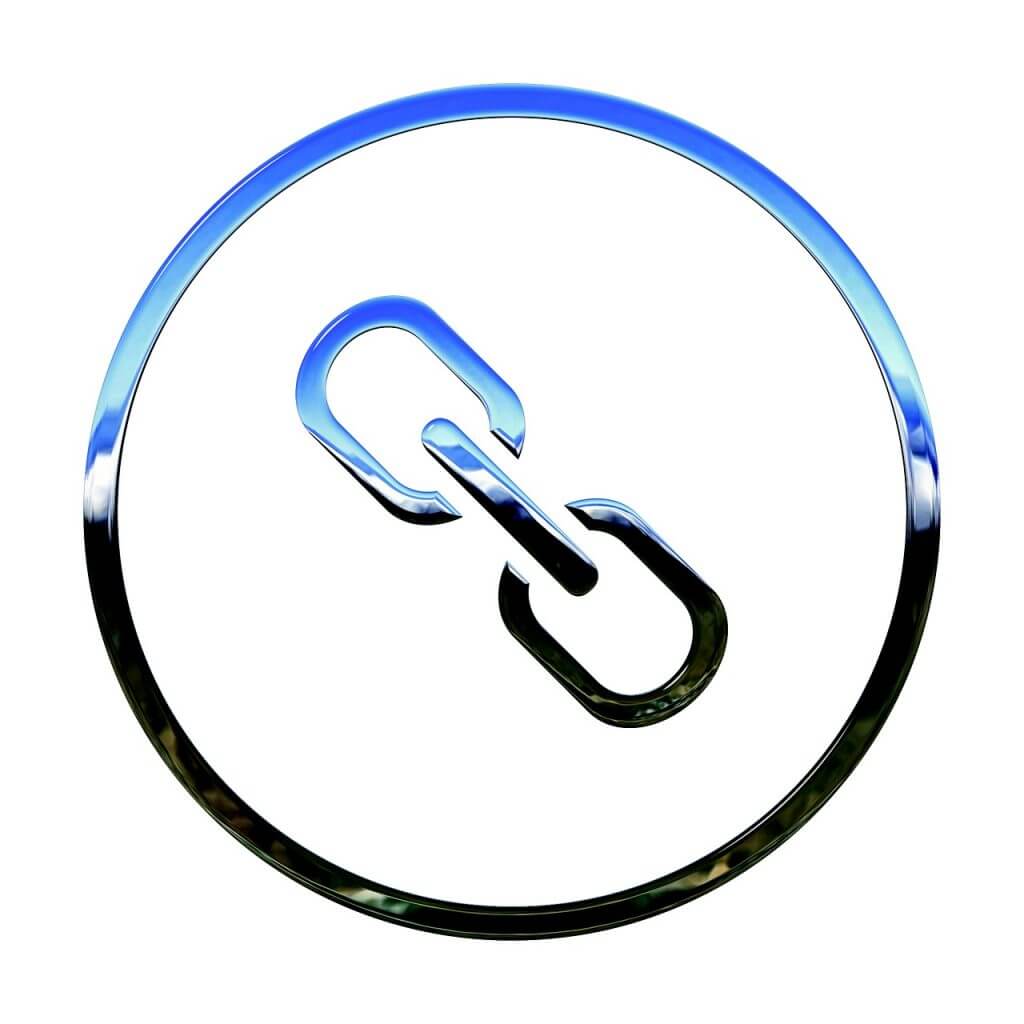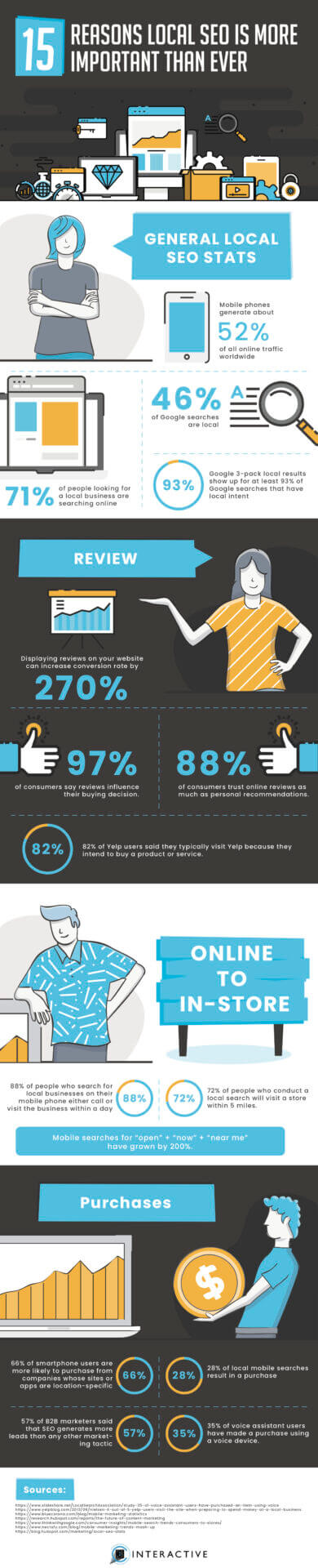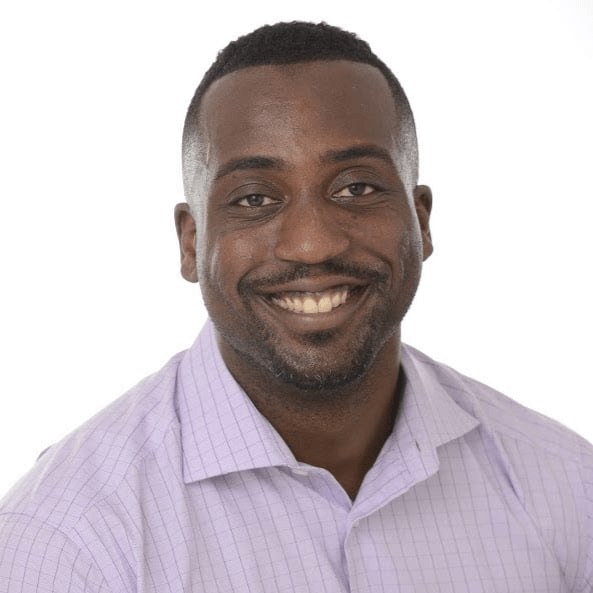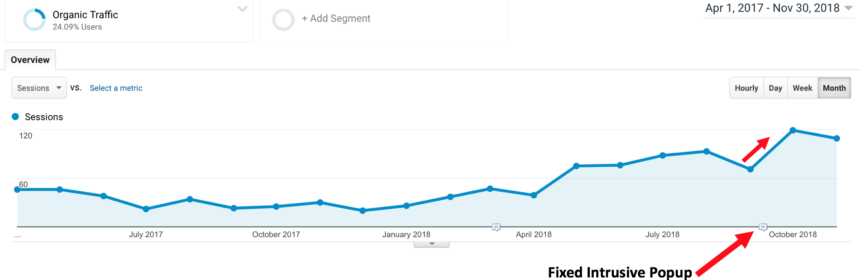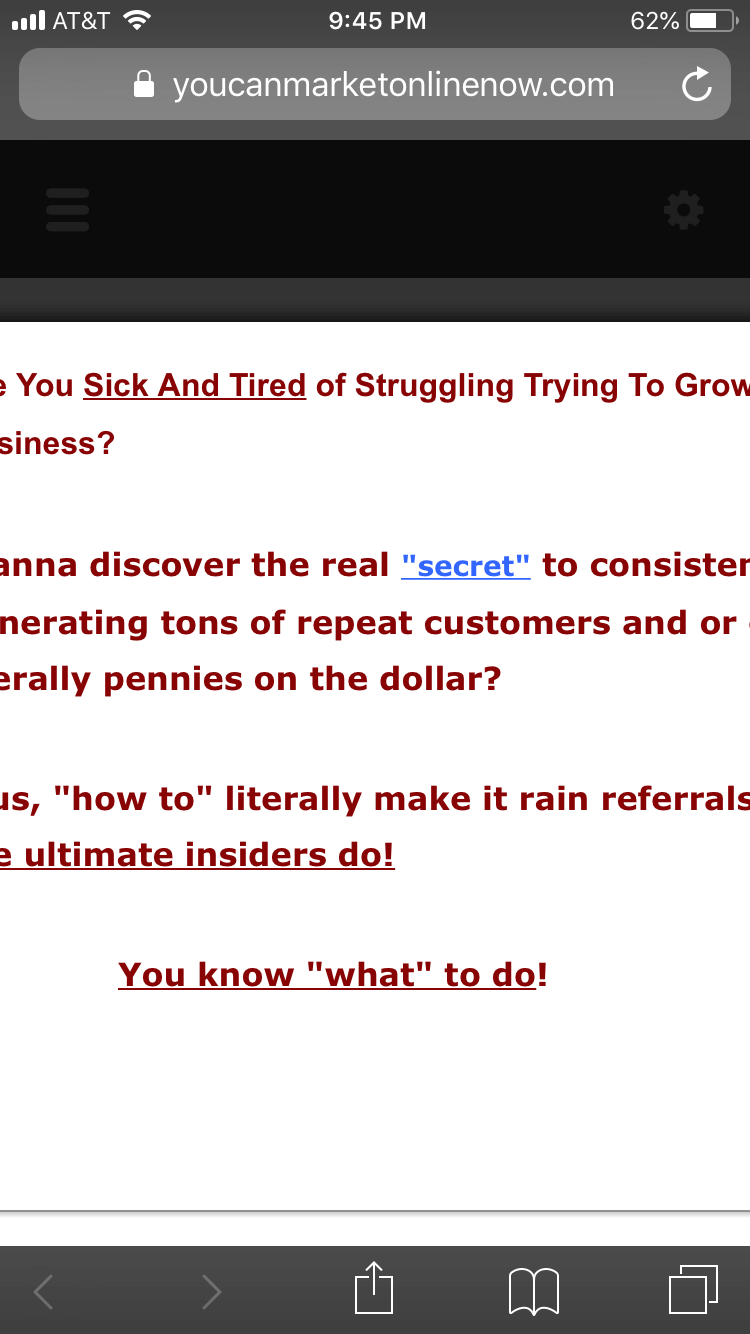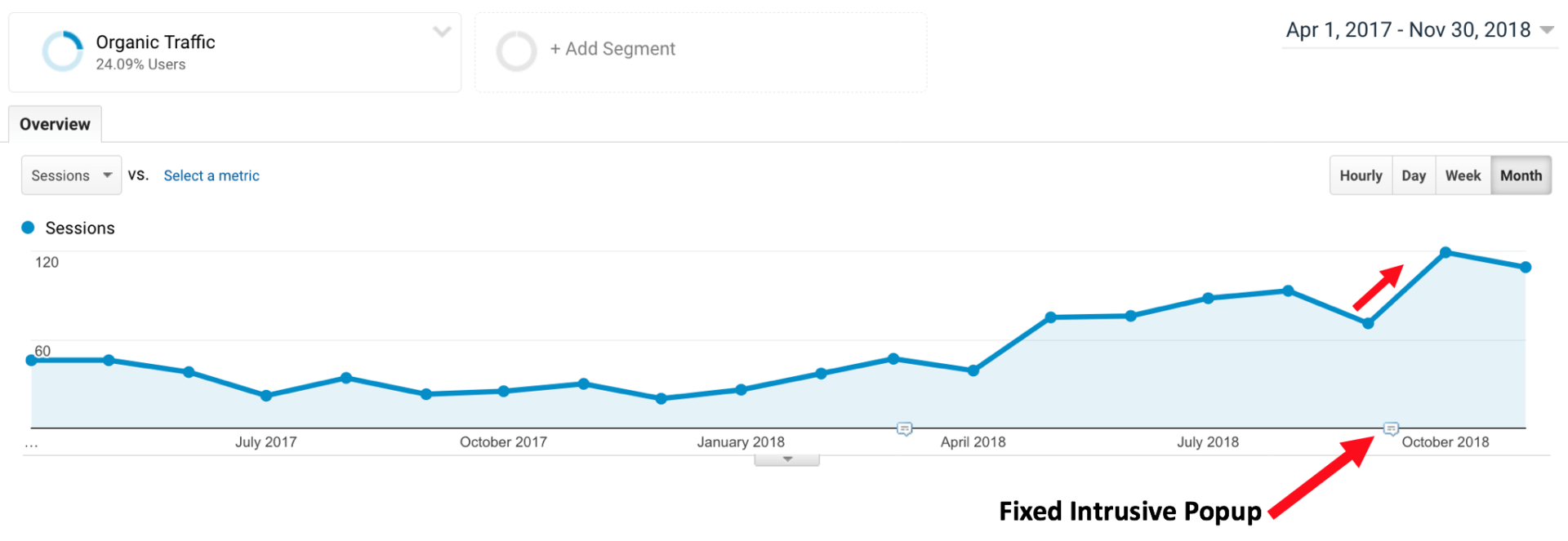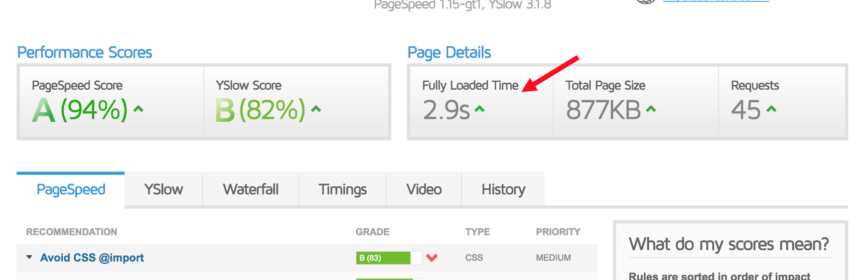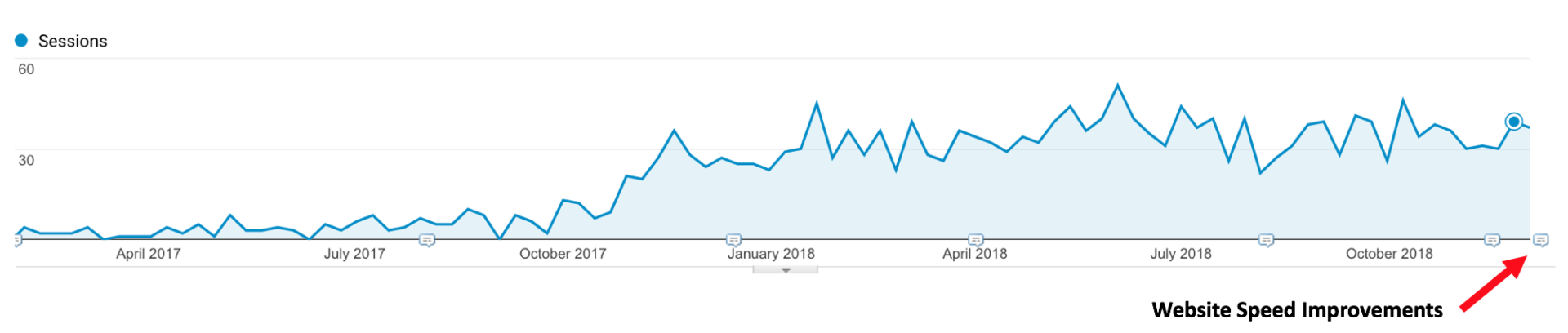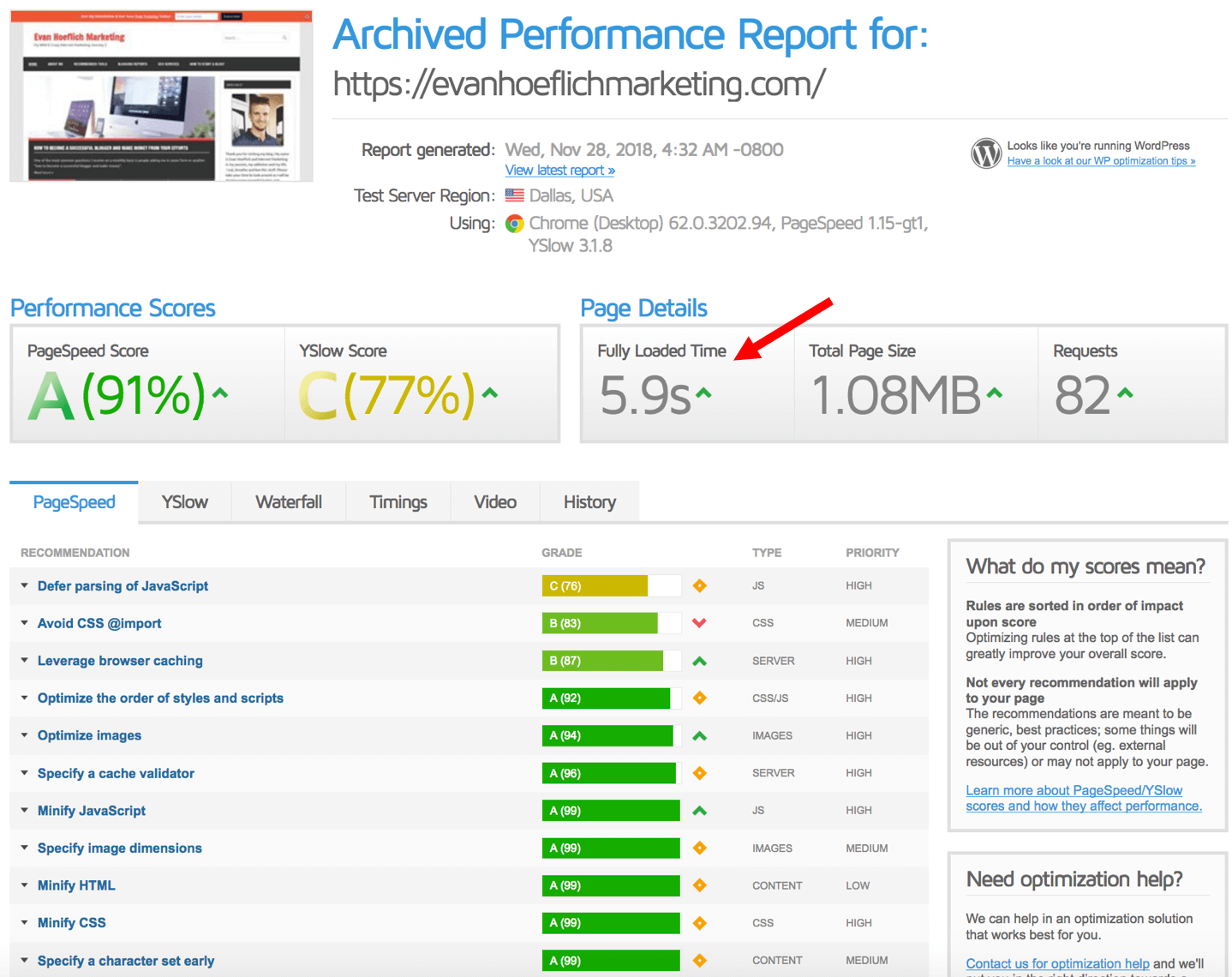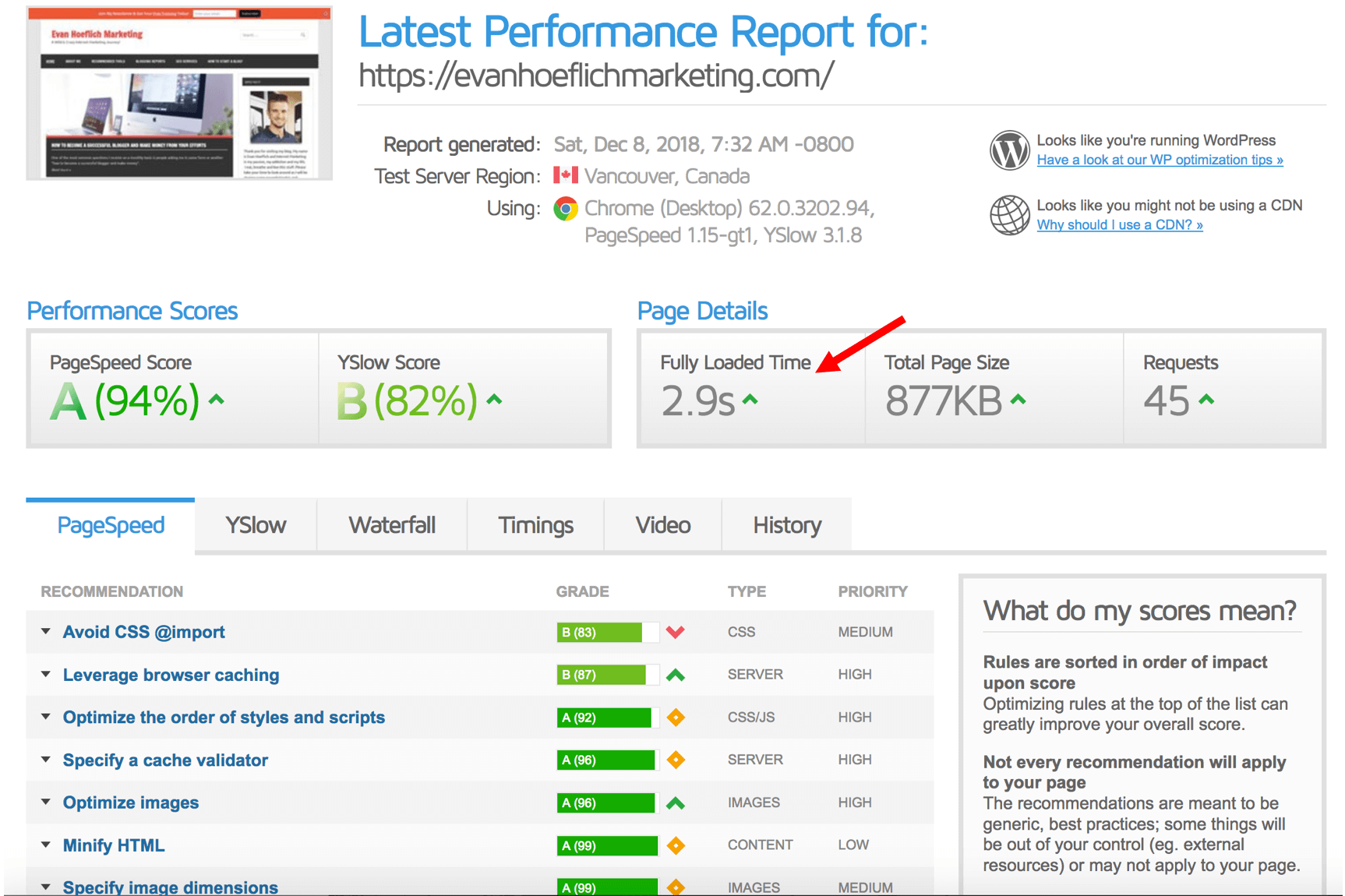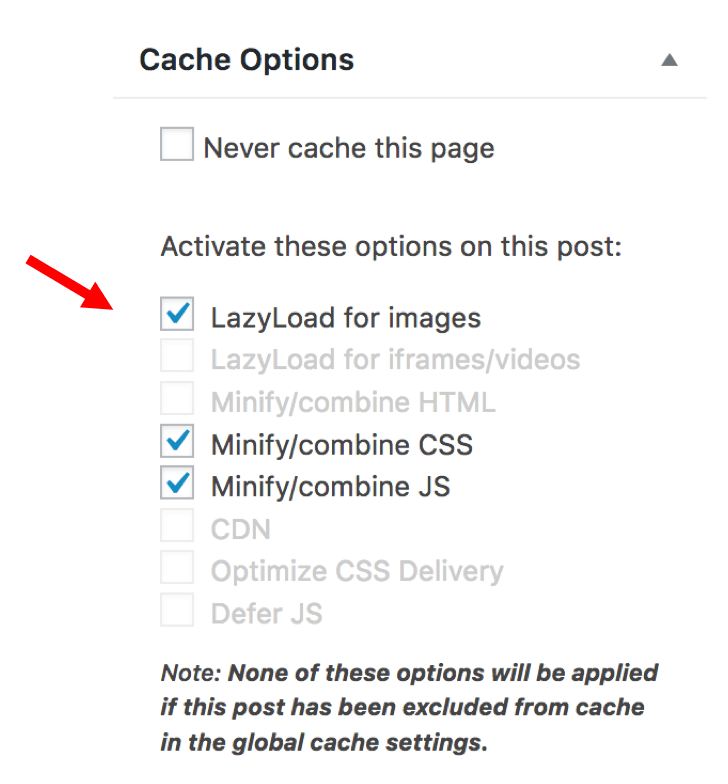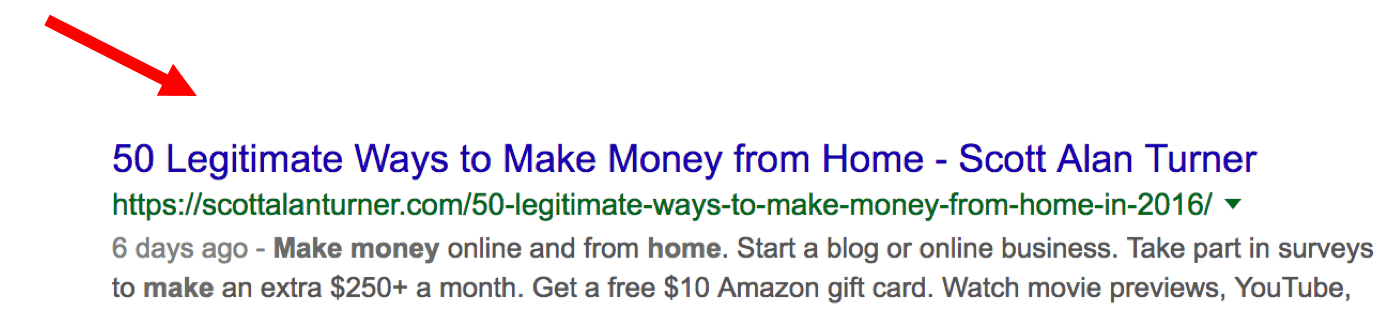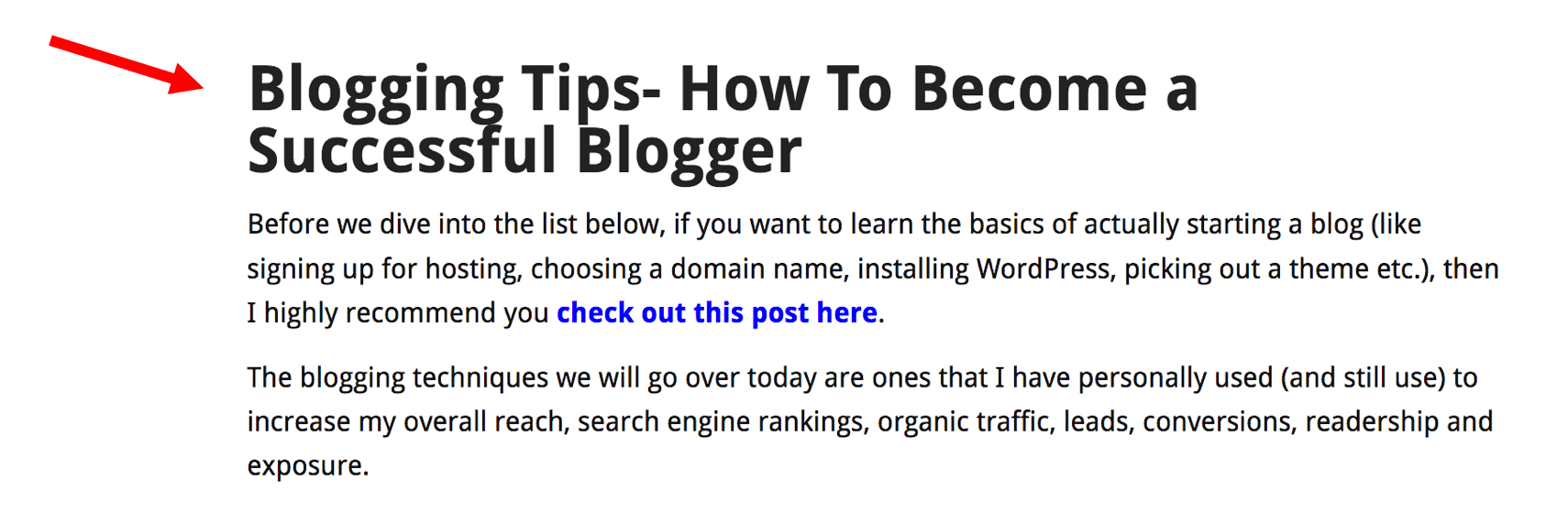(Be Prepared) Not Every Blog Post Will Rank Highly In Google

It’s important when running a blog to keep in mind that not every blog post you write will rank well in Google.
I especially see with newer bloggers the disappointment after they write a quality blog post and 2 or so months down the road it’s nowhere to be found in Google search.
This is part of the game of SEO.
Some posts/pages will do better than others….Some will be buried, while others will shoot to the top of Google.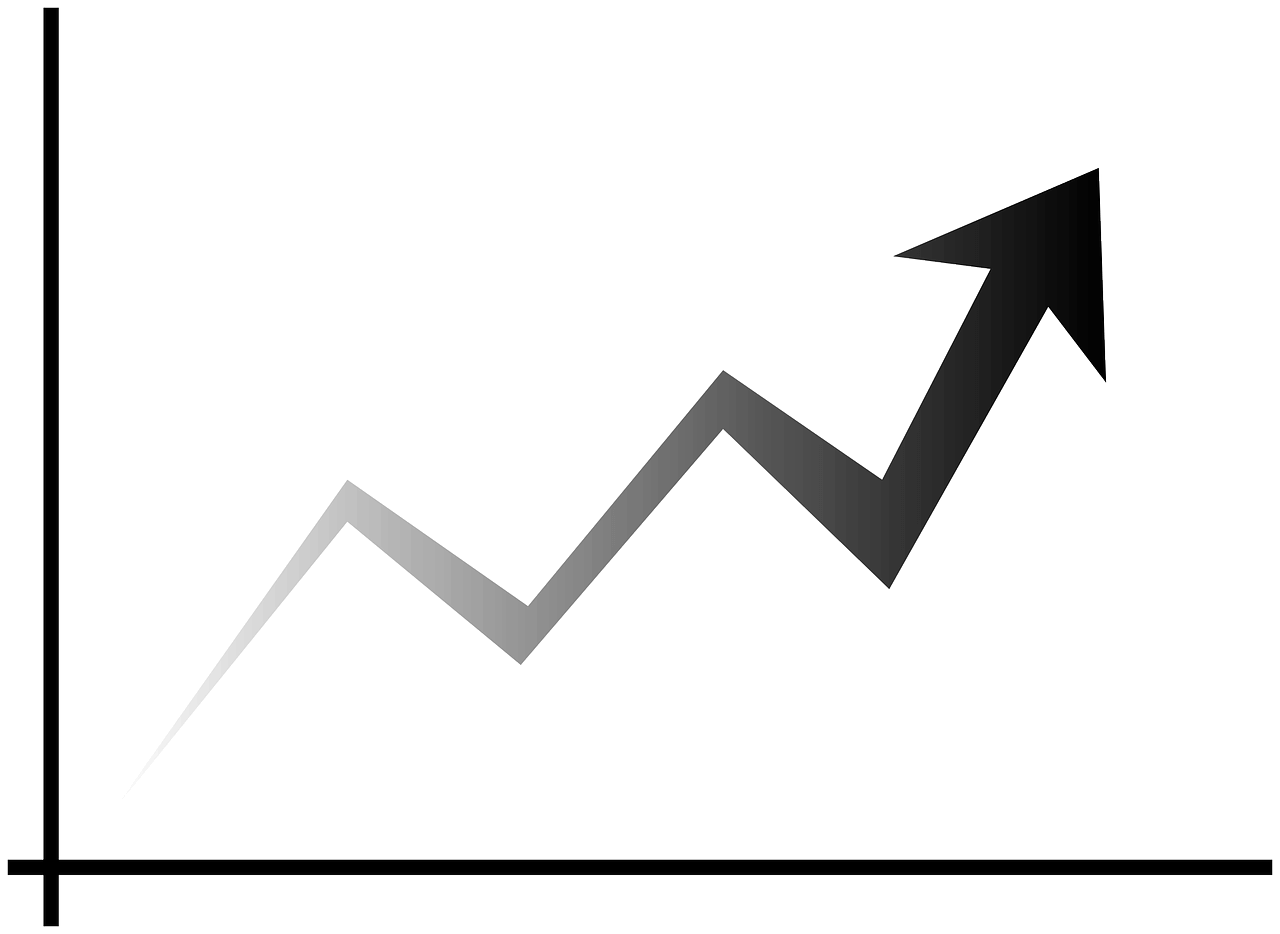
It’s important NOT to get discouraged and instead keep putting out high-quality content.
Just be sure to learn from the blog posts that are actually performing well in the search engines and try to replicate your process with future fresh content.
Although not every blog post you write will be a home run, below are a few strategies to give you the best possible chance of ranking highly in Google.
SEO Strategies for Ranking a Blog Post in Google
To give yourself the best possible chance of ranking your blog content in Google moving forward, here are a few methods to test out for yourself:
1.) Target the Right Keywords
Probably the most common mistake I see beginner bloggers make is targeting keyword phrases that are far too competitive. If you target keywords that are too broad (example, “dog training”) there’s no wonder why you’re not ranking highly in the search results. Instead try to aim for keyword phrases that are longer-tail and a bit less competitive until you build up the authority of your website. By longer-tail I mean phrases that have 2-6 (or even more) words in them (example, “training your dog to stop barking”). Be sure to use keyword research tools to help you identify these types of terms. There are free options available like Ubersuggest and Keywords Everywhere. Don’t get too hung up on monthly search volume metrics when starting out. Instead just get used to gaining some ranking traction with your blog posts (regardless of the amount of search volume).
2.) Create Long-Form Style Content
Google more than ever is looking to rank in-depth and comprehensive content in their search results. They really appreciate when a topic is covered in full and answers all of the questions on a given subject. With that being said, for some of your blog posts, try to make sure they are 1,500 words or longer, using proper headings to help break up the content. Not every blog post has to be long-form style (in fact, I encourage you to mix it up a bit for your readers/Google), but it is important to incorporate detailed blog posts into your overall strategy for better search engine rankings overtime.
3.) Optimize Your SEO Tags
You will want to optimize every blog post with proper SEO tags. The SEO tags to focus on are your Title Tags, Meta Descriptions, Header Tags (H1, H2, H3 etc.) and Image ALT Tags. To read more about these particular tags and how to optimize them, check out my post here. Optimizing these tags really helps build your SEO foundation and lets Google know which keywords you are attempting to rank for. If you are using WordPress, make sure to install Yoast as they make it super easy to optimize your SEO tags.
4.) Optimize Your Content
Similar to your SEO tags, it’s vital that your blog content is also properly optimized with relevant keyword phrases and internal links pointing to other pages of your website. By adding your target keywords into your copy (without keyword stuffing), you are strengthening your keyword relevancy so Google will better understand your content which can result in higher search engine rankings. Now internally linking to other pages/posts can help users navigate your website more effectively and also spread necessary link equity/juice throughout various pages/posts.
5.) Consistency in Content Generation
Now that we know we won’t get all of our blog posts ranked highly in Google, it’s important that we are consistent in our content generation. If you’re consistent in your content strategy, you really give yourself a much better chance to eventually rank for certain keywords and phrases. Creating content on a consistent basis also gives you the opportunity to target many different types of keyword phrases. I recommend at least publishing 1 blog post per week. This equates to 4 or so per month, which is a great starting point. Another underrated benefit of consistent content generation is that it shows Google that your website is relevant, fresh and constantly being updated. This can help improve your search engine rankings overtime as well.
6.) Build Backlinks to Blog Posts
If you want to really increase your chances of ranking highly in the search results for a given blog post, then you should focus on building backlinks to certain blog articles of yours. A great way to do this is through guest posting. Here you would write an article for another website in your niche. Within your content you are generally allowed to add a link pointing back to your website. Try to build backlinks to specific posts or pages you would like to rank highly for. This not only helps build the authority for your overall website but also for the specific blog post/URL you are targeting.
7.) Add Article Schema Markup
Schema markup helps Google better understand what your content is about and can also aid in ranking for rich/featured snippet type results. Adding article schema markup can really give your blog articles a boost and potentially help them rank better. There is a really great plugin for WordPress that will allow you to easily add article markup to every single one of your blog posts, see here. You should also strive to craft your blog posts with header tags, bulleted/numbered lists, answer specific questions etc. to give yourself the best chance for featured snippet type results.
Conclusion
Ranking your blog articles in Google is no easy task. In fact, it takes lots of trial, error and fine tuning overtime. However, if you follow the steps above and keep producing top-notch content, you give yourself a much better chance. As always, be sure to track your progress so you can make educated decisions on how to approach your blog content moving forward. Understanding your data with certain tools such as Google Analytics, Google Search Console, Ahrefs etc. can really give you the insight you need for higher search engine rankings in the near future!
What is currently working well for ranking your blog content?


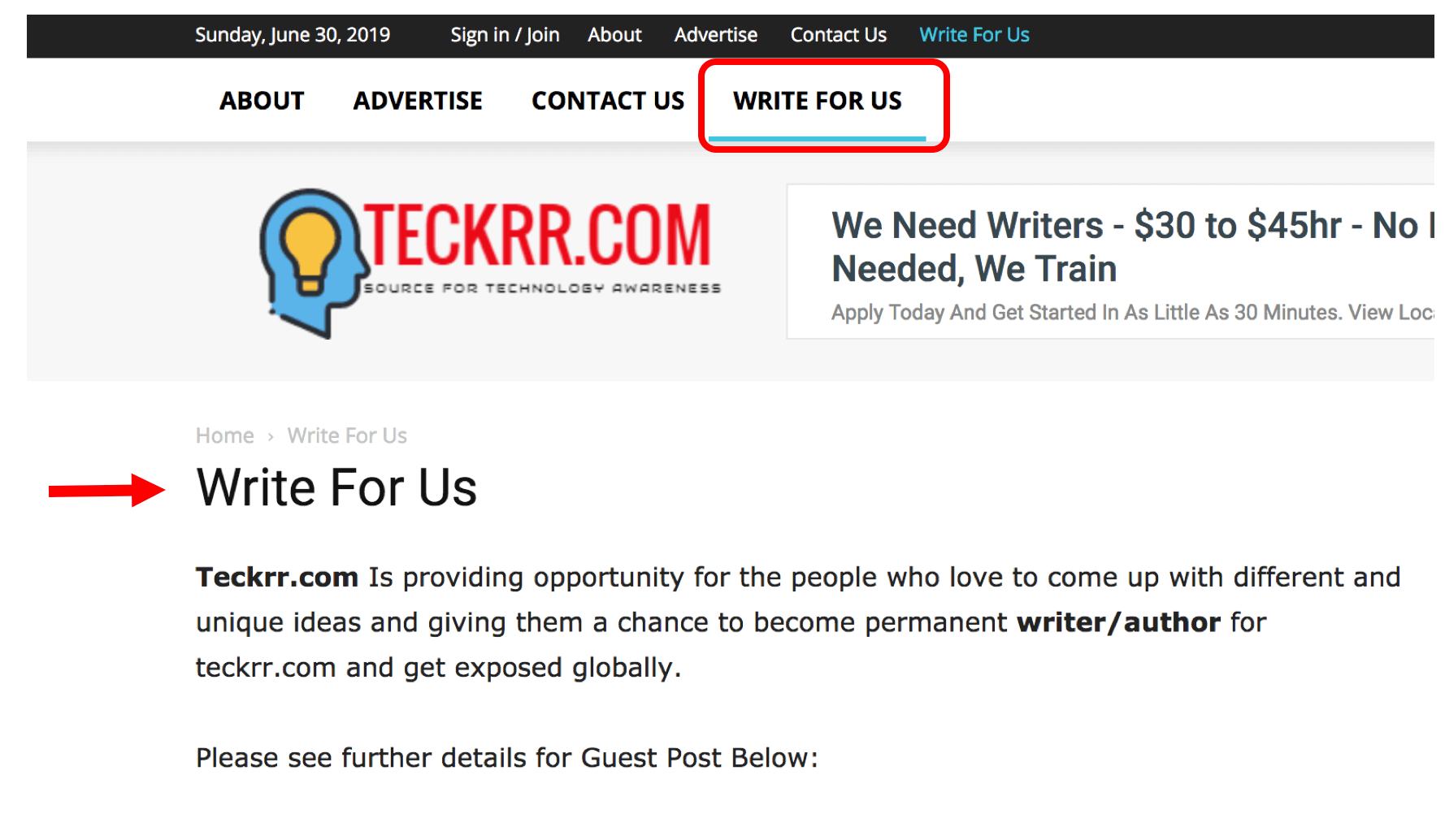 3.)
3.)