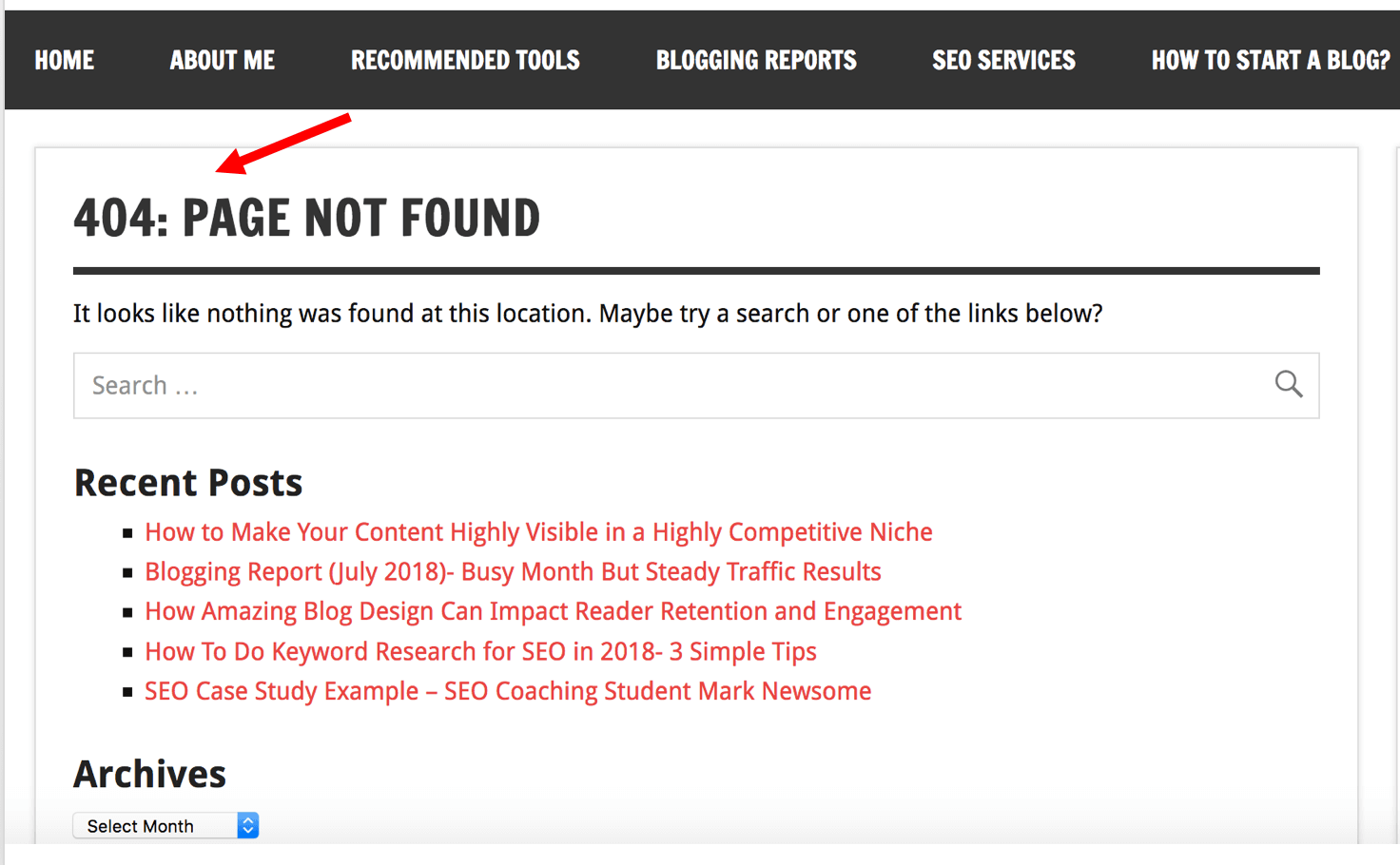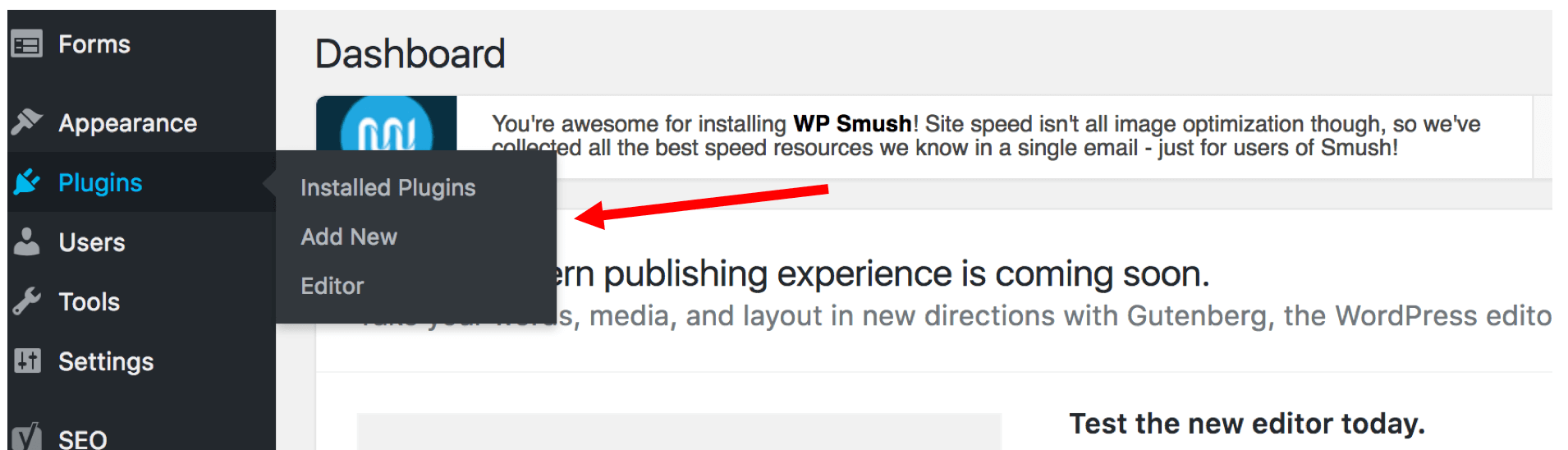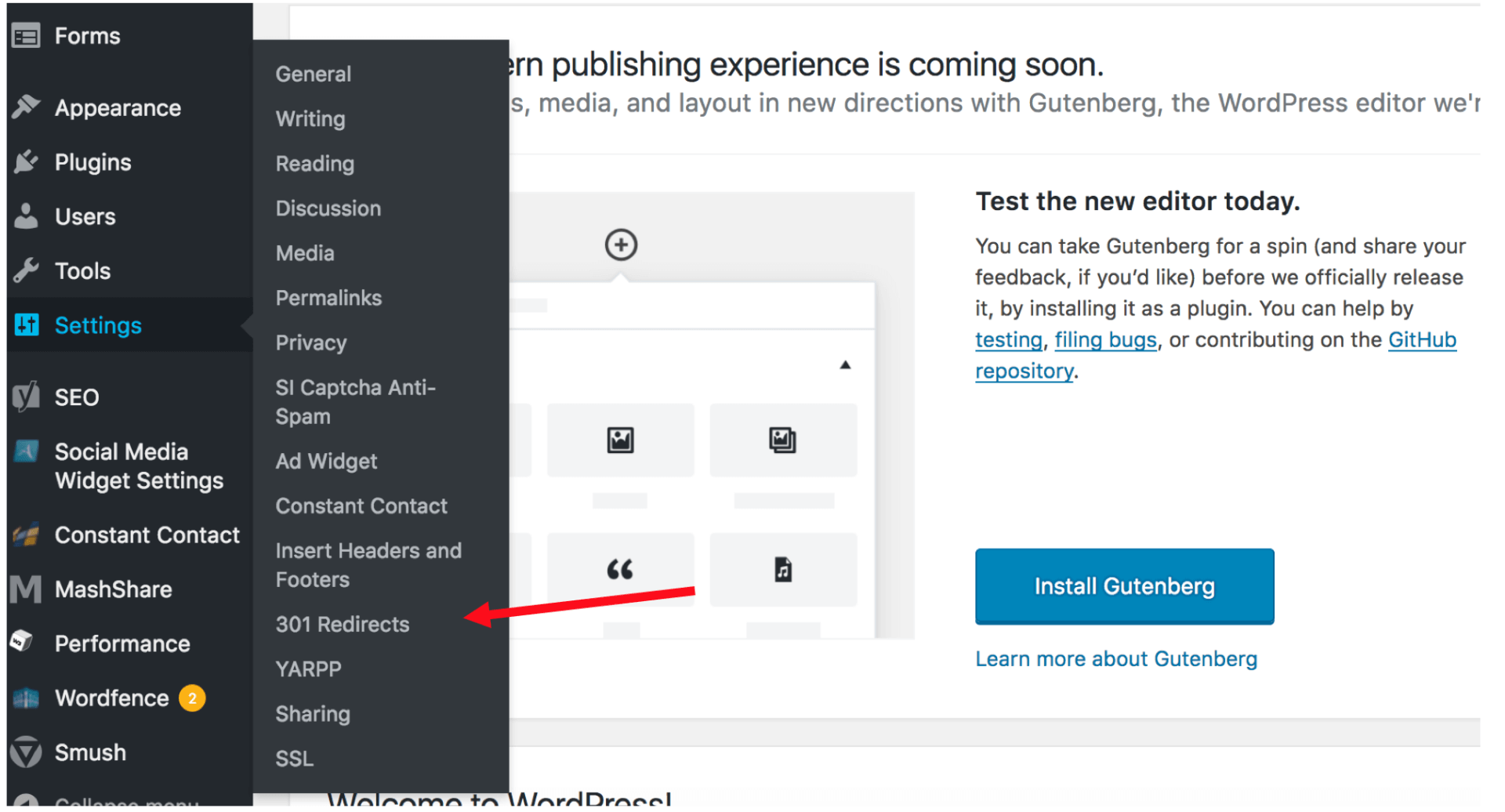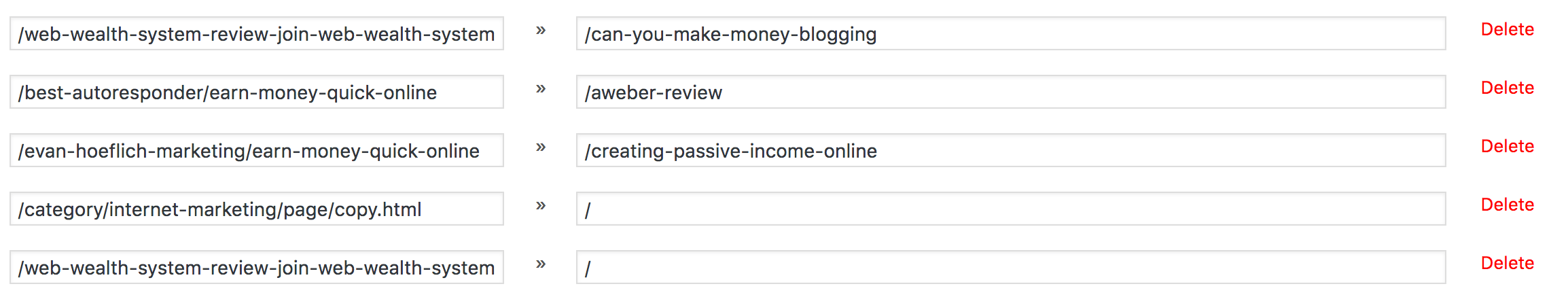5 Actionable Tips to Increase Your Conversion Rates
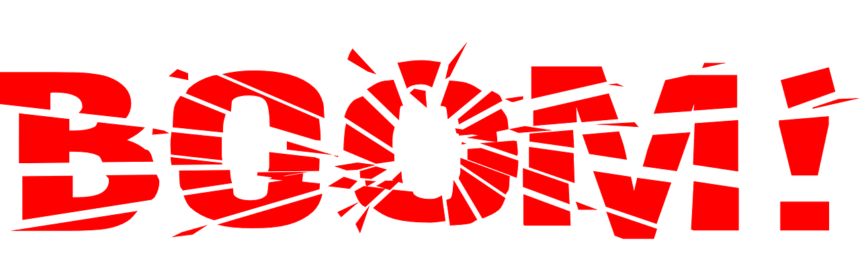
A business runs on sales. It’s one thing to have a website that generates high volumes of traffic and leads, but unless those visits convert into sales, all your efforts are useless.
The conversion rate is also important because it allows your business to grow. Without a steady revenue stream, you can’t invest and scale the company. You won’t be able to support your day-to-day operations, as the business starts spending more money than it brings in.
Luckily, there are ways you can avoid that scenario, and it all starts with improving conversions. And to help you do just that, here are five tips you can use to boost your conversion rates right away.
1. Determine Current Conversion
First off, you will need to calculate the current conversion rate of your business venture. Use analytics tools to find out how much traffic flow passes through your channels, and compare them to overall sales and marketing spending.
Once you have calculated the conversion rate of each channel, you can evaluate them and see what works and where there is room to improve your efforts. It is a good starting point to have, which allows you to monitor the performance of all future strategies.
2. Focus on the Customer
Next, it’s time to check the approval ratings, or what customers think about your brand, products, and services. This an important step to attract leads and convert them into sales, because you also find out where you can improve and give customers what they really want.
Despite the popularity of the inbound marketing methodology, companies still remarkably fail at making their customers the center of their businesses and continue doing the opposite. Listen to your customers, send out evaluation forms and surveys, interview customers and let them review your business.
Once you hear what they have to say, you can make changes to any aspect of the business process most of your customers see as a major deal breaker. However, this doesn’t mean you should neglect your achievements.
3. Promote Success
People want to associate themselves with success. Consumers are wired to buy from exclusive brands, because they are attracted to their success, and believe that by simply owning a product or using a service some of that success will rub off on them.
In fact, a business coach suggests that amplifying business results leads to an increase in sales, but also allows you to scale your operations. So, if you want to increase conversion, a good strategy is to make your leads aware of achievements and success stories from inside the company.
4. Create Customer Incentives
Incentivize, incentivize, incentivize. Time and time again, companies fail to motivate their customers to buy from them. You can have the best products or services in the world, but if you don’t present it as a good deal that adds value (and money in the pocket) your competitors will close more sales.
Strategic incentive programs, like seasonal and holiday sales, two-for-one and bundle offers, discounts and other deals can all help you generate more profit and increase conversion rates. Additionally, think about giveaways, coupons, or include free gifts with every purchase. In all likelihood, it will spark a wildfire of word-of-mouth, which will spread and encourage people to buy.
5. Fine Tune Design and Copy
Design and sales copy are the lethal weapons of marketing. Each one operates on psychology to triggers that target the desires and ambitions of the consumer. You will need to polish, test, and improve both if you are to boost conversion.
Hire an in-house designer and copywriter, or use the services of an experienced creative agency to engineer a clean, concise and appealing brand image across all channels of communication. Then, test your purchase. Use A/B testing to determine what works, disregard what doesn’t, and start over.
In time, you will have the winning design and copy on everything from your website and social media networks, to newsletters and ads.
Take Action
At the end of the day, how the company manages conversion is all up to you. Use these simple, but highly effective tips to improve the process and increase the rate of conversion. As time goes by, you will notice one sale, then a spike in the quarter, until finally, your business becomes the next big success story.
Author Bio:

Lauren Wiseman is an entrepreneur, currently based in Melbourne and a regular contributor to bizzmarkblog.com. She assists clients in growing their personal and professional brands in a fast-changing and demanding market environment. Covering finance and investment topics, Lauren strongly believes in holistic approach to business.
What strategies are you currently using to increase your conversion rates?





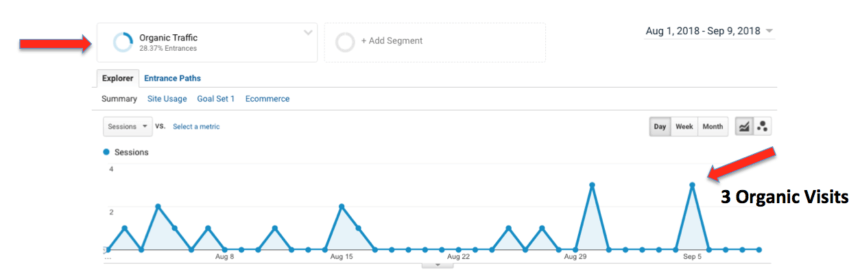
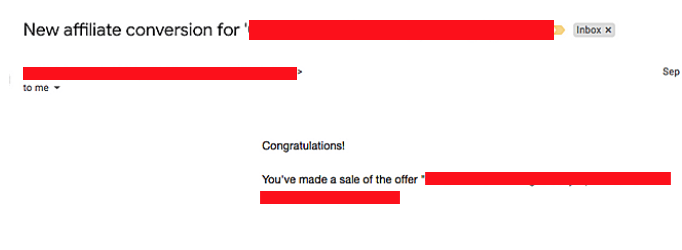
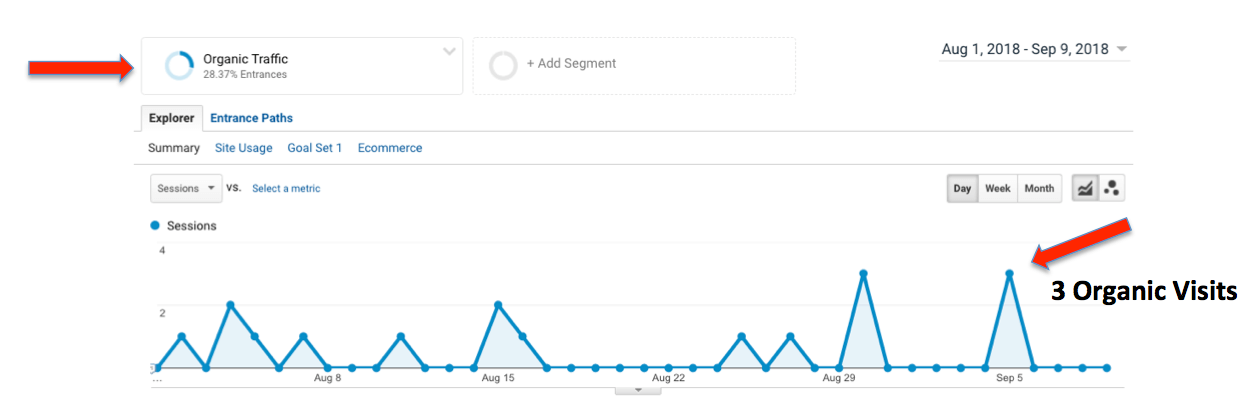
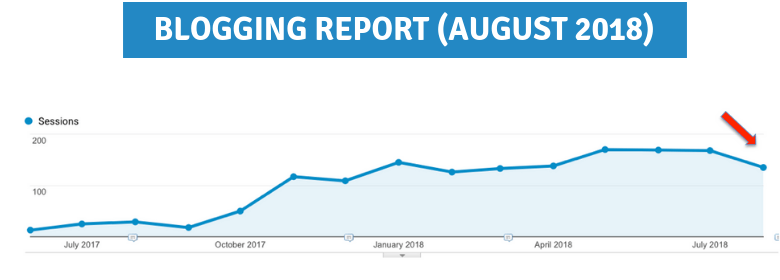
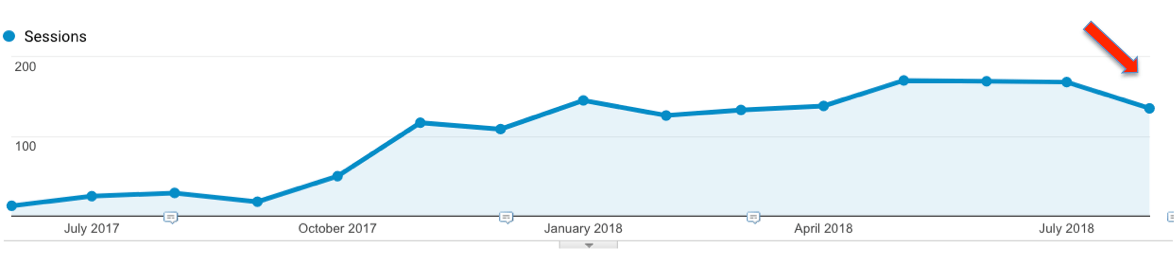
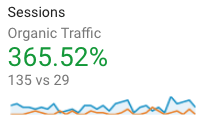
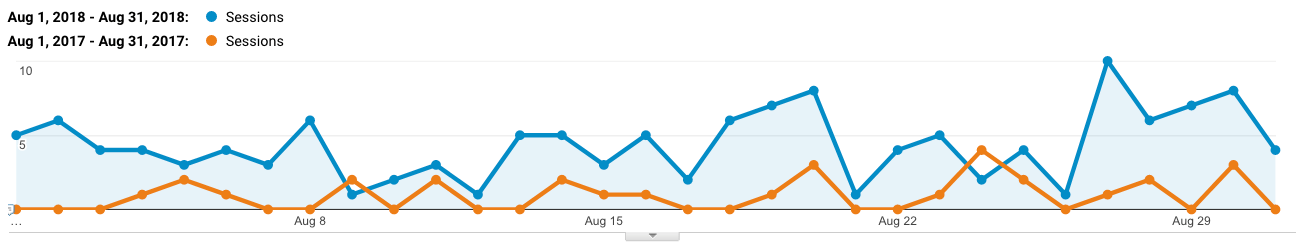

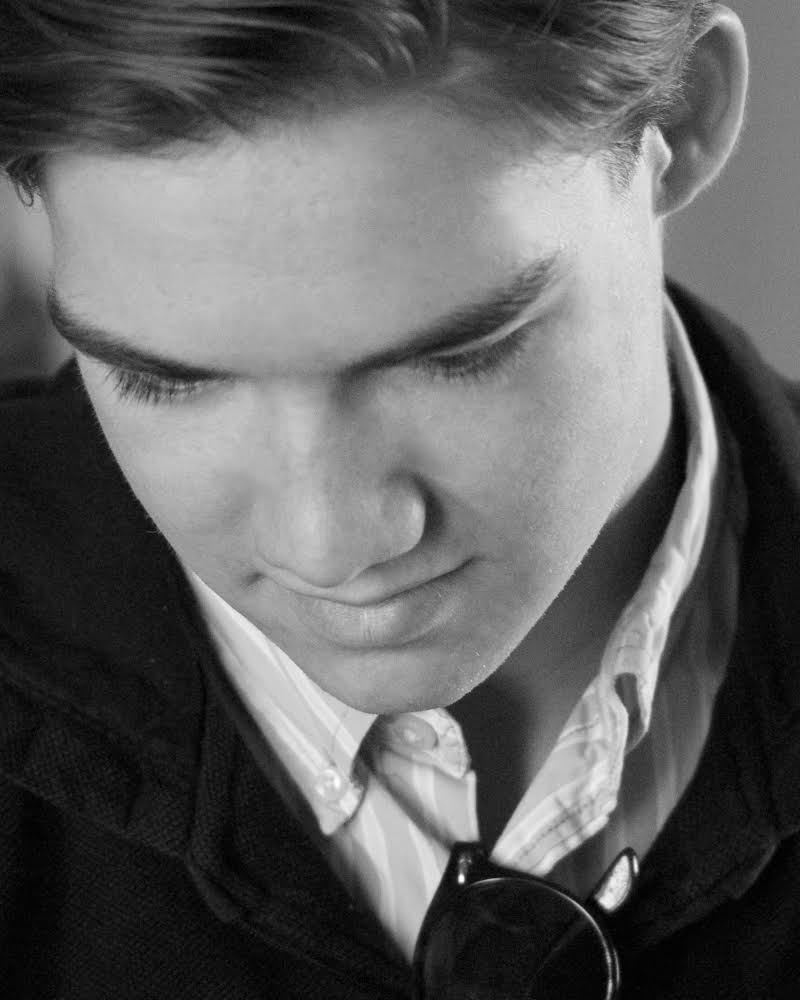





 Jim Rulison serves as the CEO for
Jim Rulison serves as the CEO for