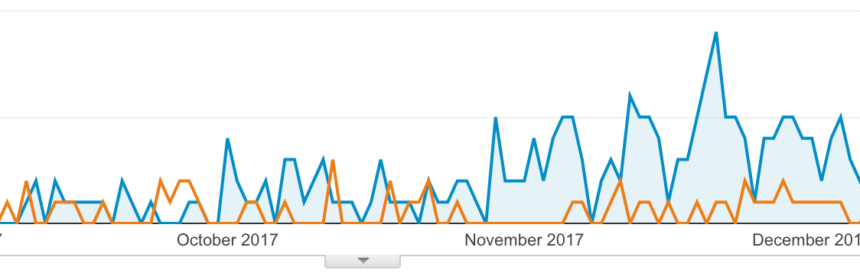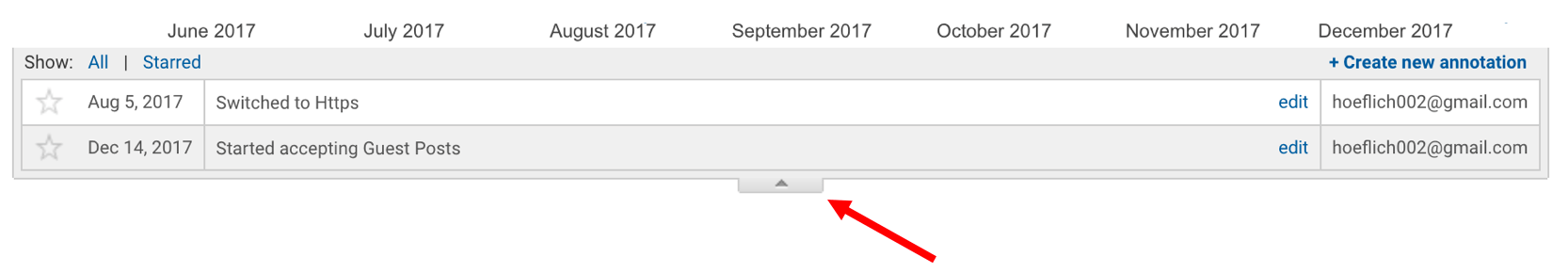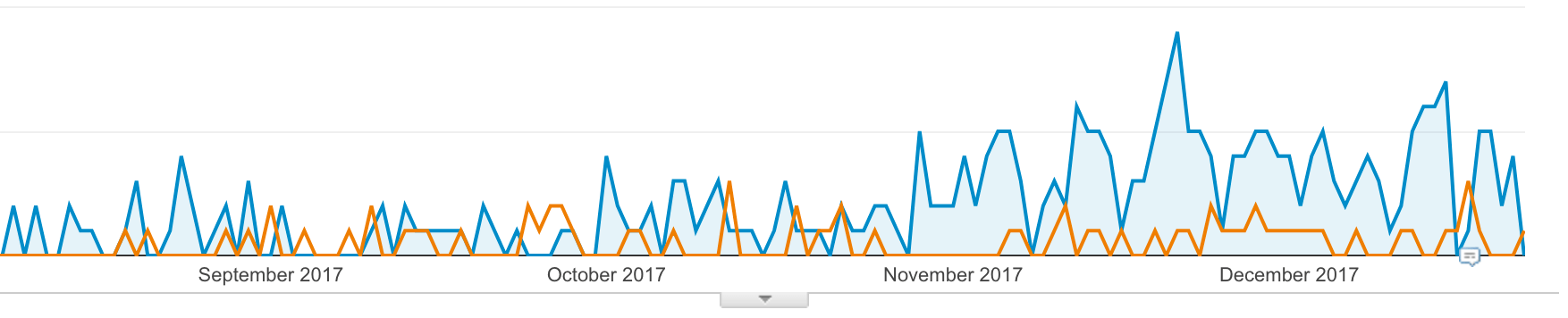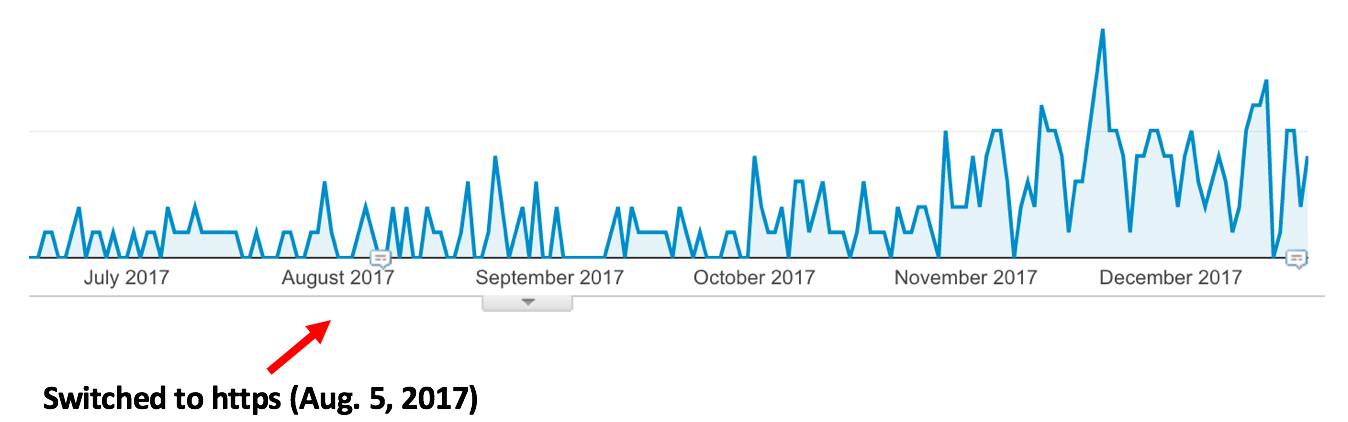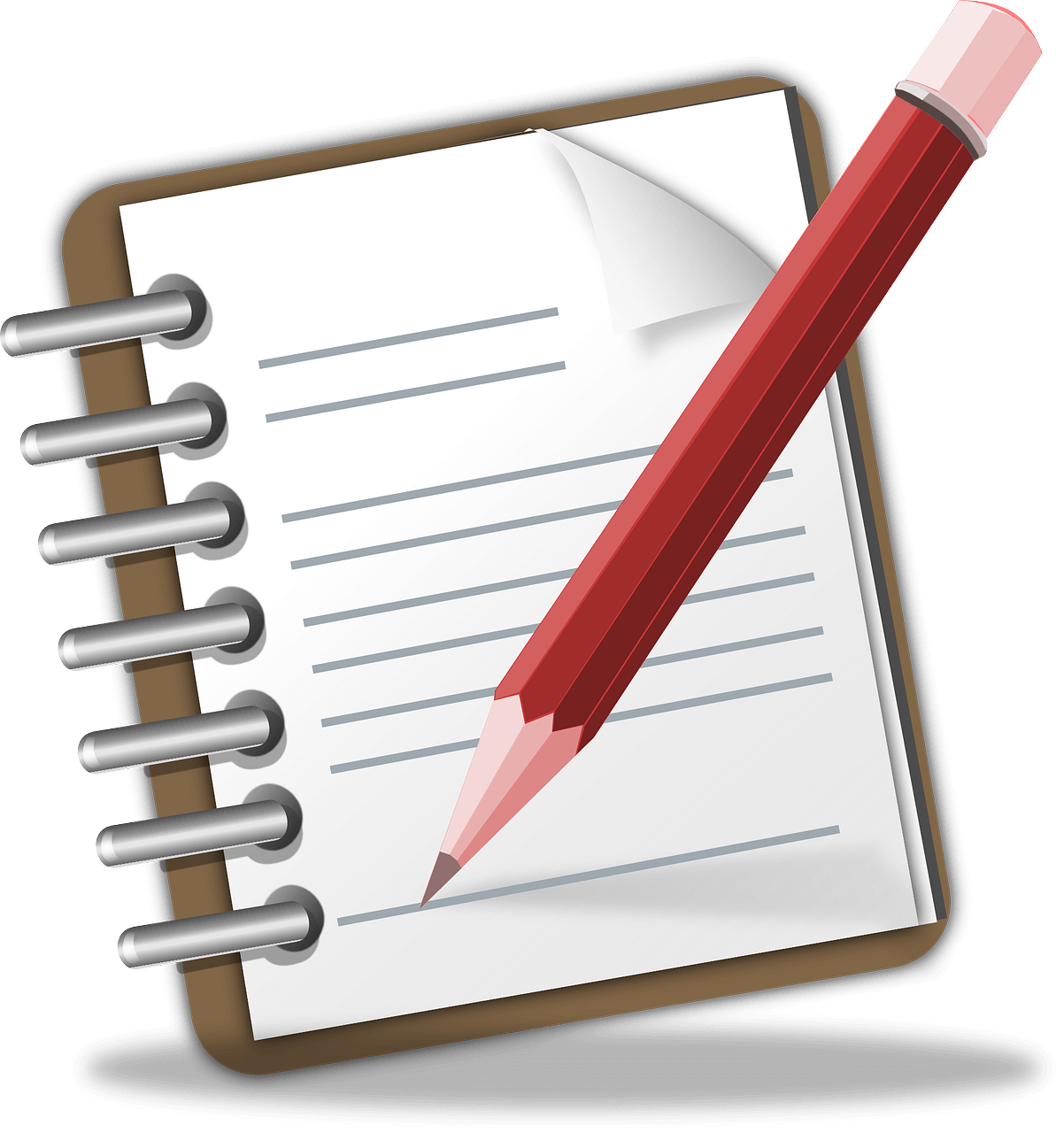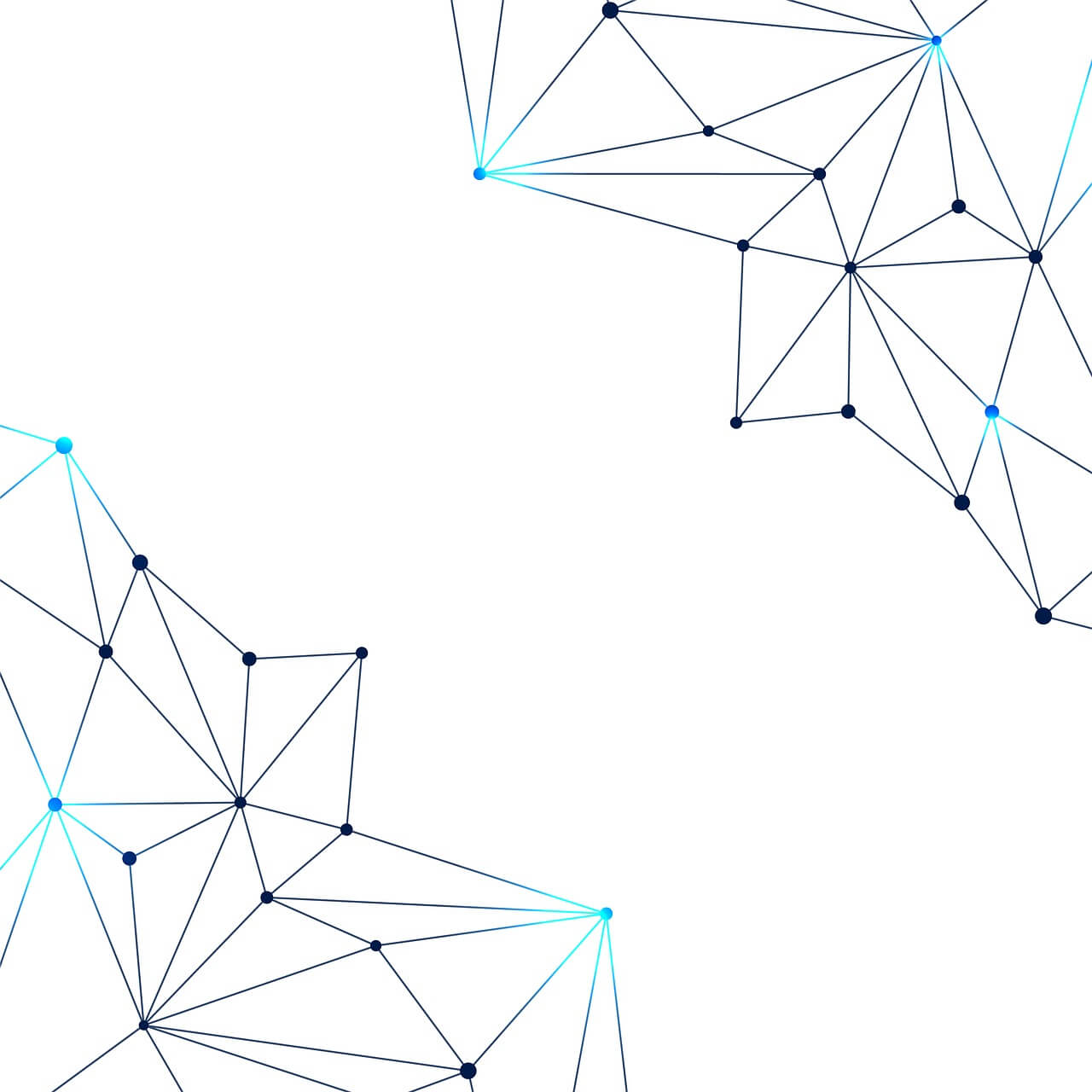SEO Coaching Services & Mentoring Program

Please fill out the form below and schedule your free 30-minute phone consultation to see if you’re a good fit for my SEO coaching program. Alternatively, you can reach me here: evan.hoeflich@evanhoeflichmarketing.com. Please just state in your email that you’re interested in my SEO coaching services.
Chances are if you’re reading this post, you’re interested in learning Search Engine Optimization (SEO) on a more advanced level to generate more targeted traffic for your website.
I’m glad you found this page as I offer personalized one-on-one SEO coaching & mentoring sessions.
With over 10 years of digital marketing experience under my belt (and a specialty in SEO), you can be confident that you’re in good hands when linking up with me.

I understand the importance of and ensure all my clients have a strong on-site SEO foundation as well as a quality off-site SEO backlink portfolio.
I am highly advanced in various technical SEO tactics as well that generally overwhelm most novices and am committed to helping your business/website see true organic growth.
Let’s face it, any and every website owner in my opinion needs to have a proper SEO strategy in place if they want to remain competitive in the marketplace.
The problem is, most people are completely clueless when it comes to implementing effective SEO for their own website…Hence, their results suffer big-time.
I’m here to literally hold you by the hand and cut the overwhelming learning curve that comes with SEO.
SEO is an extremely specialized skill that not many people get right, so why not learn from a professional if you have the chance?
SEO Coaching Services- What Do You Get?
This is just a small sample of what you’ll receive through my SEO mentoring program:
- Private one-on-one SEO coaching calls
- Detailed scrape of your website and an SEO analysis to see where you/your business stands
- Full education on both on-site and off-site SEO tactics
- Screen shares and tutorials to help drive home examples
- SEO implementation on your own site. We will upload changes together like meta tag work, content edits, internal links etc.
- Full email support- as a student of mine, you can email me at anytime with questions
- Proper Google Analytics and Google Search Console setup
- Consistent homework assignments, constructive criticism and feedback from me
- On-going guidance, support and much more!
Teaching others powerful and ethical SEO techniques is a passion of mine and something that I really enjoy doing.
If we decide you’re a good fit for my program, we will get right into the meat of things…
I don’t like to waste time and pride myself on getting results for my clients.
I will keep you intensely focused on your goals and push you until you hit them.
Let me make one final note.
If you’re more interested in me doing the SEO work for your website, please check out my SEO services page here.
The difference in this is that I would be doing your SEO work instead of me teaching/coaching you how to do it.
I’d basically be your personal SEO specialist if you decide to go this route.
Whichever option you choose is up to you, and depends on where you are in your business.
The main goal regardless is to increase your exposure in the search results, drive more targeted traffic and turn those visits into leads/sales.
Are you ready to take your business to the next level?
I look forward to hearing from you!
SEO Coaching- Enter Your Details Below!



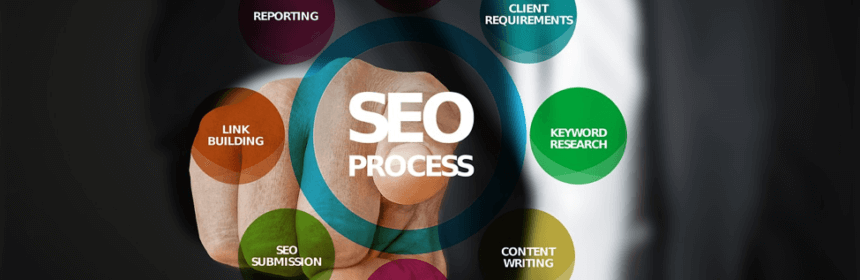


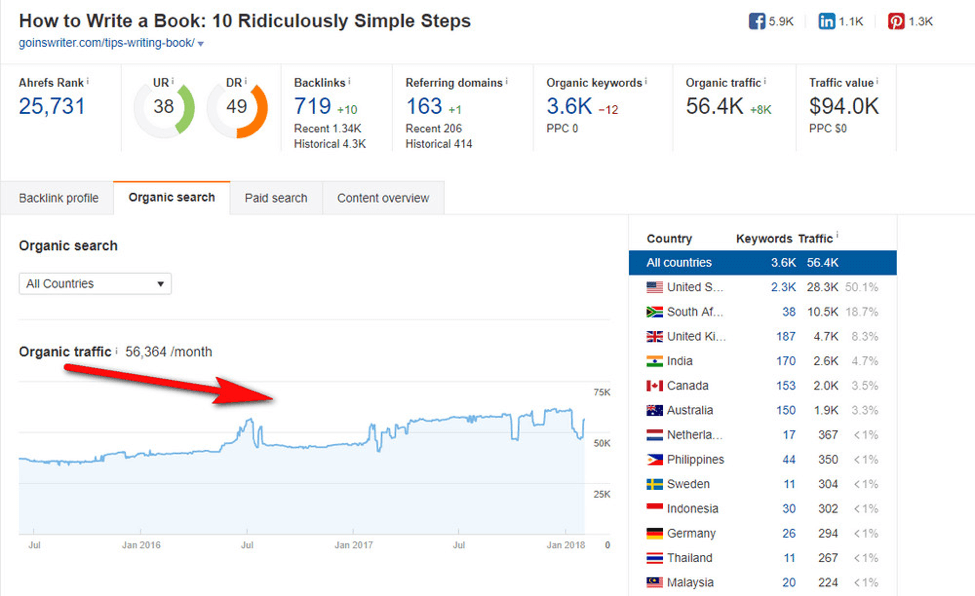
 Helen is a content marketer at
Helen is a content marketer at 
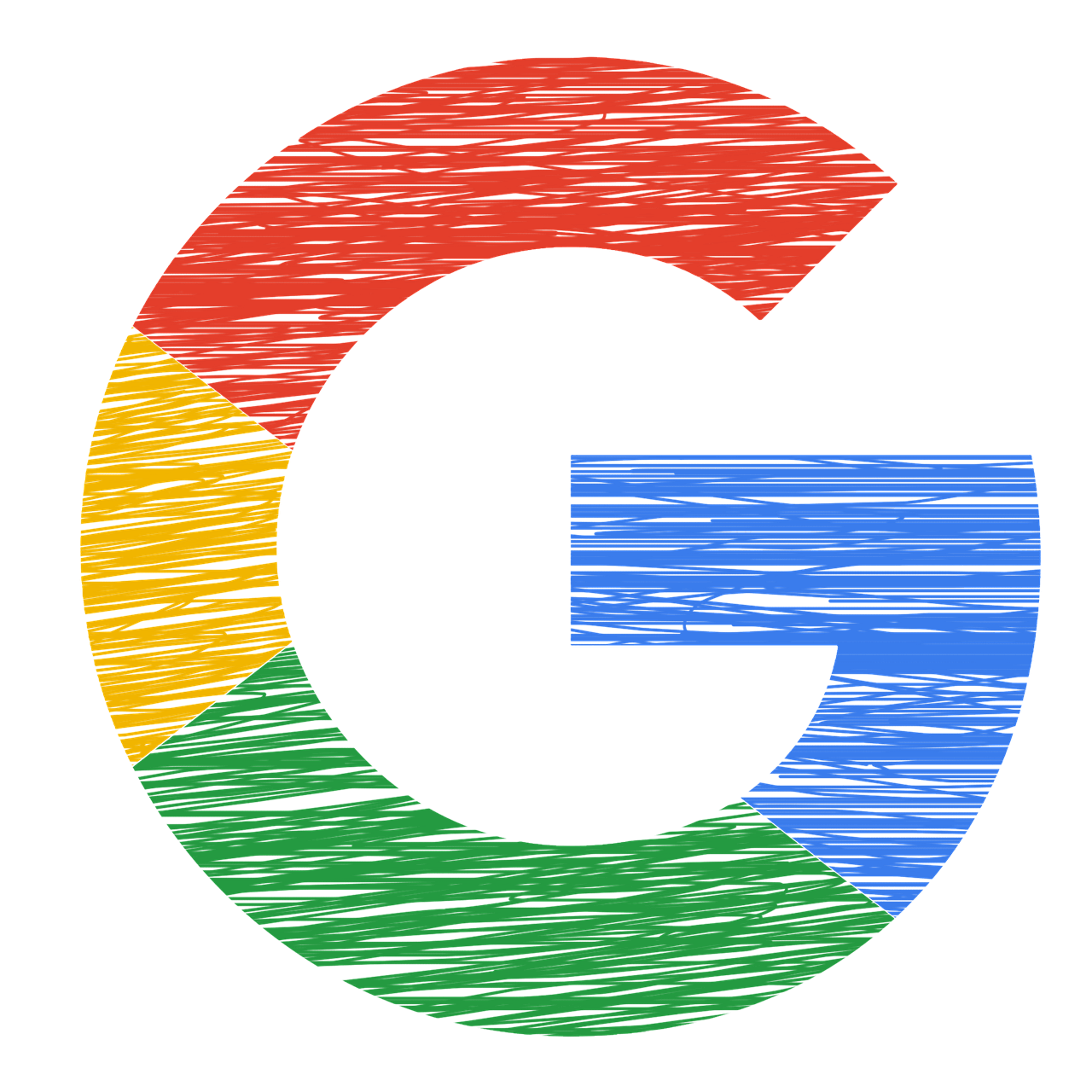 year “Florida”, which Search Engine Journal has claimed to be
year “Florida”, which Search Engine Journal has claimed to be 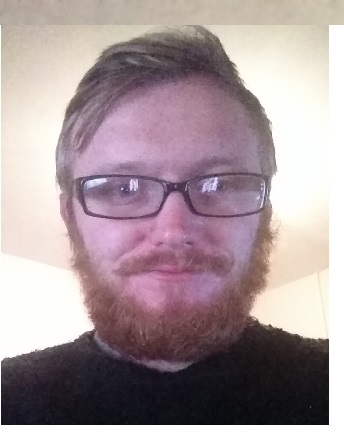

 determines the downtime of your website, and the speed in which your website loads.
determines the downtime of your website, and the speed in which your website loads. Jann is a Content Writer at
Jann is a Content Writer at