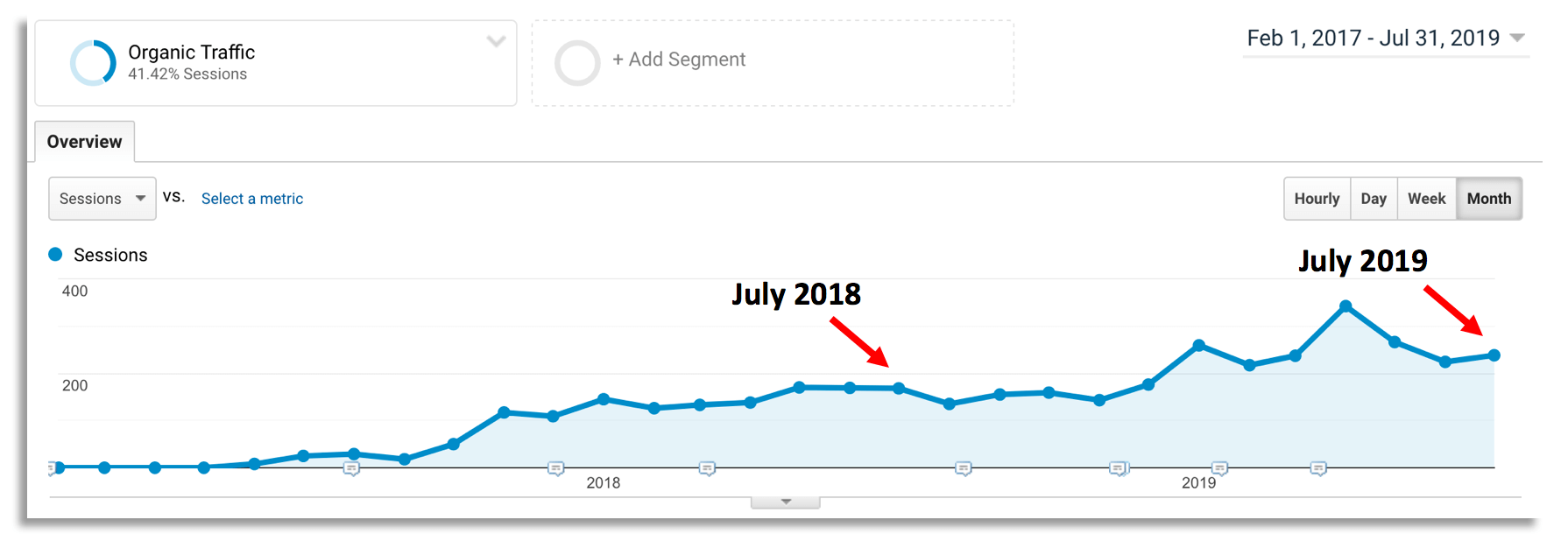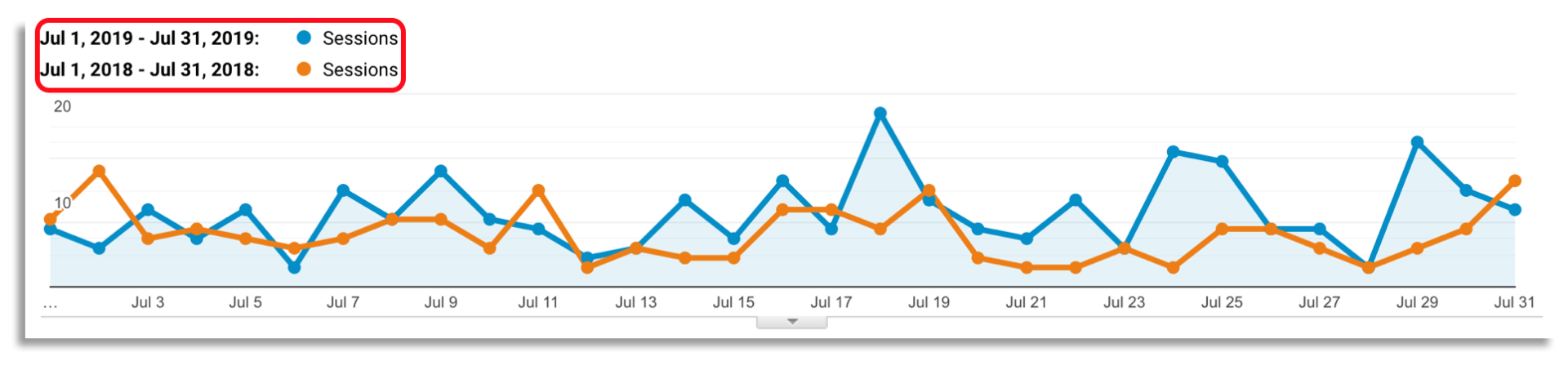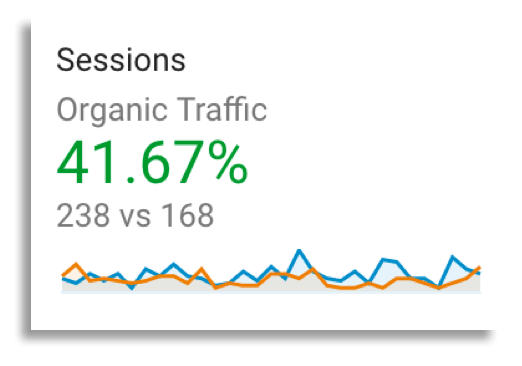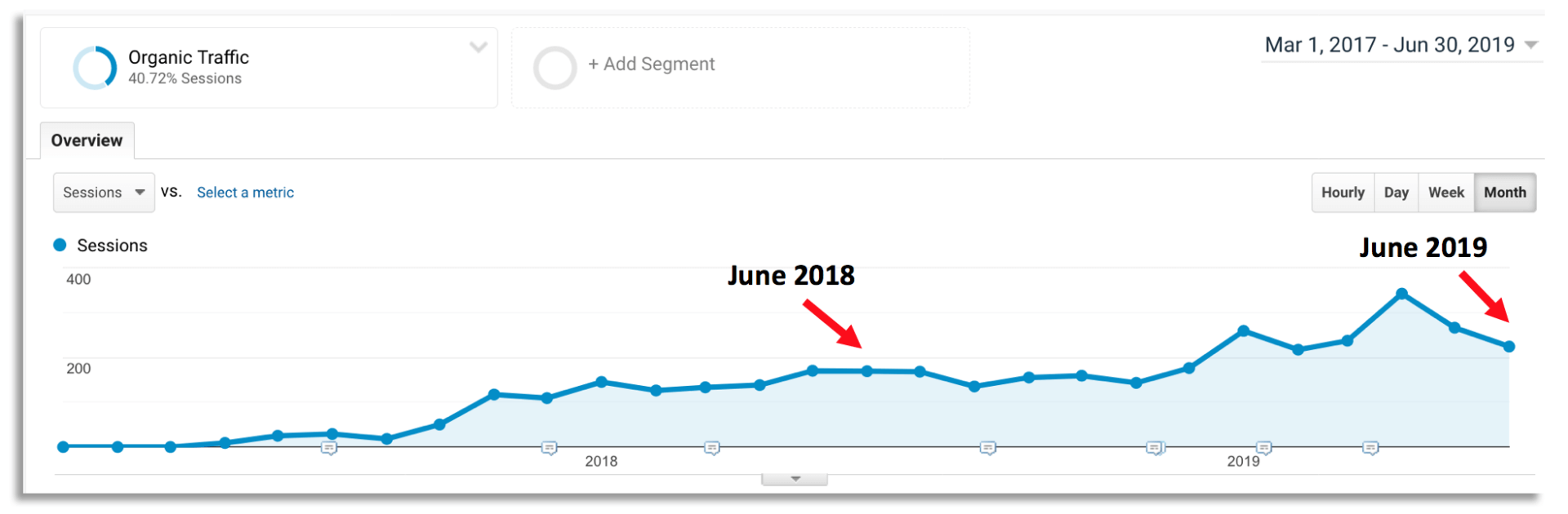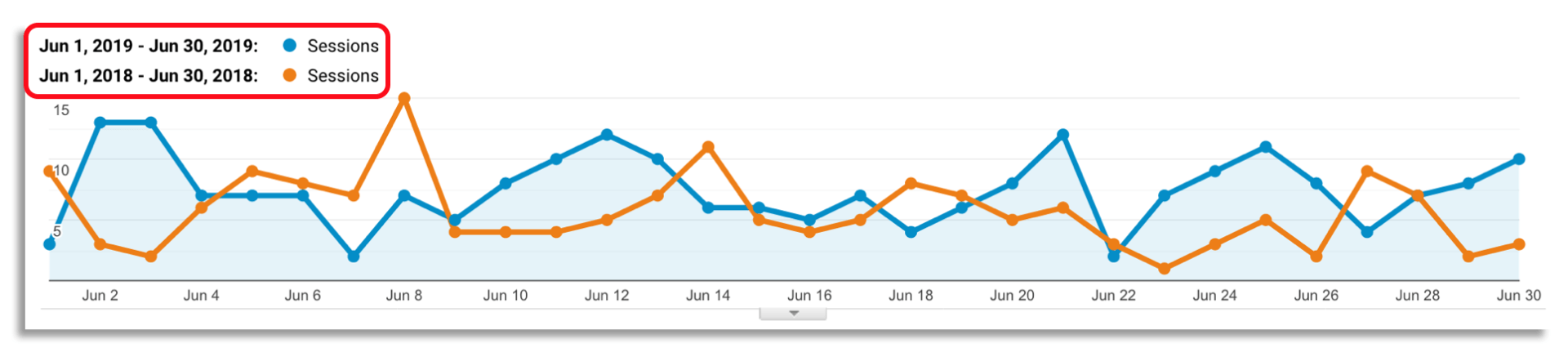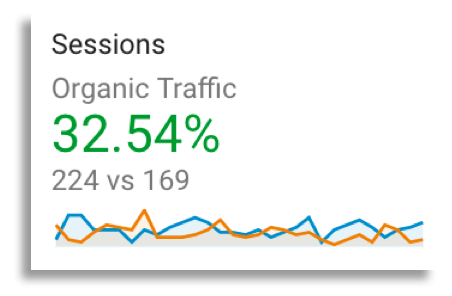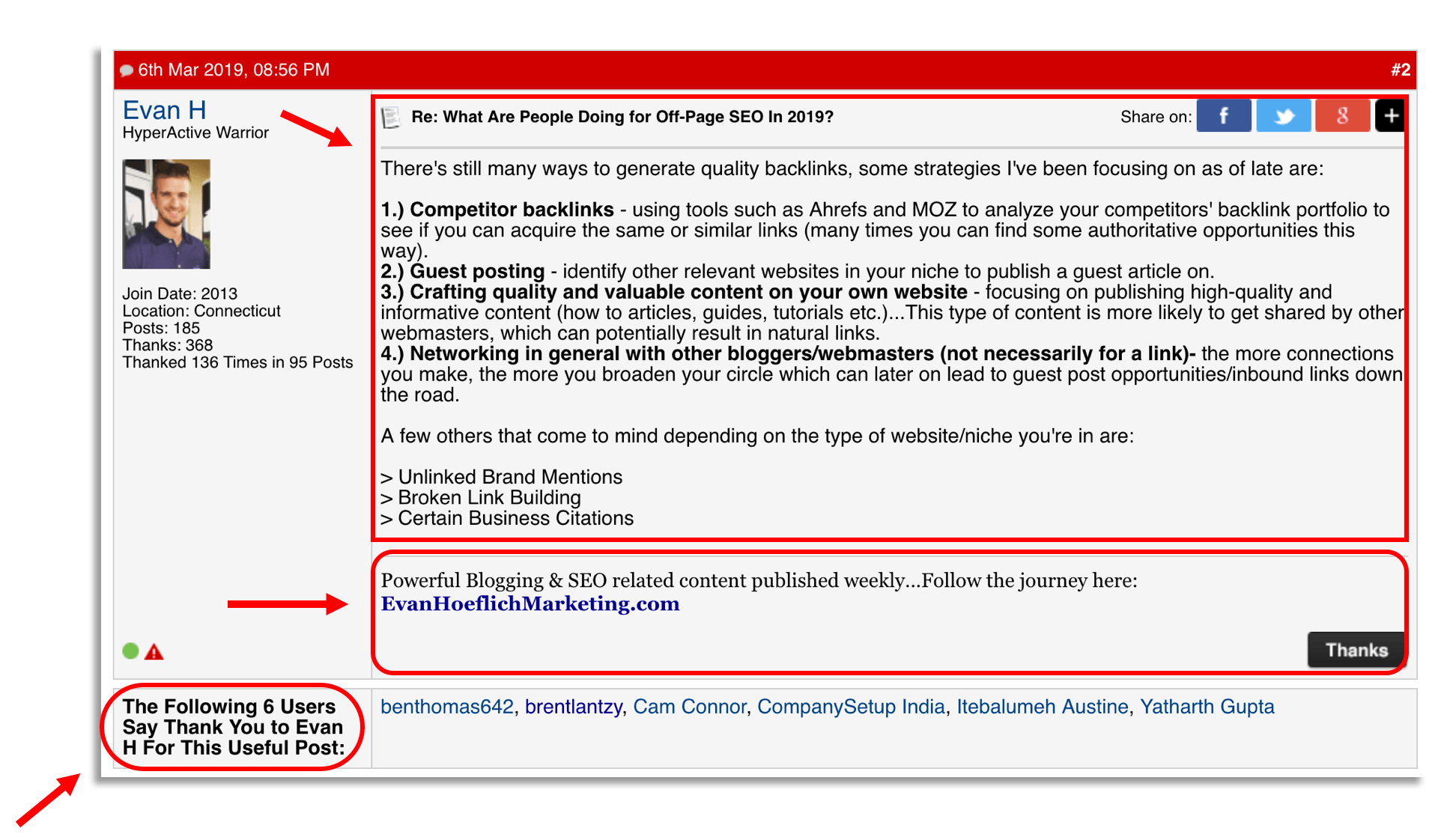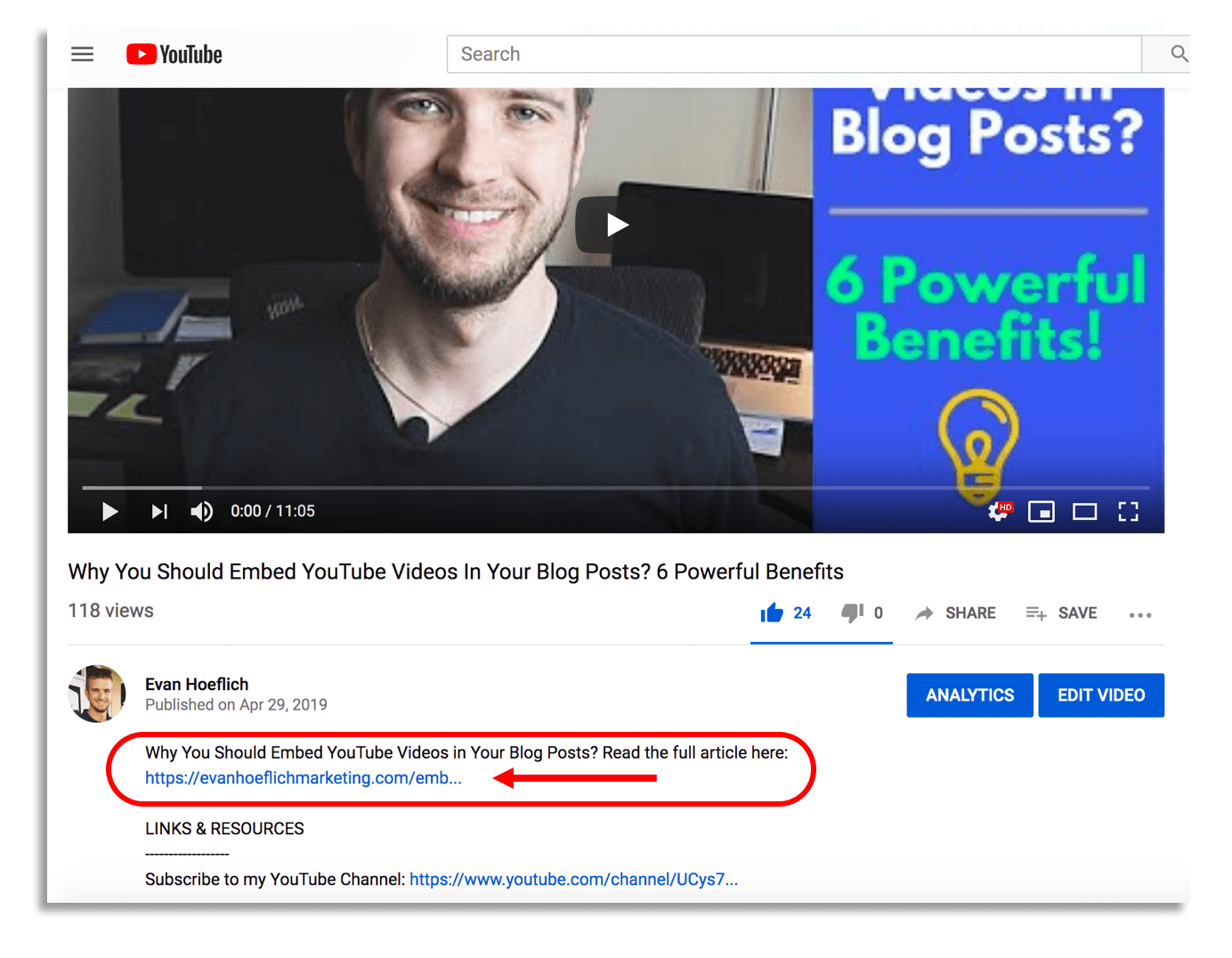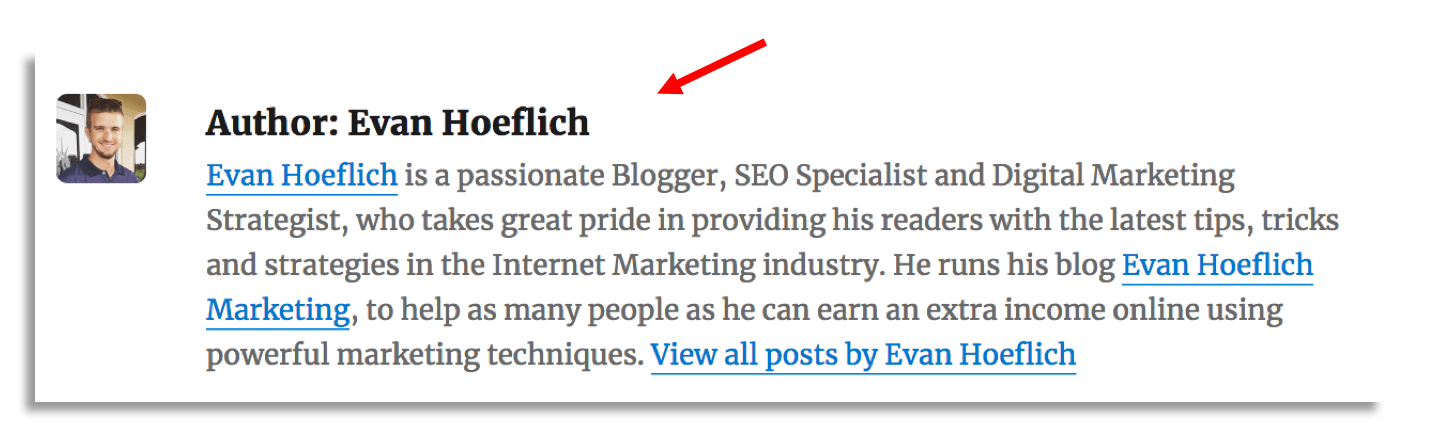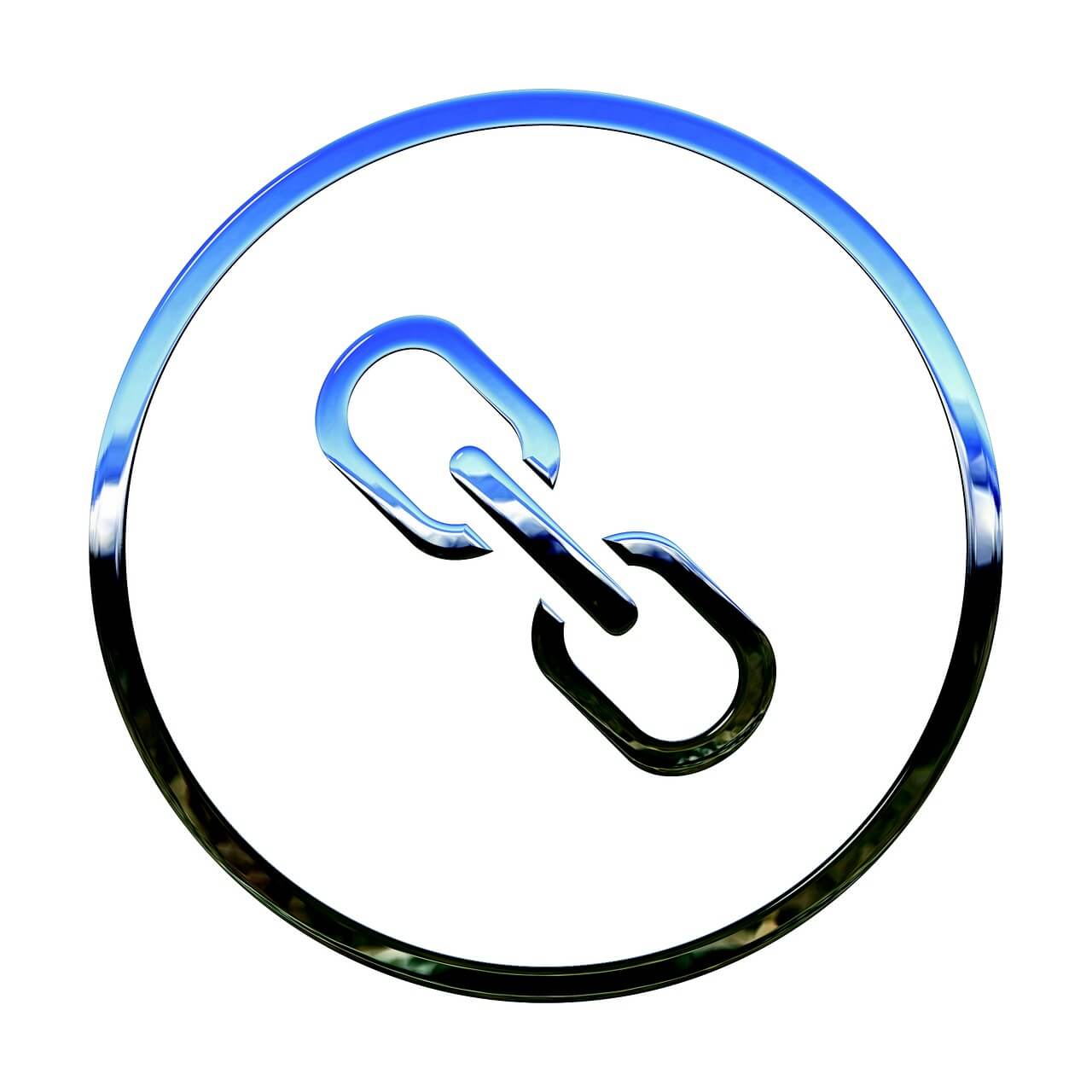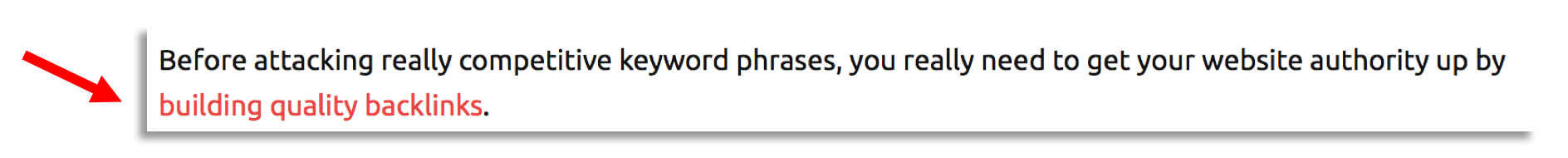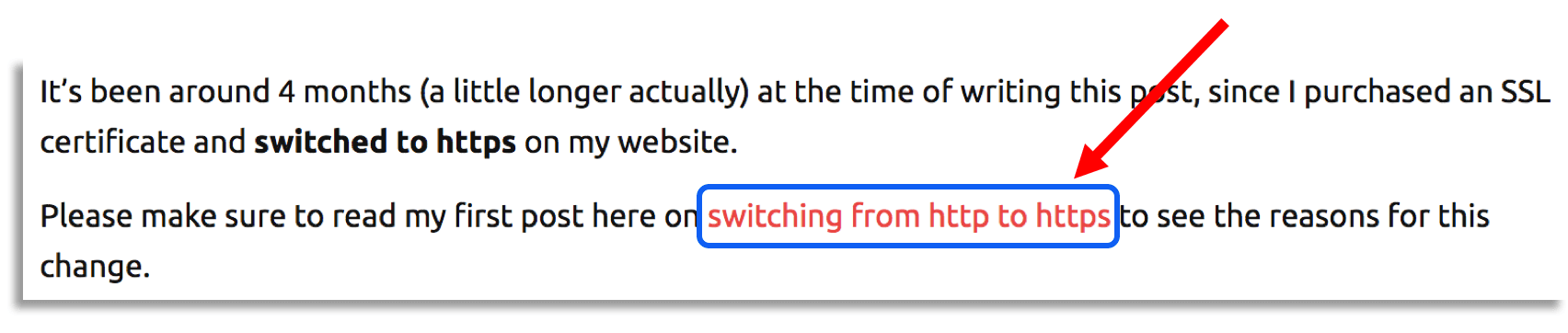Is Blogging Still Worth It? What Is The Future of Blogging?
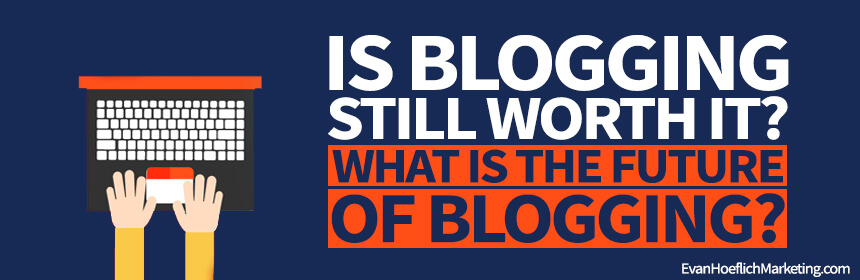
Two questions that I tend to see come up quite a bit and that are in the same wheelhouse are:
- “Is blogging still worth it?”
- “What is the future of blogging?”
In the constantly evolving space of blogging, digital marketing, social media, technology etc, these are actually very valid questions to ask.
Things are always changing and changing fast!
In this post, I will share my thoughts on if blogging is still worth it and what I think the future of blogging entails.
This may help those who are on the fence of starting a blog to begin with and/or motivate active bloggers to keep pressing forward.
But first, let’s address if blogging is still worth it or not…
Is Blogging Still Worth It?
It’s important to note that everyone’s blogging approach and circumstances will be different.
- In general, as long as you’re producing high-quality content, blogging IS most definitely worth it.
- Now on the other hand, if you’re publishing mediocre, short and low-quality articles, then blogging will NOT be worth the time.
Long gone are the days where you can quickly slap together a low-quality 300-400 word blog post and expect it to perform or rank highly.
Google more than ever before is looking to rank blog articles that are informative, comprehensive and incredibly valuable to its users.
So blogging is indeed worth it, but only if you’re willing to put in the necessary work to create high-quality content for your readers.
And as we look to the future of blogging, it’s important to keep a few things in mind as well.
The Future of Blogging – What Should You Focus On?
Now of course there are still unknowns when it comes to the future of blogging and no one knows for 100% certainty what the blogging landscape will exactly look like…
However, with that being said, there are definitely a few areas that I think people should focus their attention on if their goal is to run a sustainable blogging business for years to come.
1.) Quality of Content Should Be a Top Priority
As stated above, crafting high-quality and interesting articles for your readers should be a top priority. Especially with the overwhelmingly growing competition and tons of blogs being created on a daily basis, your work needs to stand out (both to human visitors and the search engines). You can get rewarded with higher search engine rankings by creating content that encourages users to spend a sufficient amount of time on and share with other people. Quality of content is only going to become more and more important in the future of blogging. Also, try to focus on creating longer-form style blog posts of over 2,000 or so words (this doesn’t have to be every blog post, but mix it in). This type of content that covers a subject in its entirety tends to do well and will continue to do well in the major search engines. Neil Patel states that his blog posts are 2,500 words at a minimum and he even has long-form articles that reach 30,000 words! Quality and comprehensive content is truly king here.
2.) Incorporate YouTube Videos Into Your Blog Content
Video content is hotter than ever right now and especially with the growing popularity of YouTube. In fact, YouTube is the second largest search engine (behind Google) with over 1.5 billion logged-in users per month. As a blogger, if you’re not taking advantage of YouTube and embedding videos into your blog content, you are seriously missing out. Supplementing your blog articles with helpful video content that you create is part of the future of blogging. YouTube can also be an excellent way to generate loads of referral traffic for your website, from people clicking on links within your YouTube video descriptions. Building up a reputable YouTube channel will only strengthen your brand and help drive more targeted traffic to your website.
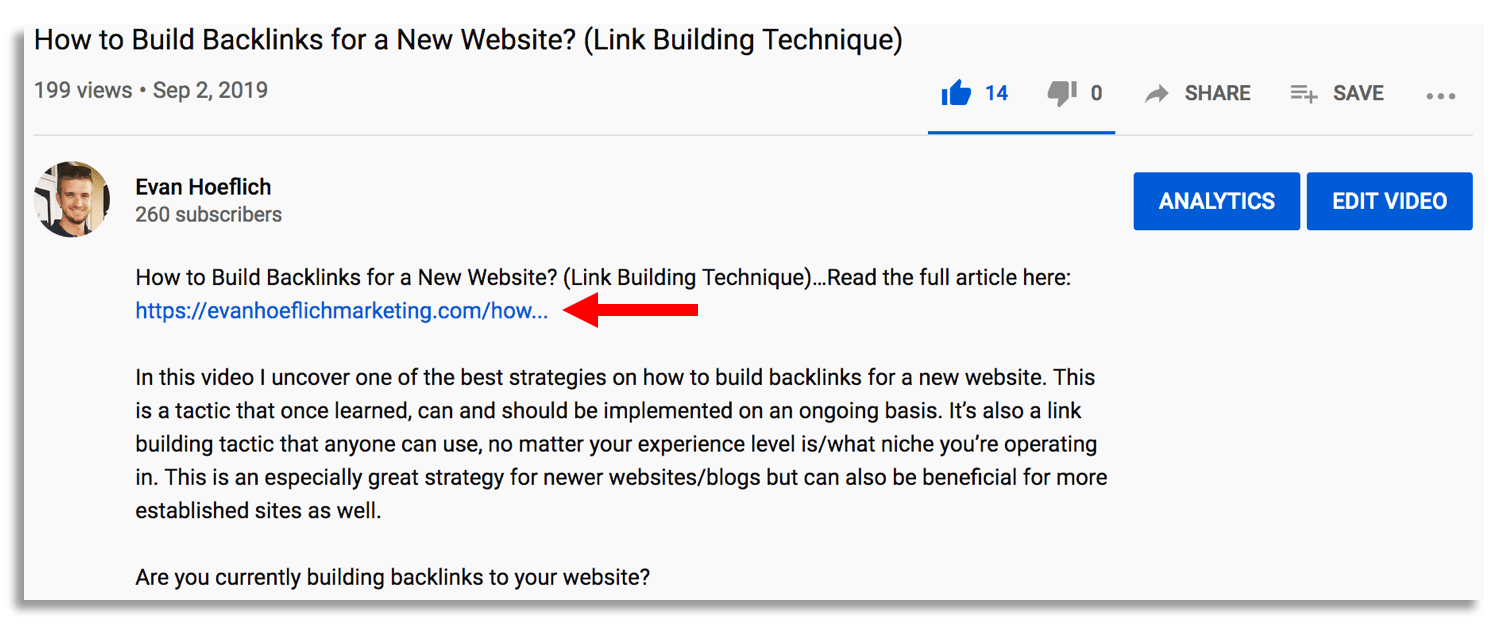
3.) Ensure Your Blog is Mobile Friendly
More and more people are using mobile devices to browse the internet and search the web. If your website is not mobile friendly, 1.) it will lead to a poor user experience and most likely high bounce rates and 2.) it can potentially be de-prioritized by Google and ranked lower in the search results. You need to make sure your blog is mobile responsive and especially with Google rolling out mobile-first indexing. The amount of people using mobile devices is only going to increase in the years to come, so this needs to be a major focus if you’re a blogger.
4.) Generate Content for Featured Snippet Results & Voice Search
Acquiring featured snippet type search results can really help drive more targeted traffic to your website. Featured snippets are special search results (see screenshot below) that are positioned on top of Google’s organic results in a designated box/area.
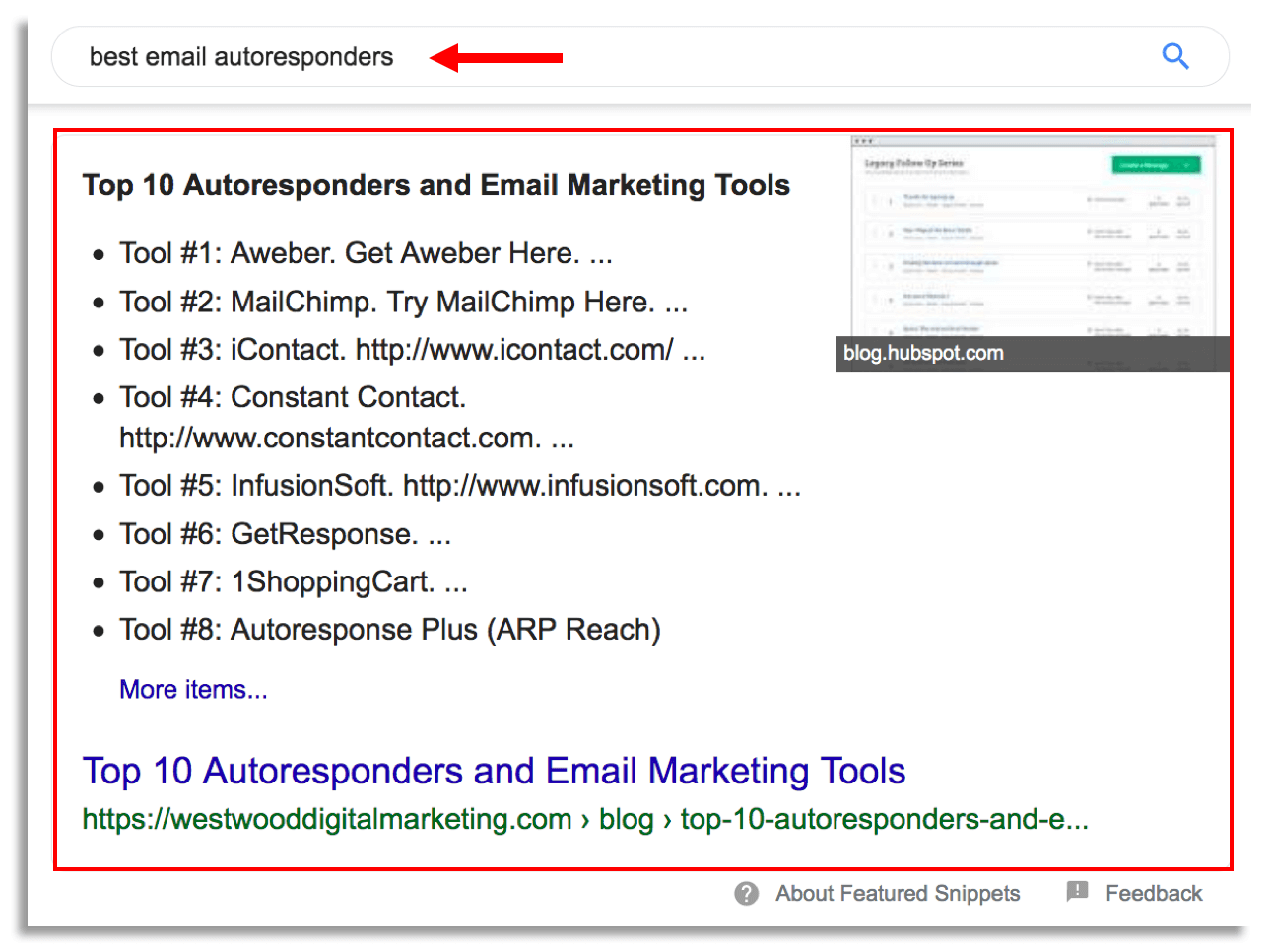
You should strive to produce/optimize your content to cater to featured snippet results/keyword phrases. Utilize bulleted lists, numbered lists, question/answer style content (especially in headings), add schema markup to articles, add proper imagery and more. Question/answer style content can also be great for voice search, which is the future of blogging as well.
5.) Utilize Social Media to Share Content
No surprise here but a good refresher. If you’re not doing so, you need to start sharing your content properly on top social media platforms. The amount of traffic “hanging out” on Facebook, Instagram and Pinterest for example is staggering. This is also where a lot of people’s attention is, so why not utilize these free platforms to get your content in front of more eyeballs?
6.) Website Speed Matters
I cannot believe the amount of bloggers that do not prioritize their website speed. There is nothing more aggravating in my opinion than trying to navigate a website that is super slow-loading. Think about it for a second, Google would much rather rank a website that loads lightening fast compared to a sluggish website (strictly from a user-experience perspective). This can mean all the difference in the world of ranking in Google’s top results, or not ranking high at all. Each month you should run speed tests and look for ways to improve your website speed if you want any shot at outranking your competition. Two free tools you can utilize for this are GTmetrix and Google’s PageSpeed Insights.
7.) Build Your Email List
Every blogger, no matter the niche should be focusing on building their email list. An email list is something that is always yours and that you can always take with you. Collecting email addresses allows you to sell to your subscribers overtime and build a long-lasting relationship. As a blogger, this is truly your biggest asset and you should have strategies in place to encourage people to opt-into your list. The best email marketing software that I personally use and reccomend is ConvertKit. You can read my ConvertKit review here.
8.) Blogging Will Remain a Long-Term Game
Blogging is and always will be a long-term game. Those who consistently produce high-quality content, build their email list and remain very patient will give themselves the best possible shot at becoming a successful blogger. Blogging is by no means an overnight process and should be approached with a long-term mindset. In order to see organic growth, you need to set realistic expectations. If you do this from the start, the probability that you will stick with blogging is much higher. It’s sad to see so many bloggers quit far too soon in their journey. The ones that are the most successful understand that it takes time to build a blogging business. You really need to be in this for life!
Conclusion
The key takeaway here is to understand that blogging will always be evolving. Trends and technology will always be changing. However, if you are able to adapt and approach this with the right strategy and methodology, blogging is definitely worth it. In fact, the businesses that are not utilizing a blog are putting themselves at a serious disadvantage. There will indeed be a form of blogging in the future, it just may be different than years prior. So my recommendation is to blog on and embrace what lies ahead!
Looking for additional guidance for your blog? Check out my blog coaching services here!
Do you think blogging is worth it?
What do you believe the future of blogging will be?

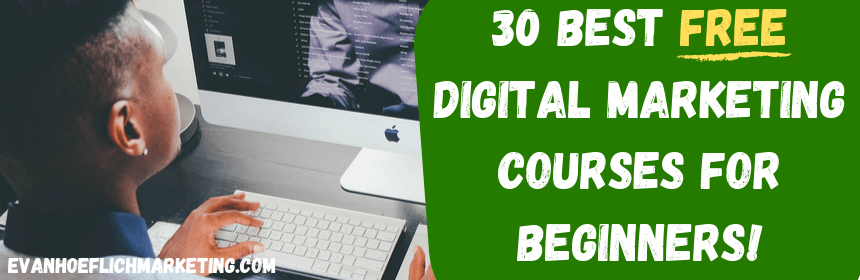
 Amos Onwukwe is an AWAI trained Business and Ecommerce Copywriter featured in Huffington Post, Dumb Little Man, Self-Growth, Ecommerce Nation, eCommerce Insights, Understanding Ecommerce, Result First, Floship, WeCan, Grow Map, Small Biz Club among others.
Amos Onwukwe is an AWAI trained Business and Ecommerce Copywriter featured in Huffington Post, Dumb Little Man, Self-Growth, Ecommerce Nation, eCommerce Insights, Understanding Ecommerce, Result First, Floship, WeCan, Grow Map, Small Biz Club among others.
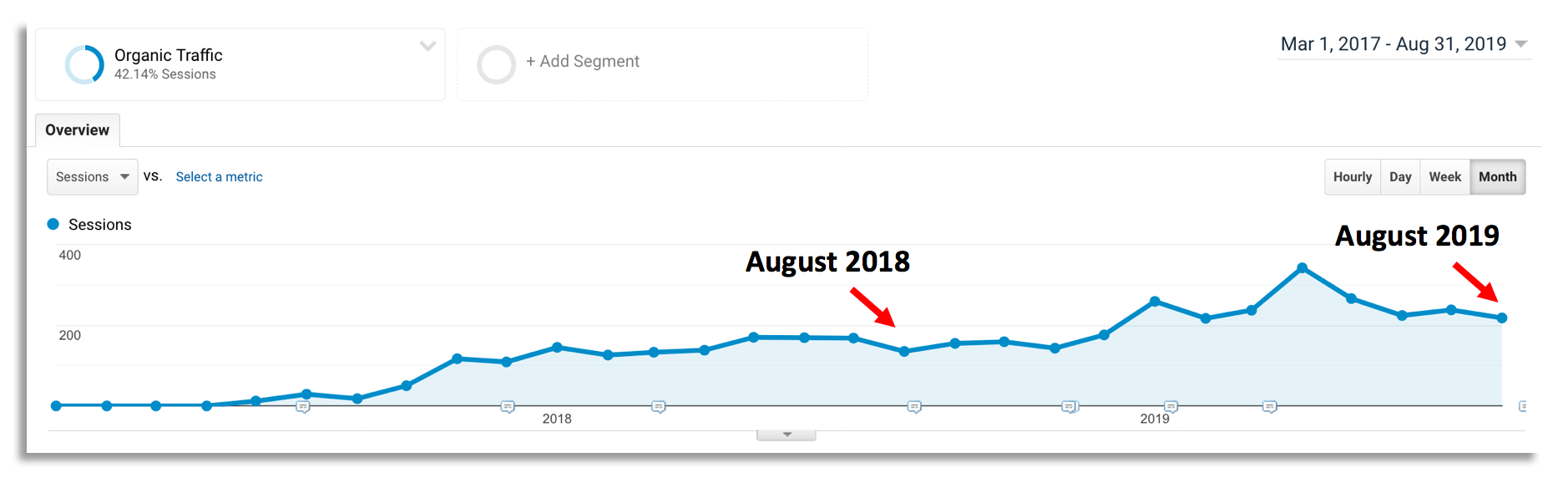
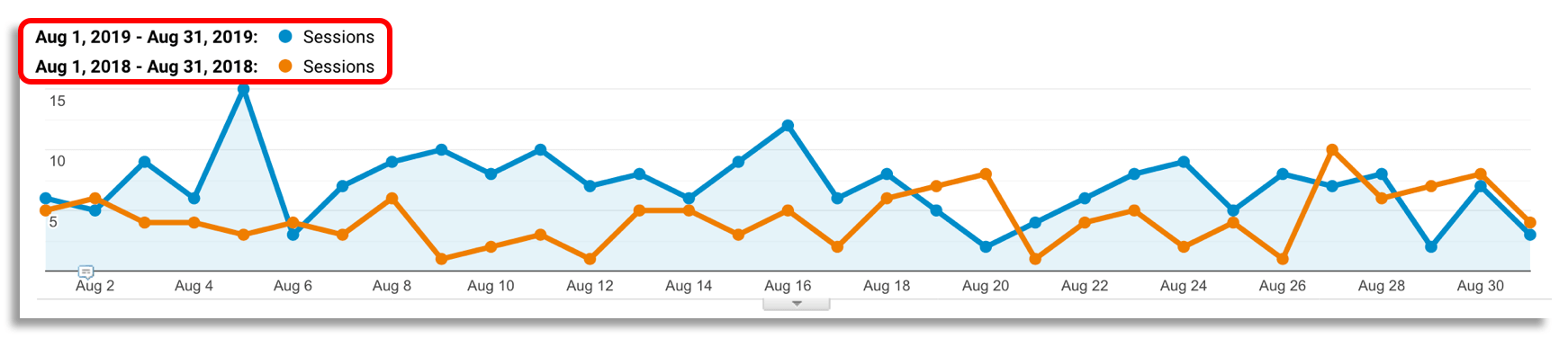
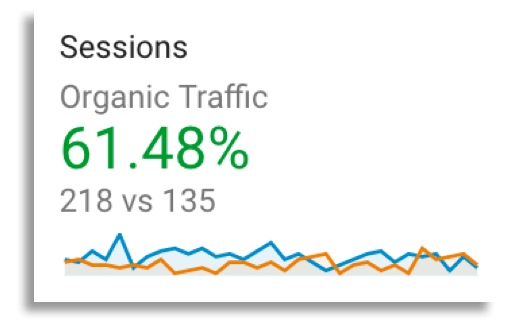

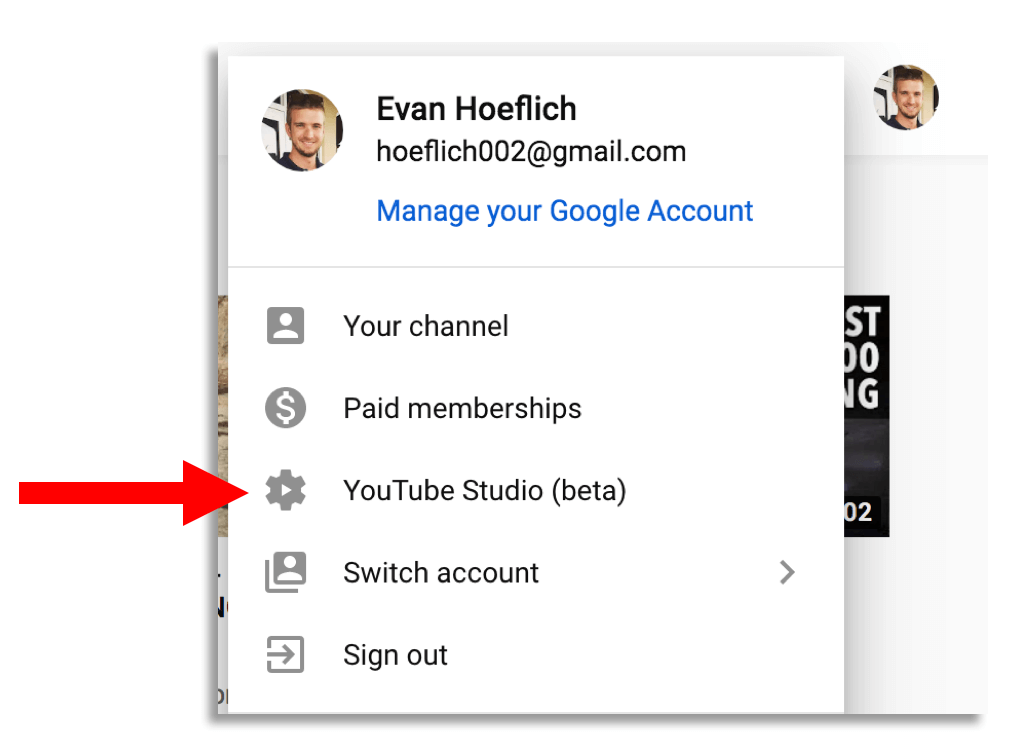
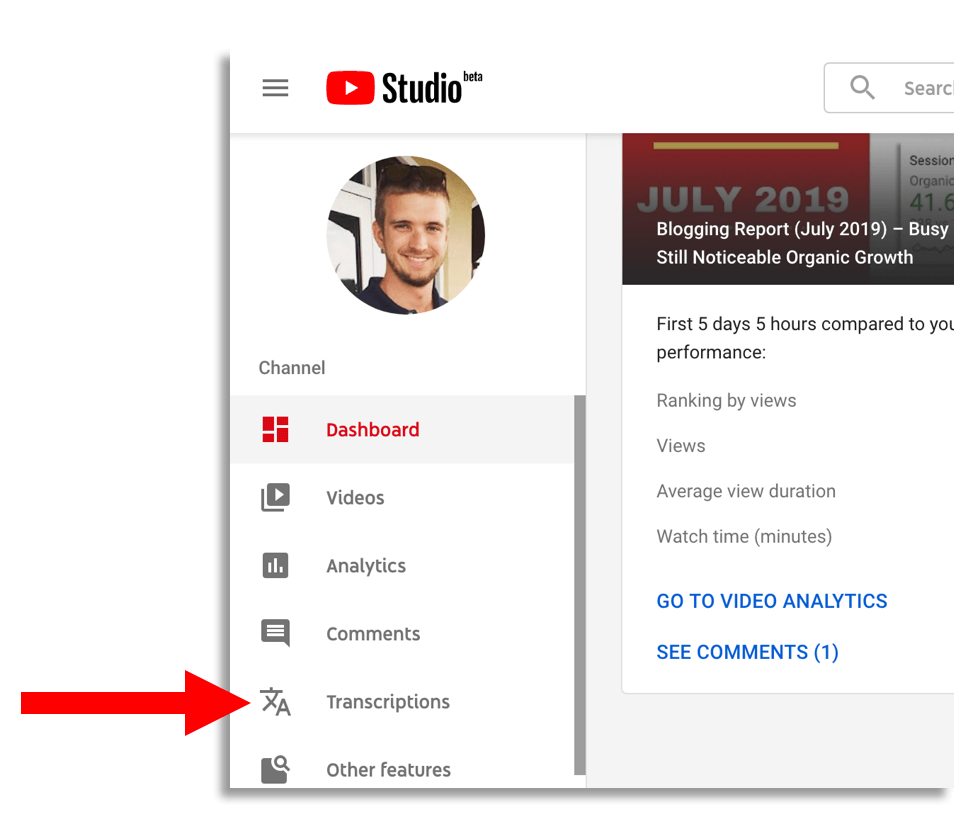
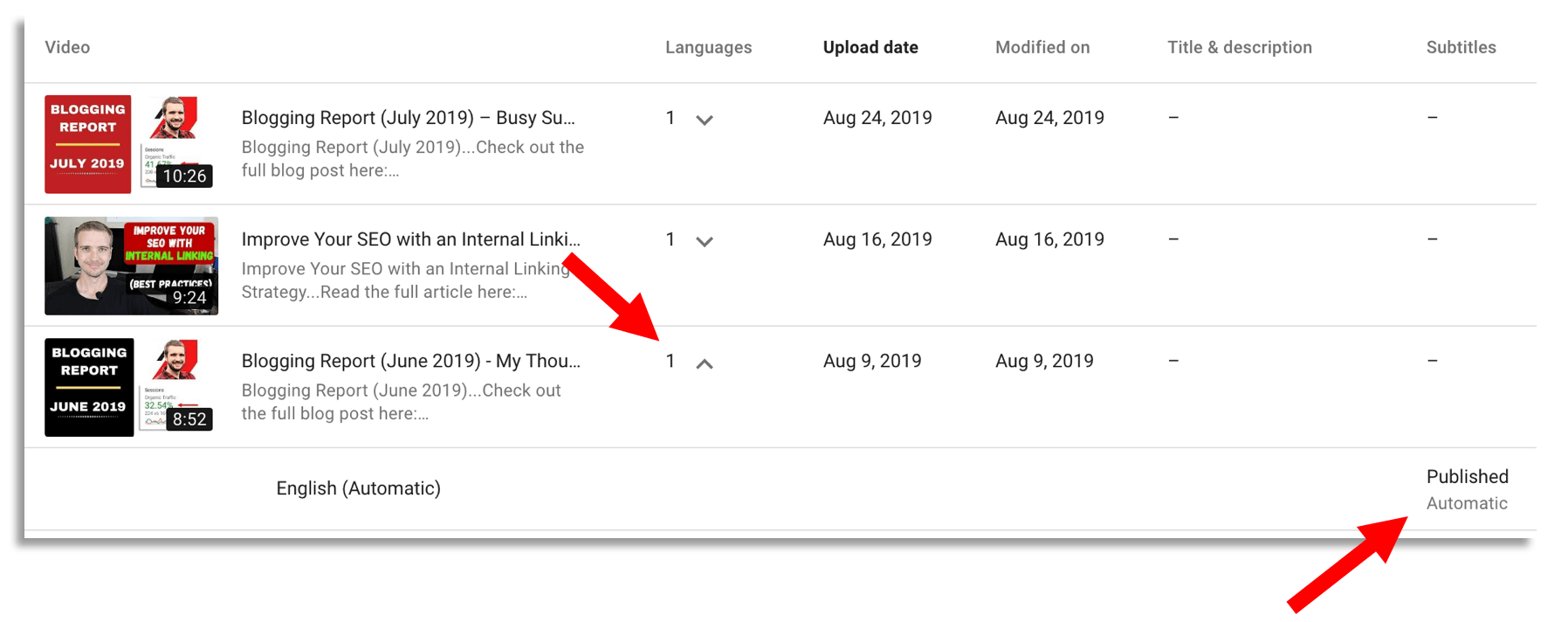
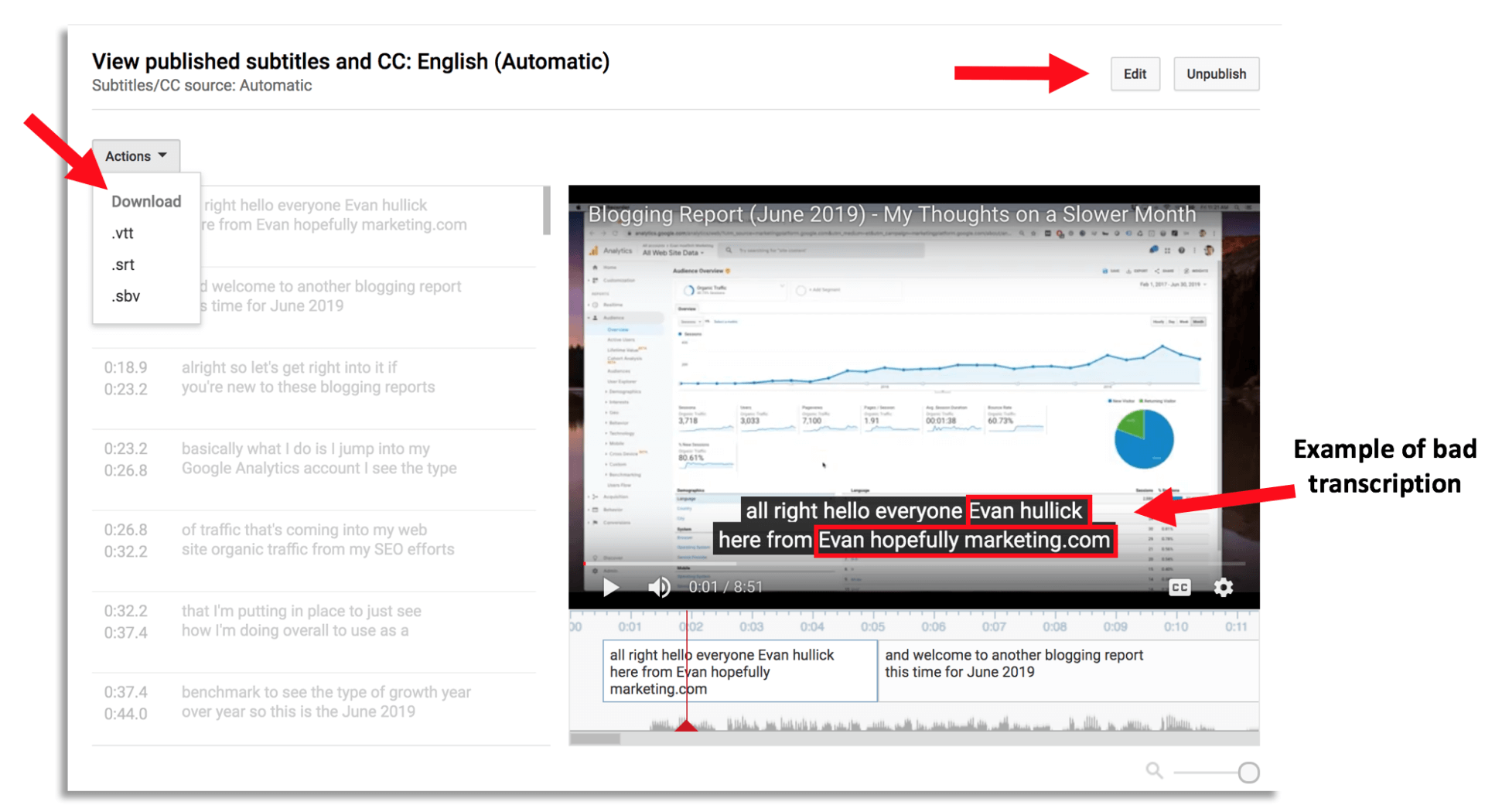
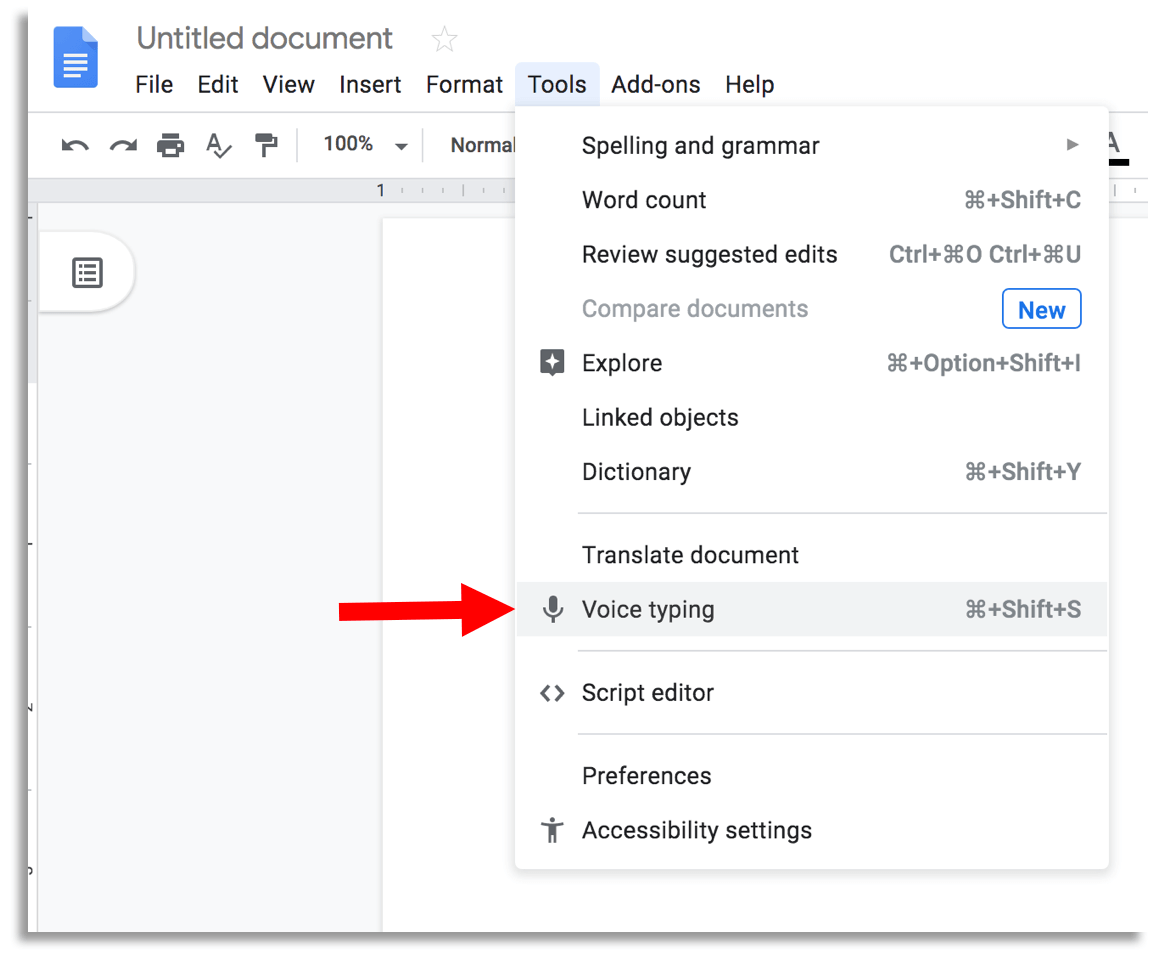
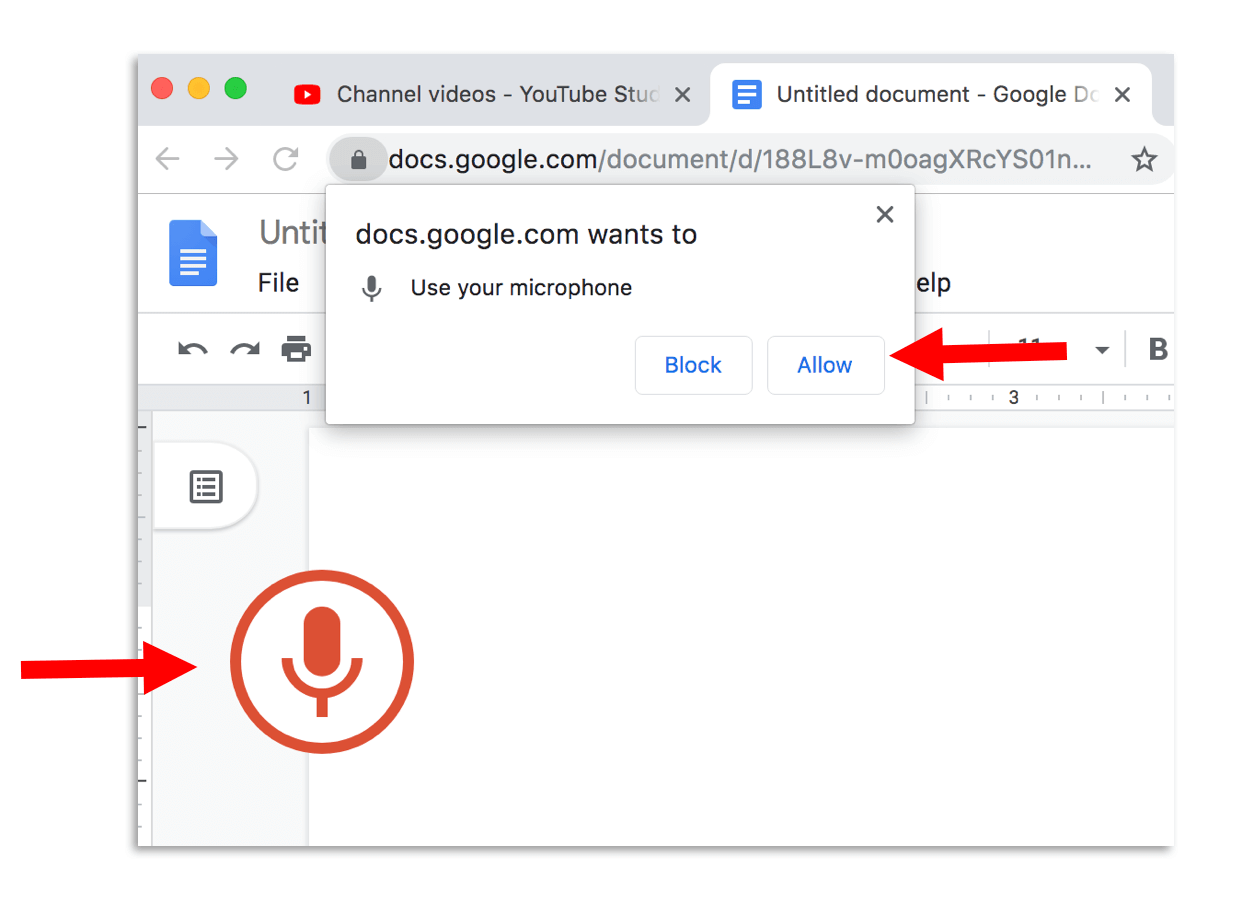
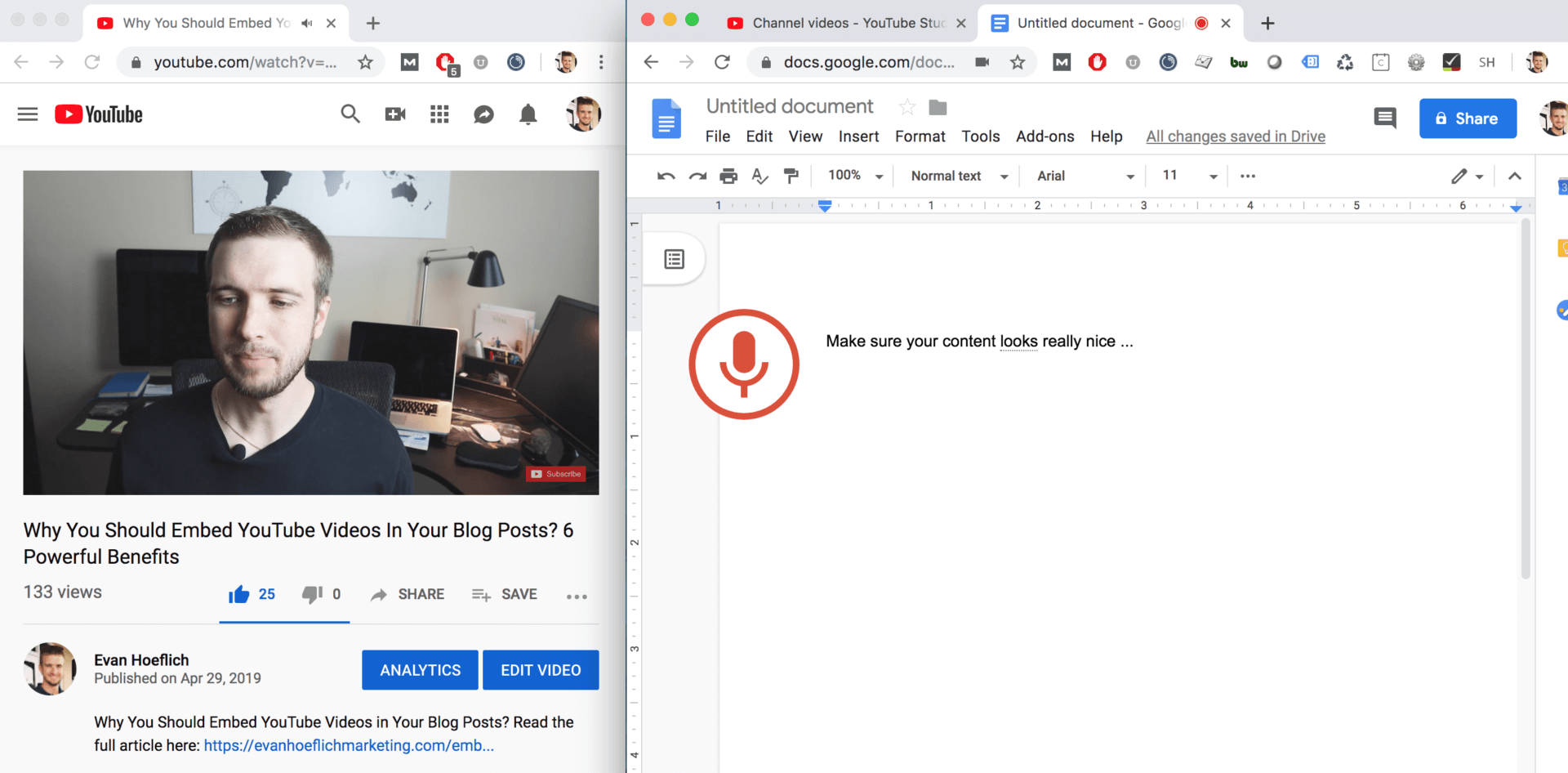
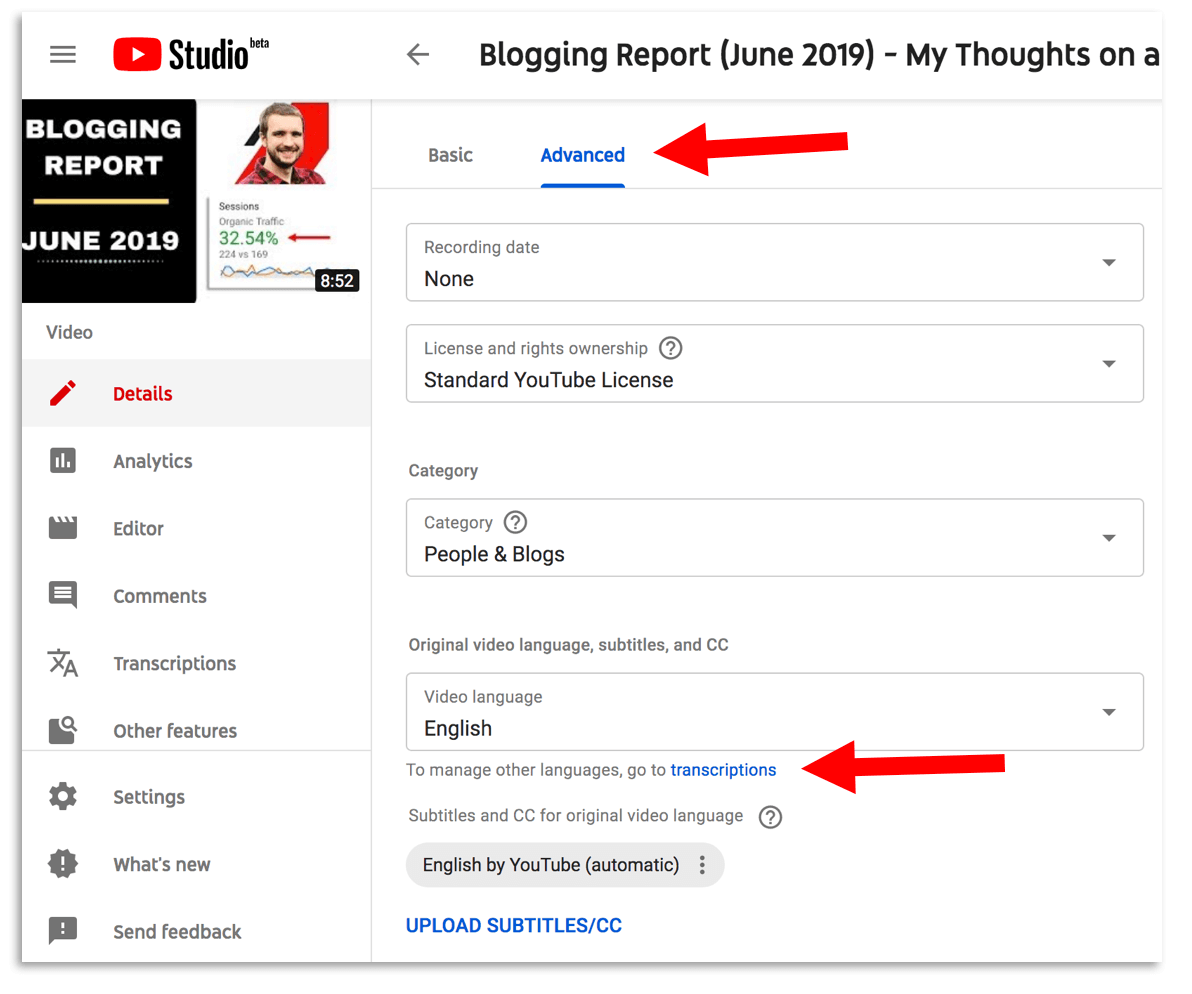
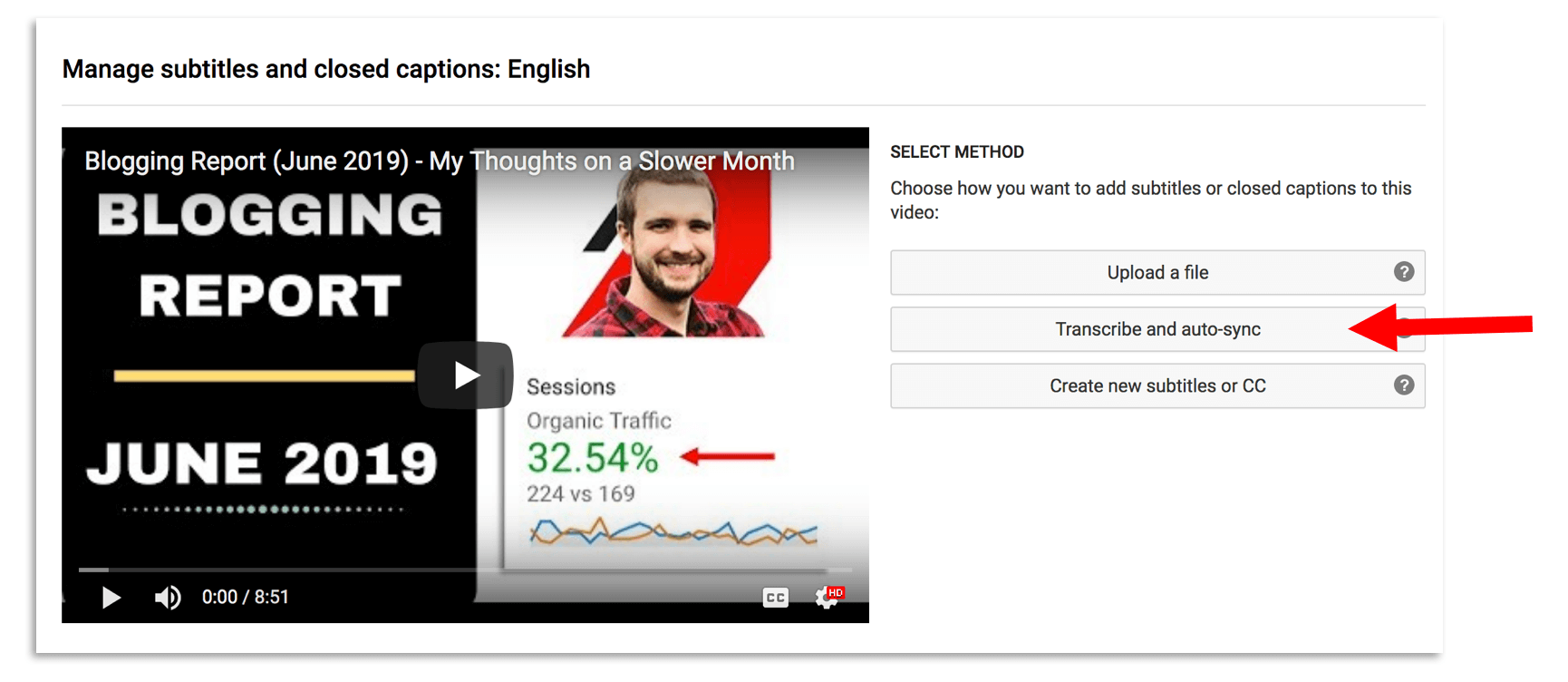
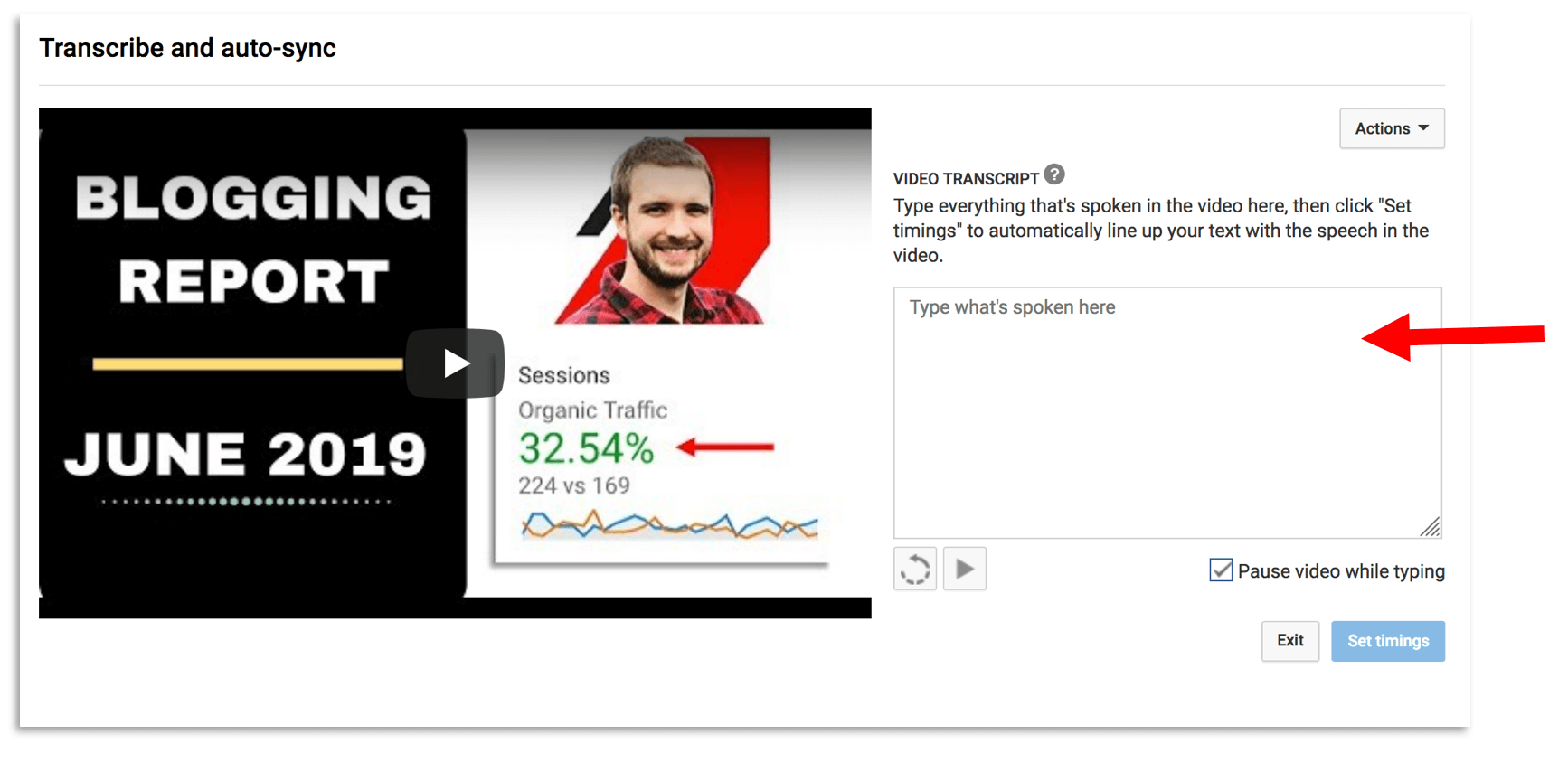
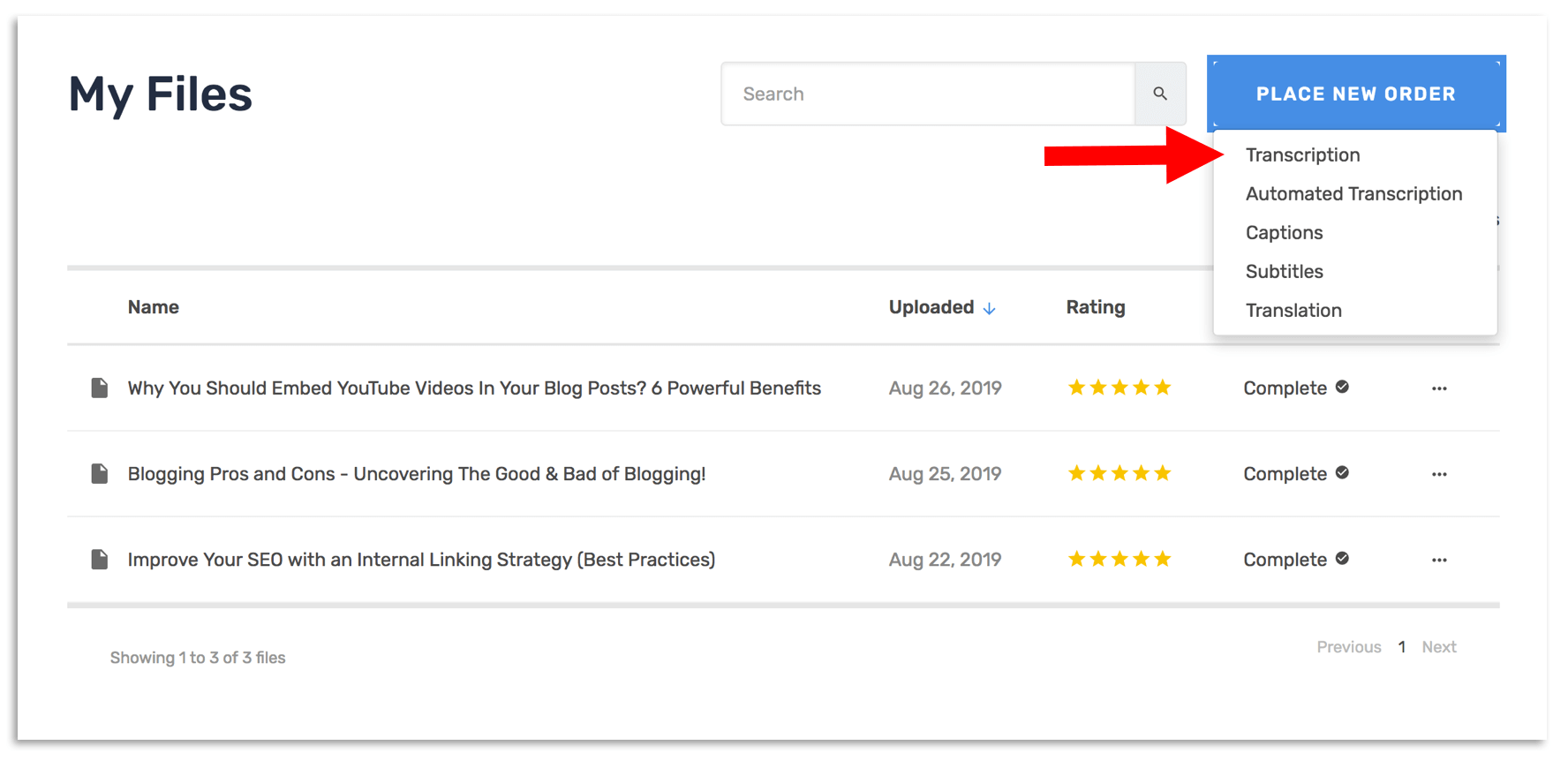
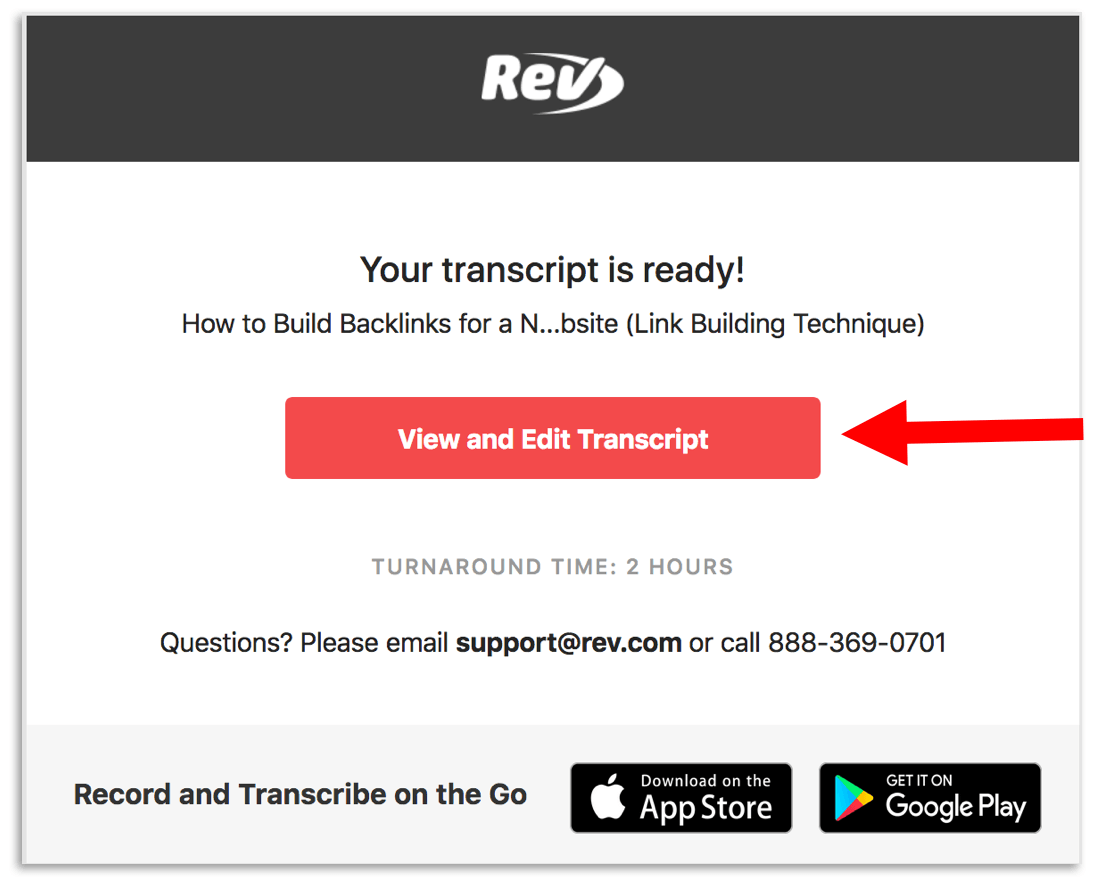
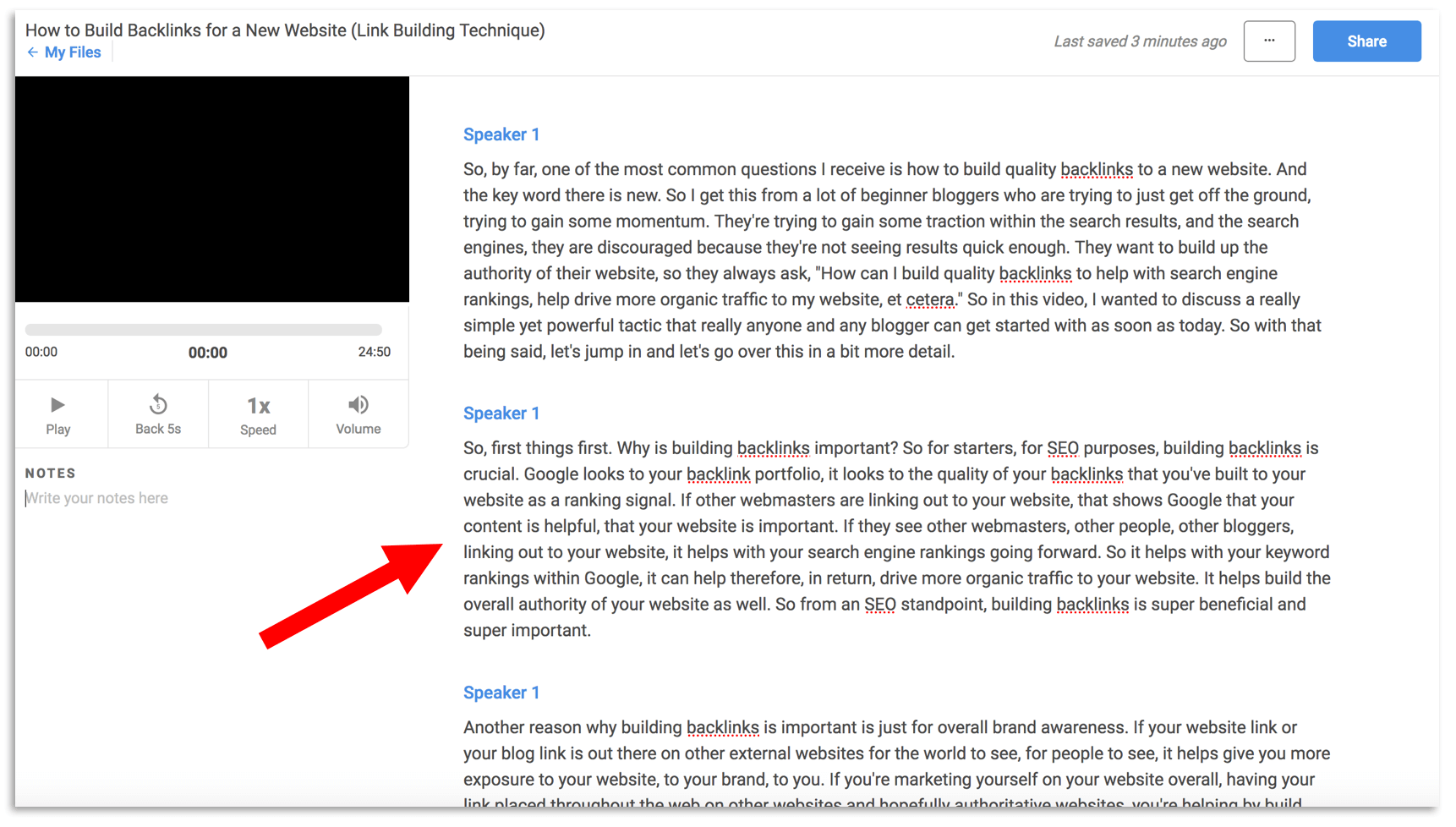
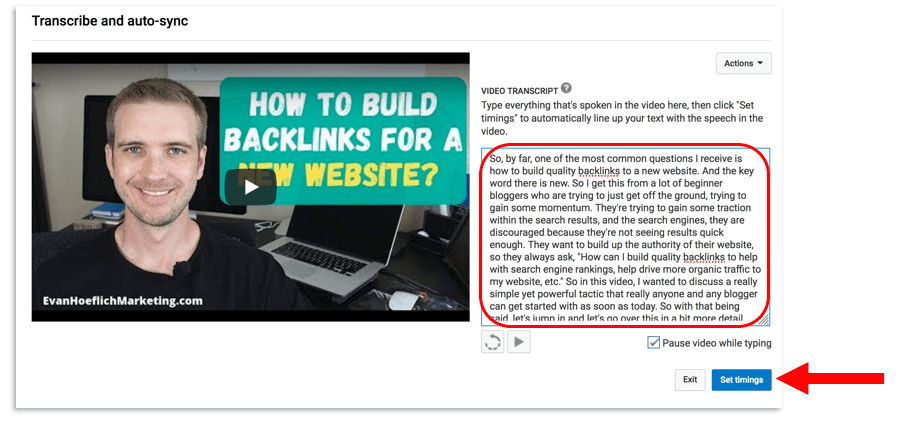
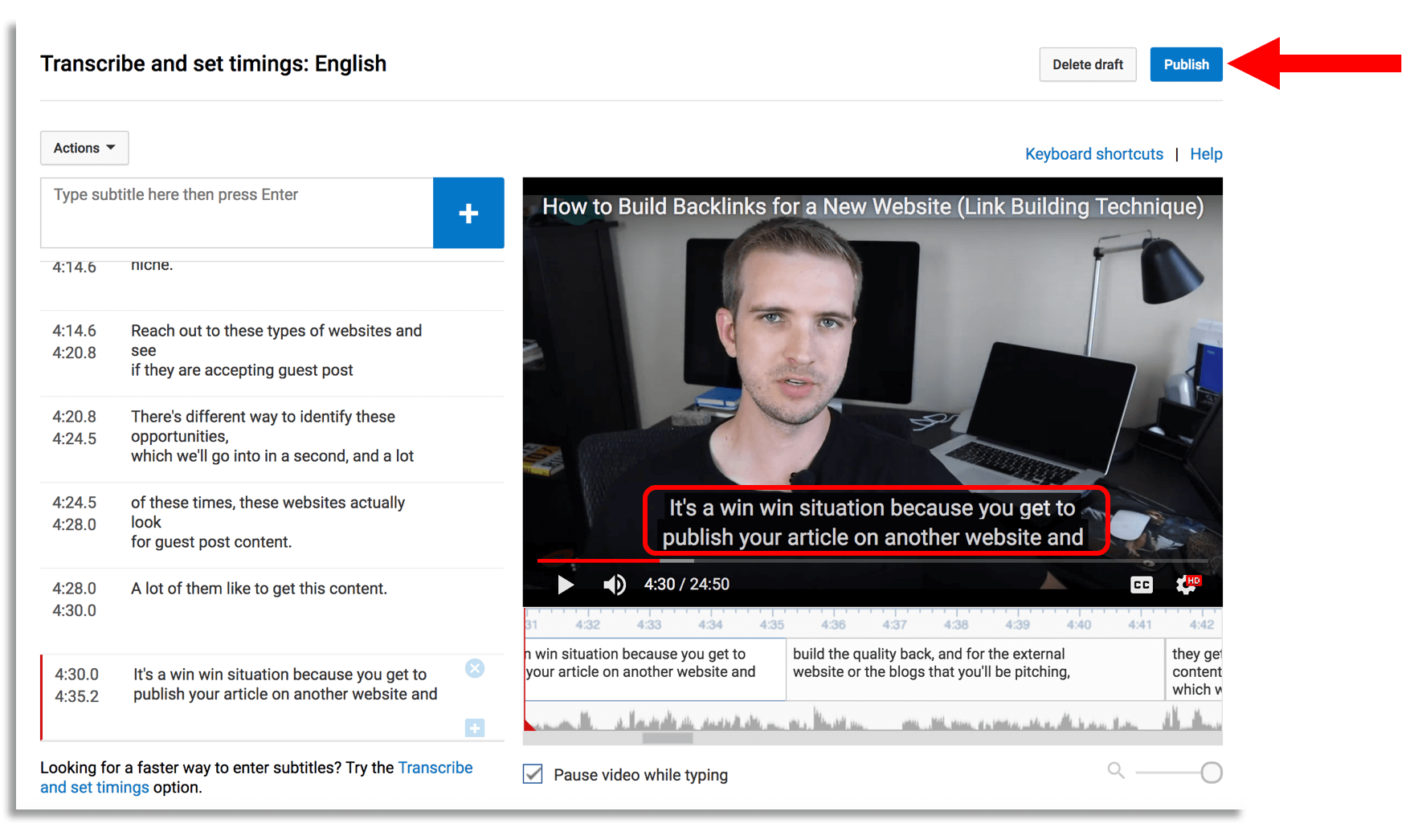
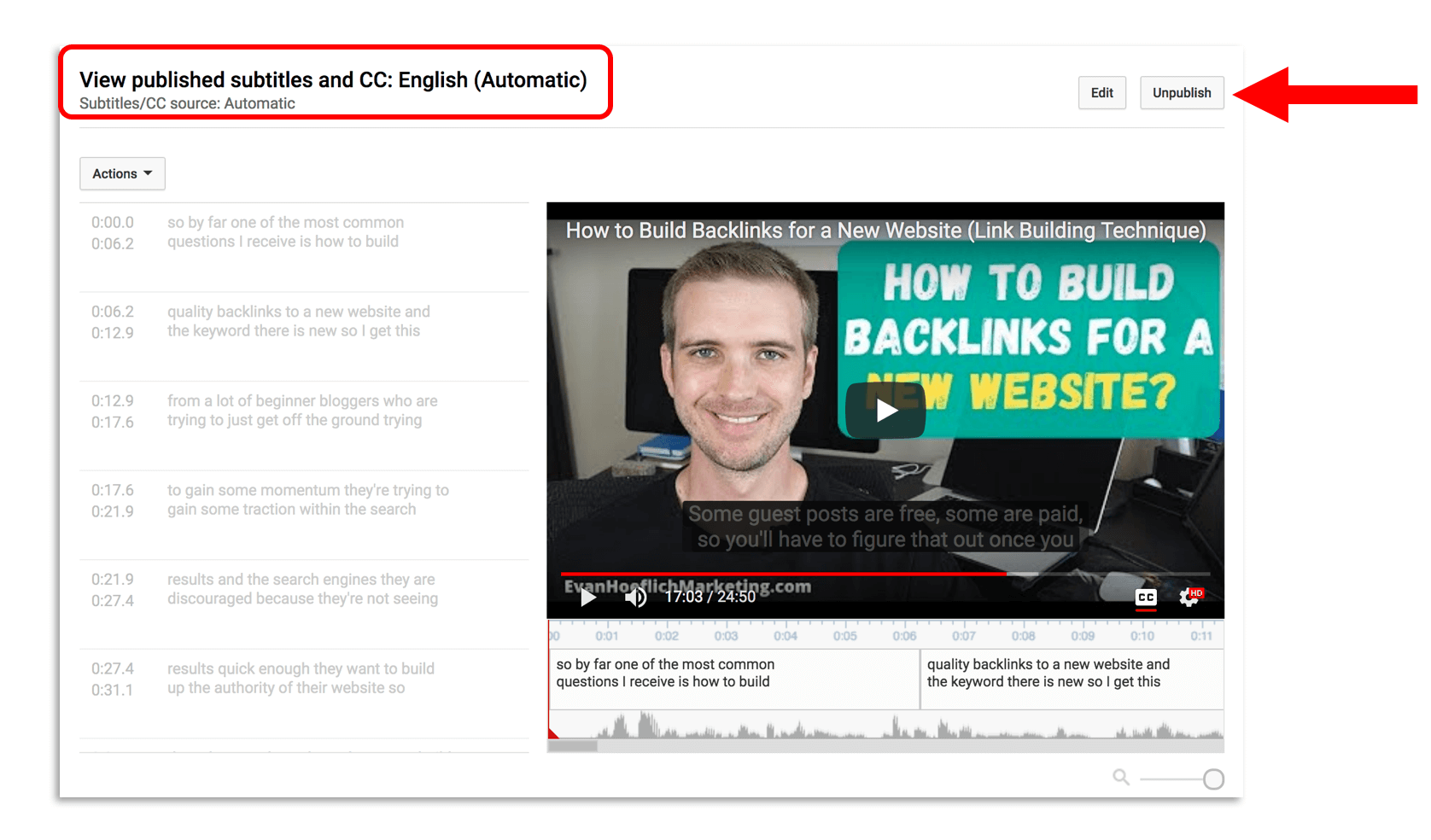
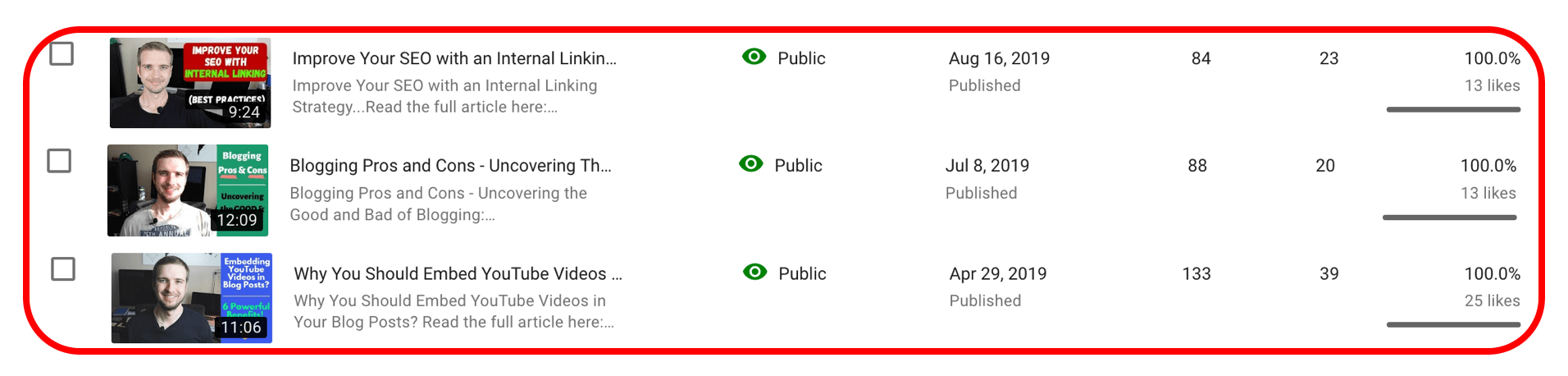

 Juliette Anderson is an Outreach Community Specialist for an e-commerce fulfillment company that specializes in partnering with online sellers who have an average parcel weight of 5+ pounds or greater. She works hand-in-hand with e-commerce stores to achieve optimal sales for four years already. Her specialty lies in social media marketing and paid promotions.
Juliette Anderson is an Outreach Community Specialist for an e-commerce fulfillment company that specializes in partnering with online sellers who have an average parcel weight of 5+ pounds or greater. She works hand-in-hand with e-commerce stores to achieve optimal sales for four years already. Her specialty lies in social media marketing and paid promotions.