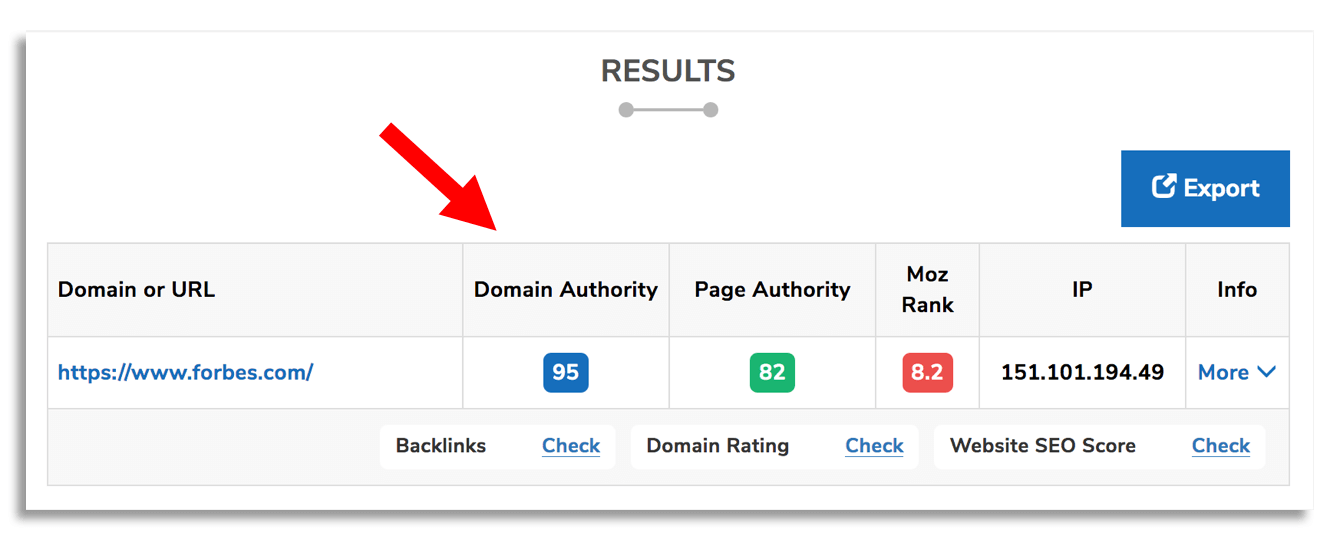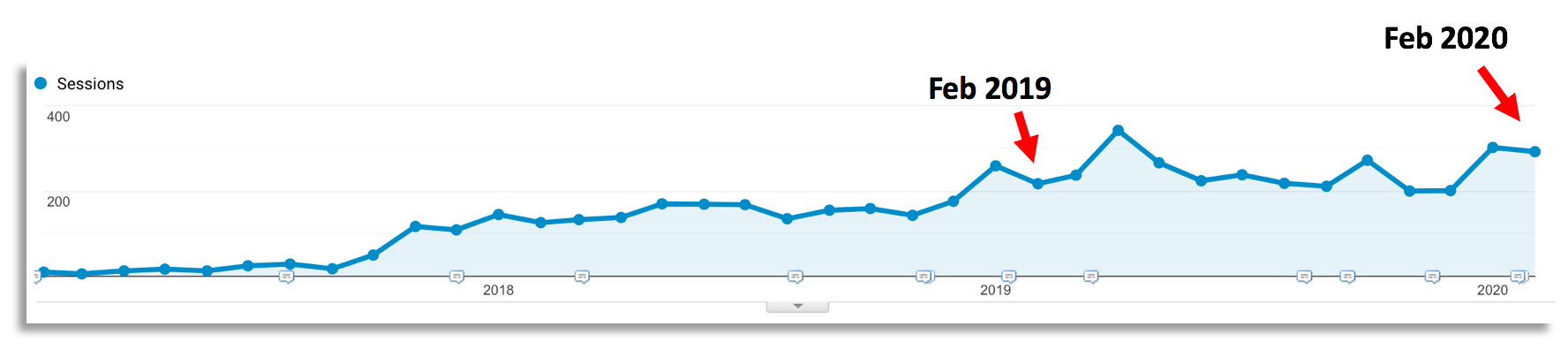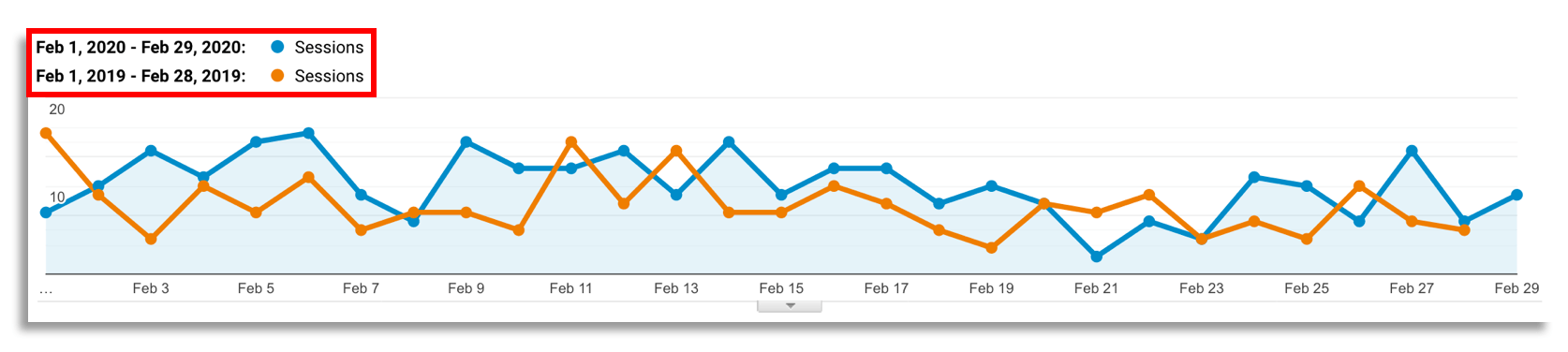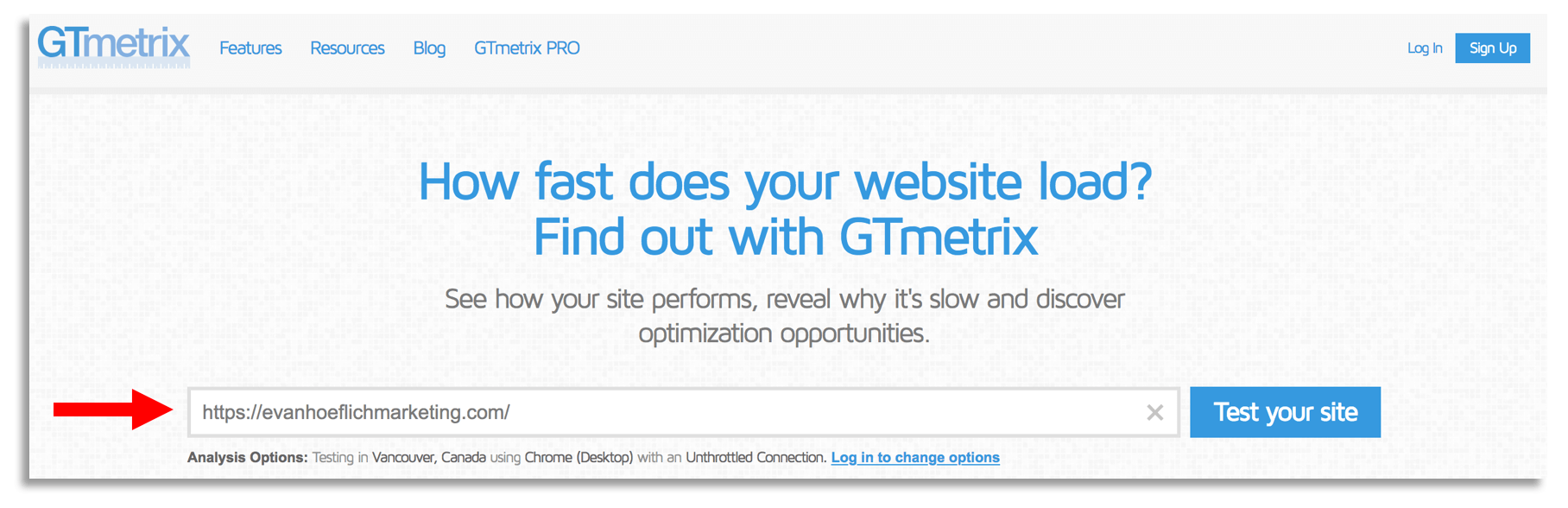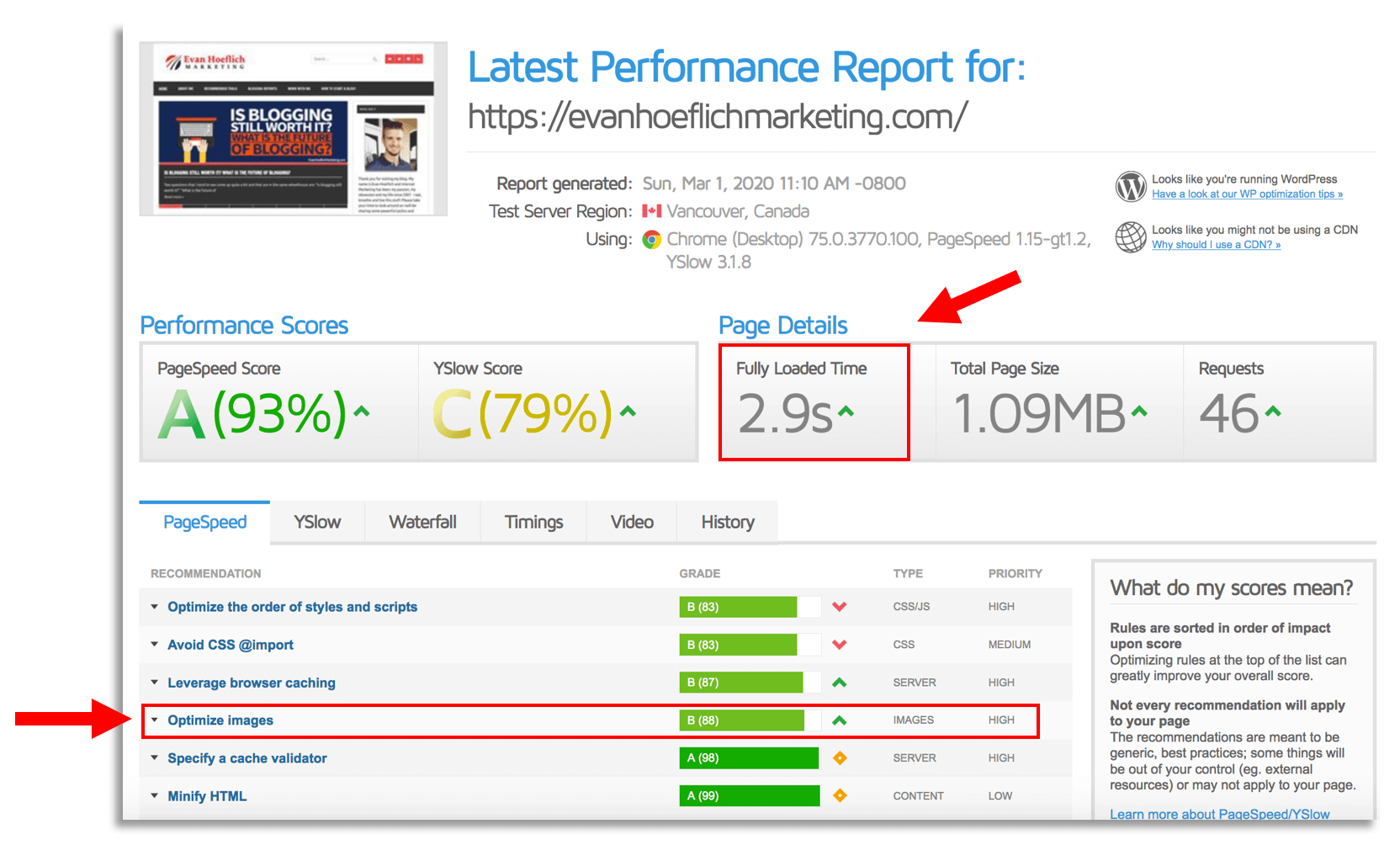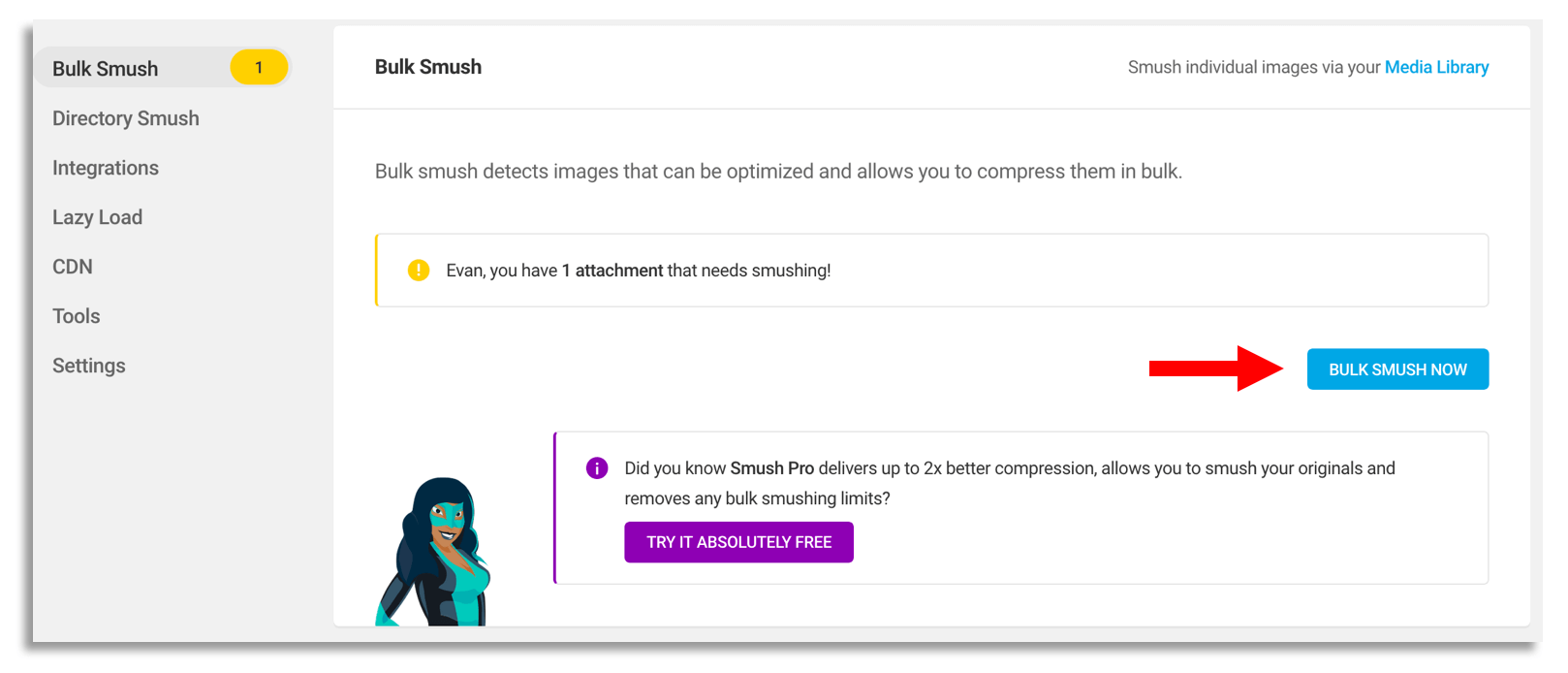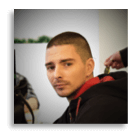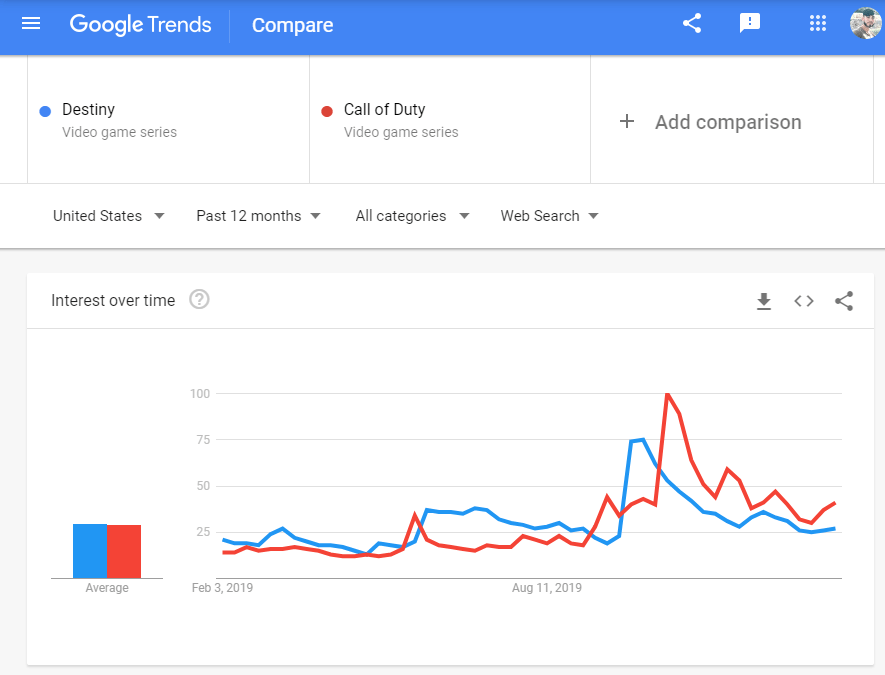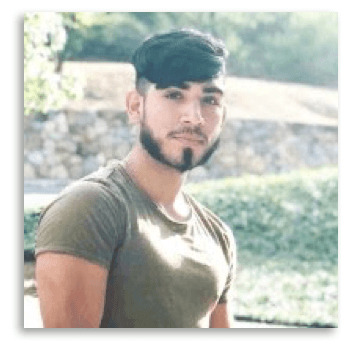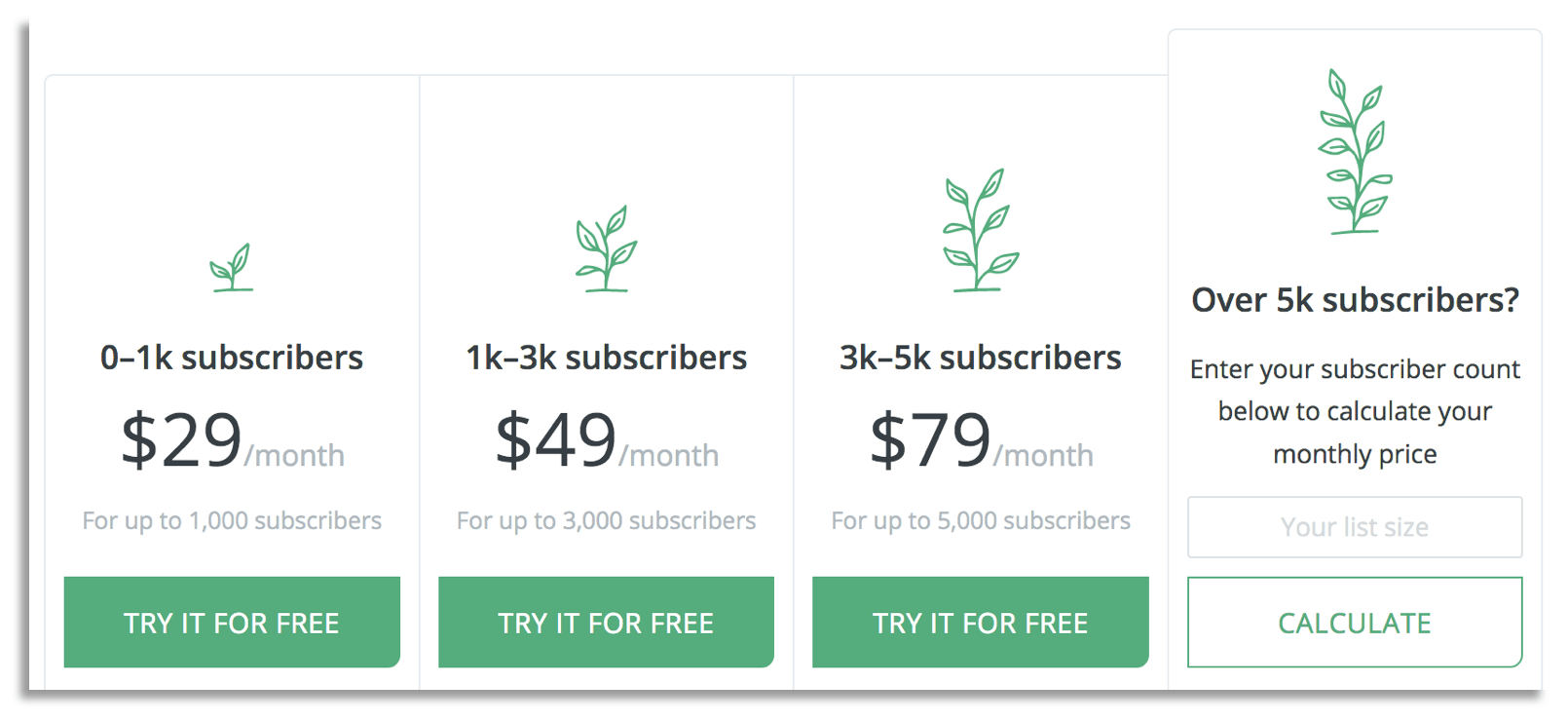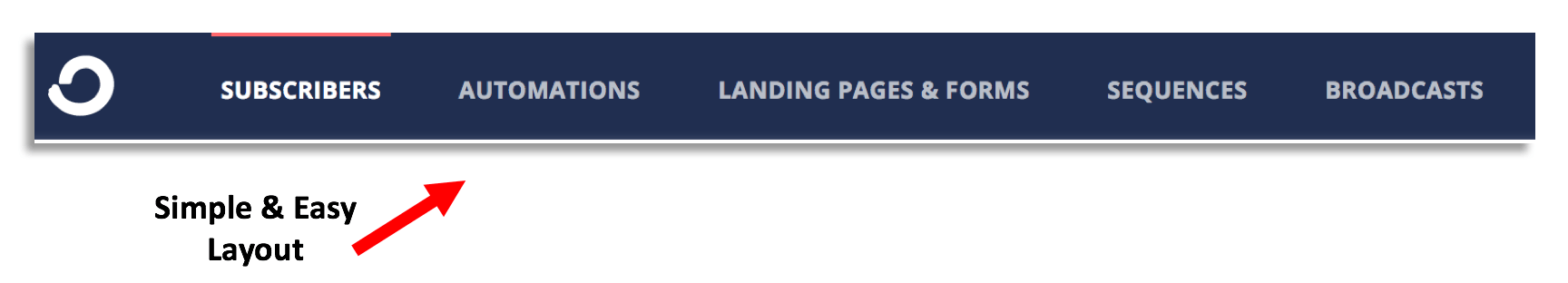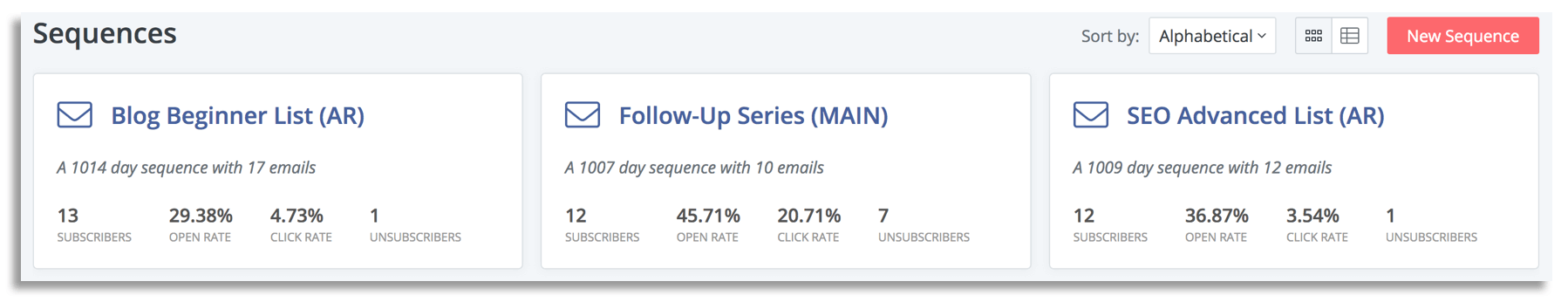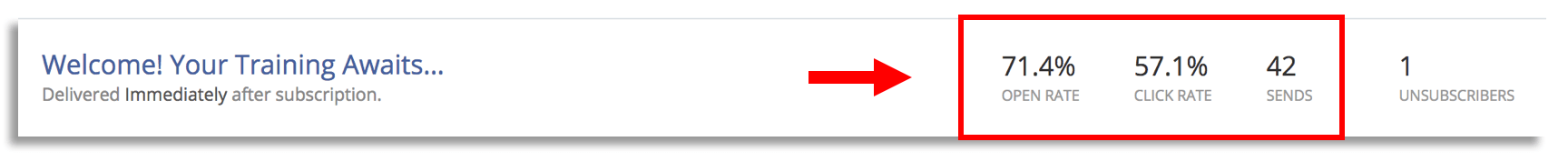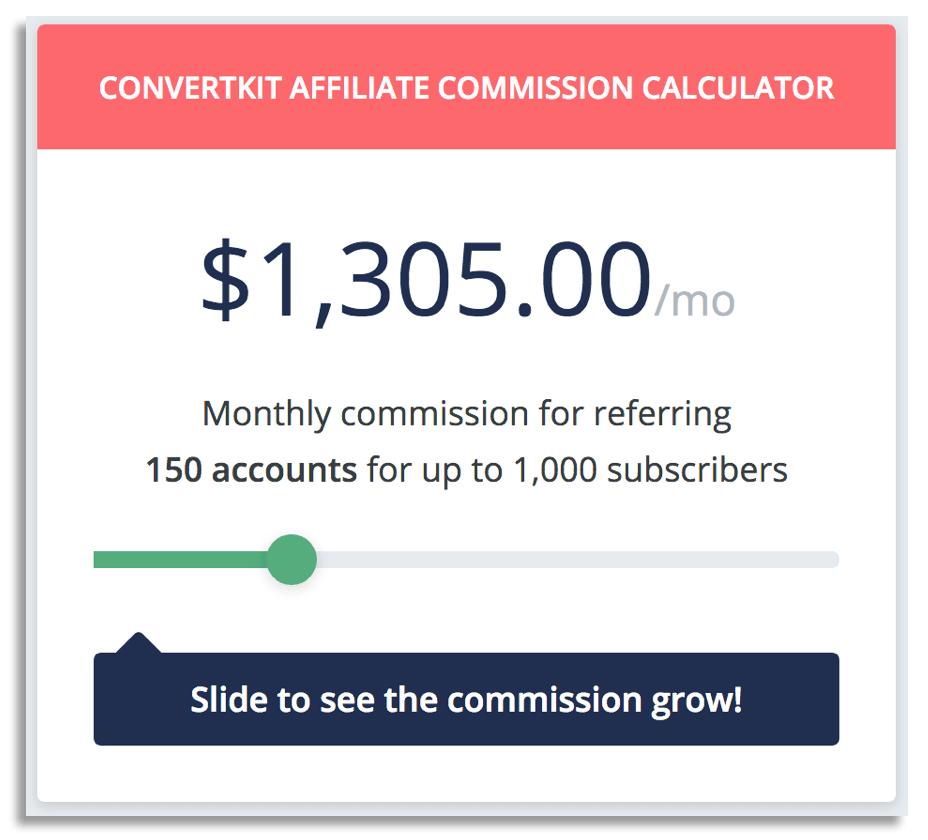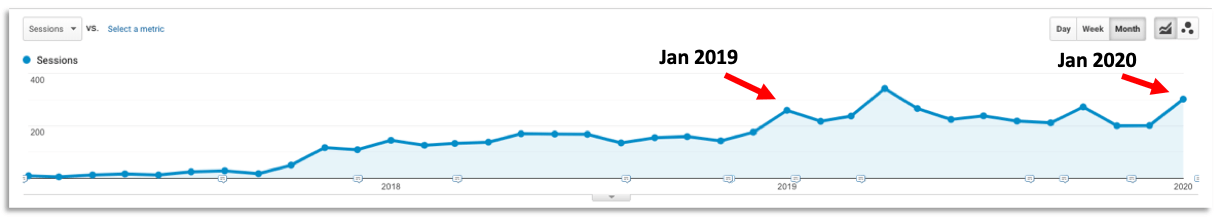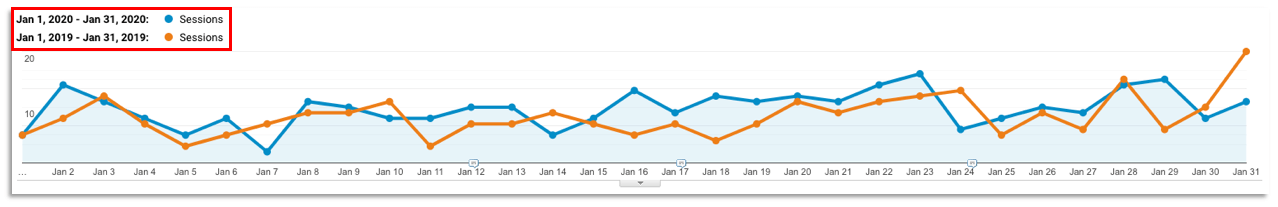How Your Digital Agency Can Leverage Client Reports to Prove Value

This is a guest post written by Raul Harman.
Agency-client relationships are very important, and those relationships must be meaningful, frequently somewhat more personal, and maintained at all times. After all, the success of your digital agency depends on client satisfaction.
The relationships with your clients are pretty straightforward; clients expect results and you deliver. However, it’s not always as easy as it sounds. In many cases, it’s difficult for clients to see value even when you provide them with viable results.
Client expectations can be quite overwhelming for digital agencies, mainly because clients don’t really understand how it all works.
Marketing campaigns take time to develop, and results are often small in scale. In time, the results will become more significant, and the value will increase, but that’s the part that’s difficult to communicate to the majority of clients.
Still, difficult doesn’t mean impossible, which is why you have to find a way to portray value to your clients. This is where client reports come into play. With that in mind, here’s how to leverage client reports to prove value.
Understand your clients
The first step towards creating exceptional client-centric reports is to understand your clients well. Understanding your clients’ needs is vital not only for the success of the marketing campaign but also for maintaining a good relationship with them.
The best way to learn what your clients need is to ask them directly. Undoubtedly, you’ve had a chance to negotiate with a client by now. Those negotiations are a perfect time to ask relevant questions regarding their needs and expectations.
The more information you manage to extract, the easier it will be to create reports everyone can understand and prove the value of your actions to them. That said, it’s important to discover to whom you’ll be reporting to.
Reporting to the CEO of the company or the head of the marketing department are two completely different things. In most cases, CEOs are concerned about the company’s profitability, while marketing experts tend to go into details about various tactics and strategies.
Leverage the best tools
The days of sending out chaotic Excel spreadsheets are long behind us. When it comes to client reporting, especially when you have to prove value, you can’t allow yourself to treat a client report as just another document.
The report should be an understandable data-driven presentation that you’ll present to your clients. For that to happen, you should consider leveraging the best digital marketing reporting tools you can find.
A good tool will allow you to extract valuable data from your campaigns and highlight the value of each action you’ve taken during the course of the campaign.
You can also combine results from various strategies, such as SEO (Search Engine Optimization), PPC (Pay-Per-Click) and social media marketing to show clients how it all comes together to produce viable results and how those results bring value to the company.
Choose the right metrics and KPIs
Creating client reports comes down to extracting insightful data from relevant metrics and KPIs (Key Performance Indicators). As you may already know, metrics show your campaign’s progress and activities while KPIs show the value of your efforts and progress towards achieving business objectives.
That said, KPIs should always be aligned with specific business goals. For example, KPIs can be tied to objectives, such as an increase in sales, improvements in ROI (Return On Investment), improvements in customer service etc. That’s why it’s important to draft client reports based on client’s goals and objectives. Here are a few examples of relevant metrics and KPIs agencies should track.
Metrics to track:
- Brand awareness
- Organic web traffic
- Web traffic sources
- Total visits
- Customer engagement
- Bounce rate
- Keyword rankings
KPIs to track:
- Sales revenue
- Cost per lead
- Customer lifetime value (CLV)
- Inbound marketing ROI
- Conversion rates
Of course, which metrics and KPI you should track, depends on specific marketing strategies, campaigns, tactics and client goals. Each scenario is unique, and you must assess the situation before deciding what to track so that you can show value to clients.
Make it simple yet effective
Creating a client report is more than just adding a bunch of words and numbers on a spreadsheet and sending it via email. You have to make sure that a report is insightful, above else.
Moreover, you have to ensure that it’s understandable even by those who aren’t savvy in the marketing jargon and statistical analysis.
Therefore, you should focus on the design of your report. That said, make your reports simple. Here are some of the issues of presenting too much data in your report:
- It can overwhelm your clients
- Data may not be understood at all
- If you’re not there to speak about it, the data may not stand on its own
- Excess information can be distracting
- Clients will make their own biased analysis of your data
So, to make things more engaging and to highlight the value of your actions, consider including visuals in your reports. Visuals are more memorable and easy to comprehend. Furthermore, visuals are well-suited for any audience, whether it’s a CEO or a marketing professional.
Be transparent
Portraying and proving value to clients is oftentimes very difficult. Clients can’t always understand what it is that you do or why. For example, a bounce rate of 40% or lower is actually considered good, but your client won’t be able to understand why such high numbers are good, to begin with.
That said, transparency is the key to portraying value and justifying your actions to your clients. Therefore, your reports should consist of more relevant information than just plain-old data. Here are a few examples of being transparent in your reports:
- Show clients where and why their money is being spent
- Explain the value of your actions and efforts but be simple about it
- Include recommendations and advice for future developments for the campaign
- Prioritize both weekly and monthly reports so that clients are updated regularly
- Engage in some storytelling to help clients understand your report and the value, of course
Leveraging client reports to prove value is oftentimes mandatory. For digital agencies to remain competitive and relevant, they must ensure client satisfaction and one of the best ways to do so is to craft client-centric reports that will help clients understand the context and the value of your strategies.
Are you currently utilizing reports for your clients?

Author Bio:
My name is Raul and I am editor in chief at Technivorz blog. I have a lot to say about innovations in all aspects of digital technology and online marketing. Please take a minute to connect with me on Twitter and Facebook.