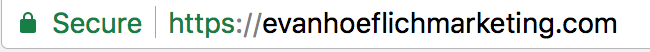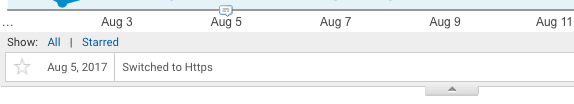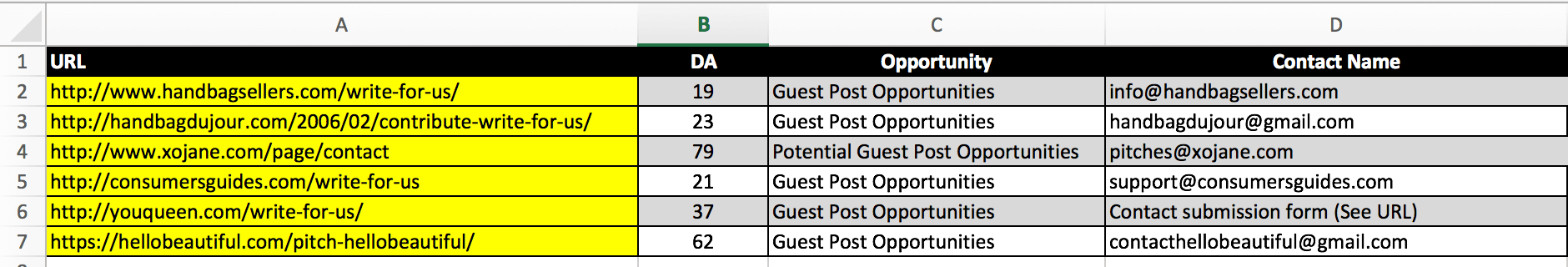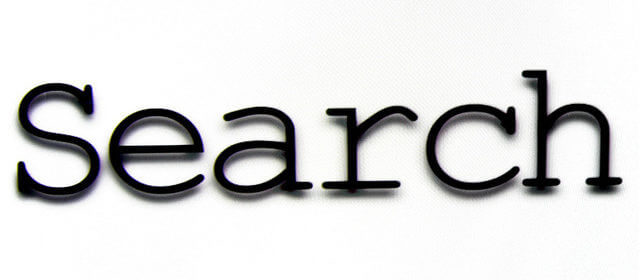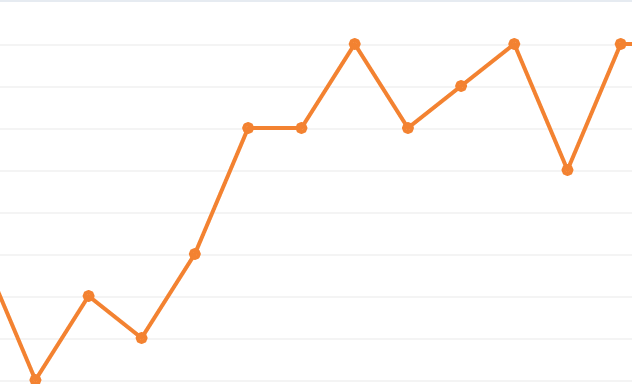How To Increase Google Rankings – Blogging Update (1 Year, 4 Months Into It)

My blog here is currently 1 year and 4 months old and is just now starting to show noticeable signs of improvement in terms of search engine rankings.
For those who are unfamiliar with the term “search engine rankings” or “Google rankings”, this essentially means where you are positioned in the major search engines like Google, Bing, Yahoo etc. for the keyword phrases you are tracking.
I cannot stress enough that anyone who wants to start a blog, needs to be in this for the long-term!
The majority of people would have quit by the 3-6 month range (and even sooner), if they hadn’t seen any results by then.
But from experience, I know firsthand how common it is to not see results until 6, 12, and even 24 months into your blog or website.
Which is why I keep plugging along.
My first 6 months or so, I saw very little movement in organic traffic and search rankings.
Now that I have a healthy amount of content up, optimized pages and a solid amount of quality backlinks pointing to my website, things are really starting to ramp up.
What’s exciting about this process is that I’m documenting my wins here so you can see exactly what I am doing to get these results.
How To Increase Google Rankings
This latest surge I saw in search rankings has really come down to 4 main areas in my opinion:
1.) Switching my website from http to https– This is crucially important for anyone that owns a website or blog. Please read my article in the link above to see why. Purchasing an SSL certificate not only offers security, but could give your website a slight boost in Google rankings as well.
2.) Consistent Content Creation– I post at least one article per week to my blog (lately it has been a bit more). Content creation and generating valuable posts for your audience is key to success. Content is king and you can really start to experience momentum with the more that you produce (and especially over the long haul).
3.) Optimizing blogs/pages with proper SEO tags and copy– Each and every blog post should contain optimized SEO tags as well as copy. This will help Google better understand what keywords you are trying to rank for.
4.) Link Building- This really helps bring everything all together as Google loves websites that have quality links pointing to them. The link building I’m talking about here is guest posting, which is a very straightforward process and one of my favorite ways to build quality links (there are many other methods to build backlinks as well- feel free to test away).
The good news is, these four points above can be used for any website/blog as they are universal SEO strategies.
To help make even more sense of this, below is a screenshot of a particular keyword phrase that I’m tracking closely as it’s highly relevant to my blog and has a fairly high search volume.
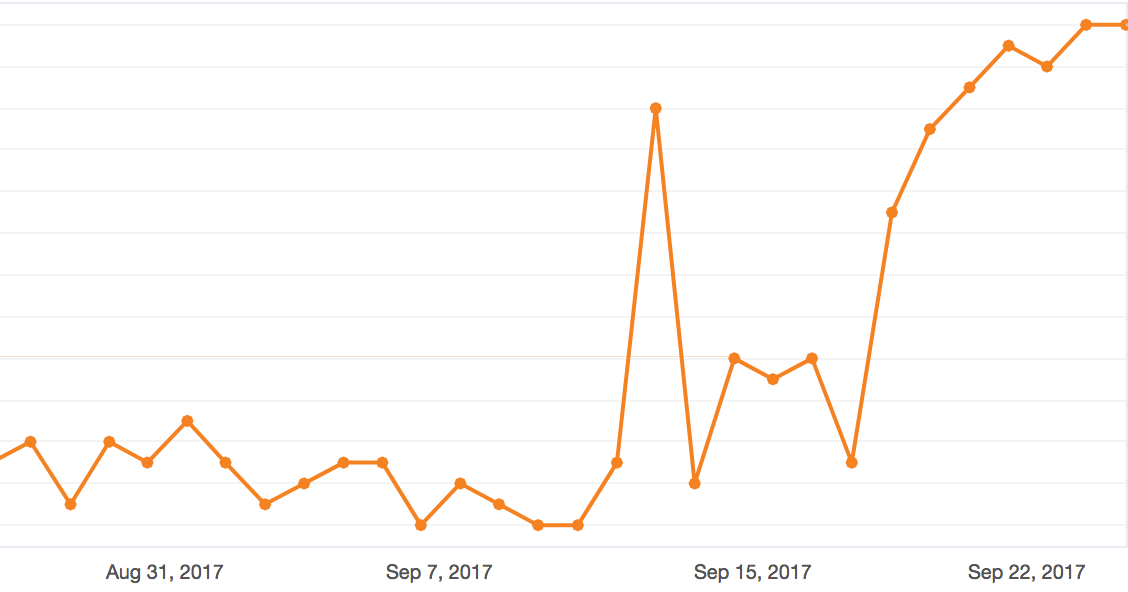
You can see the significant improvement over the past month or so…when comparing say Aug. 31 to Sept. 25th.
In fact, I’ve noticed a similar pattern across most of my keyword phrases that I am tracking.
Again, it’s important to note that you must stick with the process of blogging and the steps I laid out above for months and years to come.
These positive “spikes” in search rankings came after 1 year and 4 months of consistent blogging, optimizing and link building.
That’s not to say I wasn’t seeing results prior to this, because I was (and making sales too)…but the people who realize that this blog will only strengthen over time, see the true power behind this.
So in order to increase your Google rankings you must be consistent in your strategy and patient with your mindset.
This is much more a marathon than a sprint.
Please take the time to implement these SEO techniques for yourself and see how they help your website.
So let me ask you now…
What other SEO strategies have helped your Google Rankings?
Have you seen success with any of the methods laid out above?
If you haven’t started your blog, what are you waiting for?