9 Game-Changing Tips For a More Successful Blog

Today, everyone seems to have their own blog. But why do we actually blog? What is it that we want to achieve through blogging?
If you’re reading this and have yet to start a blog, check out my post here.
Some people use their blog to become famous and well-known, others to make money. Some just want to inform and educate, and some do it because they think it’s fun to put pictures of themselves and what they eat. Some blog just for the fun of it, and others just use their blog as their online diary.
Regardless of your end goal, it would be a good idea to implement a few specific strategies to make your blog stand out from others and cut through the noise.
This is the first step to gaining traction and becoming a successful blogger.
If you think this sounds interesting and like something you want to do, carry on reading, because in this article, we will be sharing a list of 15 tips you can use to build an authority blog that your readers and search engines will love.
1. Change From the Default Theme
The default WordPress theme isn’t ideal if you want your blog to stand out to your visitors. There are simply too many blogs out there that keep the default theme for their website, which is a big mistake. Do not be one of them. Your blog won’t make nearly as much of an impact with the default theme. With WordPress you can easily change your theme by going going to “Appearance” then “Themes” and then “Add New”. Try to pick a theme that’s engaging, yet easy on the eyes. You also want to make sure it’s SEO friendly.
2. Select a Comfortable Color Scheme
In order for your visitors to not bounce off your website, and to come back to your blog, they can’t be turned off by your colors or layout. For example, a black blog with white text might work great for photos, but not for reading long articles. At the same time, lime green in combination with the bright pink might not be the best idea either. Use a color that is easy on the eyes for your visitors. For example, having a white background on your posts and black text is very clear and easy to read. Mix in a few solid colors (like black, blue, green etc.) in the navigation area to give your blog a solid color foundation. Another tip is to visit your favorite websites and analyze how they are utilizing colors. This can be a great way to get additional ideas.
3. Create Killer Content
One of the most important steps to any successful blog is to create valuable content that people will love to read, share and comment on. It’s also important to create content so the search engines will find you as well. This means doing keyword research, making your posts at least 500 words long, optimizing your content, meta tags and building quality backlinks to you specific posts.
Use headings withing your posts like <h1>, <h2> and <h3> tags, bullet-points, and short sentences or paragraphs. This will break up the text and make your content more easily digestible.
Also, don’t forget to put some pictures in your blog posts. Not only are images appealing to the eye, but they can also be used to help drive home your message and explain what you mean. Humans are visual creatures, so many people tend to resonate much better with images rather than text. This is why using high-quality images is a great way to keep the readers’ attention and keep them glued to your blog.
4. Publish Regularly
In order to continue to increase your blog traffic and keep your readers engaged, you must publish consistent and quality content. At the very least, you should publish one blog post per week. The bloggers that do less than this (say only one blog post per month) will not look as relevant in the eyes of Google and will also disappoint their readers who are looking for more content. You’ll want to get into a flow of consistent content generation and it’s also a good strategy to pre-schedule your posts so you always stay ahead with your content calendar.
5. Related Posts
If a visitor patiently reads an entire post and reaches the end, they may be looking for another article of yours to browse. If you do not provide them with additional articles to read, there is a high chance that the visitor will leave your website (resulting in a higher overall bounce rate).
A good strategy to keep visitors on your blog and navigating from blog post to blog post is through “related posts”. Related posts are exactly how they sound- They’re relevant posts based off of the current article a person is reading that are placed at the bottom of a given blog post. If the visitor has already read a post, there is a great chance that she/he is interested in more things you have to say. YARPP – Yet Another Related Post Plugin is a simple and good option to use for this method.
6. Provide the Opportunity for RSS Feeds and Subscriptions
Many visitors have dozens of blogs that they follow, which sometimes makes it difficult to frequent back to them all. These people often choose to read the blogs through an RSS reader either on the computer or through a mobile phone. Then they can instantly see if you published new content without having to constantly visit your website. This is why you want to give them the opportunity to subscribe to new posts from your blog through an RSS feed and/or also by e-mail. WordPress has a standard RSS feed, but you can also use tools such as FeedBurner. This will give you statistics about your subscribers and other insightful analytics.
7. Have Social Sharing Buttons
This is a no-brainer with how much time people spend on social media today. Help your visitors share your content through social sharing buttons. This is a great way to drive more traffic to your blog and also has the potential to make a particular post go viral if it gets shared enough. You should always be encouraging your readers to share your blog posts via social media so that you can attract fresh visitors to your blog.
8. Use Google Search Console
If you do not already have a Google Account, create one. Then make sure to set up your Google Search Console property. By adding your website to Google Search Console and verifying ownership, you can upload an XML sitemap of your site, which acts as a roadmap and makes it easier for Google to index your entire blog. This will also notify Google when you post new articles. If you use the Yoast SEO plugin, then an XML sitemap will be automatically generated for you.
Within Google Search Console you can also look into keyword data to see what visitors are searching and clicking on to get to your website, crawl errors, indexing issues, HTML improvements and a whole lot more. Having your site verified with Google Search Console is a must for every blogger that wants to be successful (and especially from an SEO perspective).
9. Study your Stats on Google Analytics
By registering your blog on Google Analytics, you can get valuable information about your website traffic. You can analyze metrics such as total traffic, organic traffic, new visitors (from search), returning visitors (from search), referral traffic, direct traffic, technology used, demographics, conversion points and much more. This information is essential to to track as it will help you make improvements and adjustments where necessary for even more growth down the road.
Author Bio
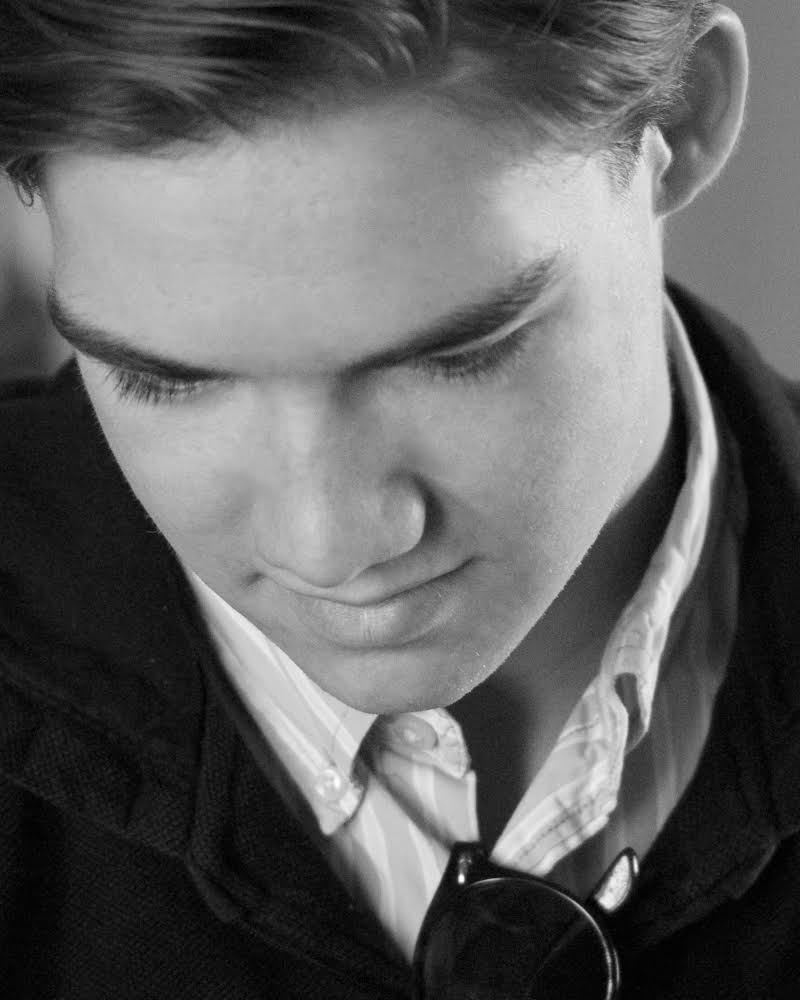
Jens is the editor-in-chief and co-founder of Veloce International marketing blog and the influencer marketing directory Veloce Network. He is a social media and marketing nut, sharing his passion for online marketing and business in his articles.
Are you currently using any of these tips?
