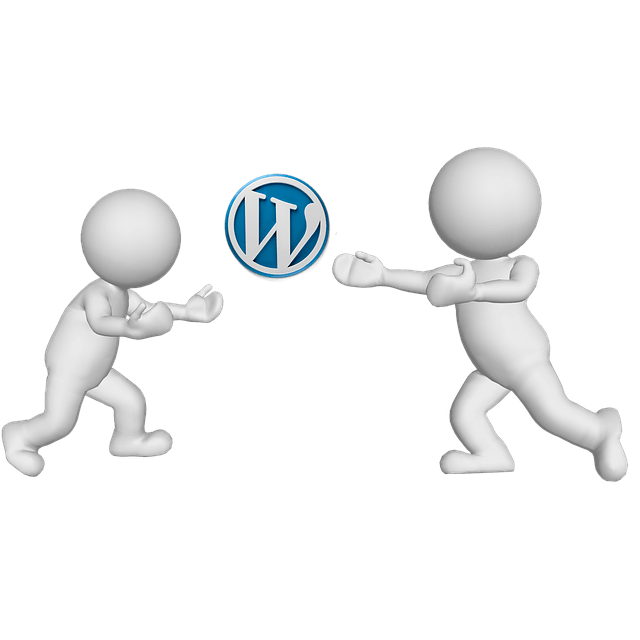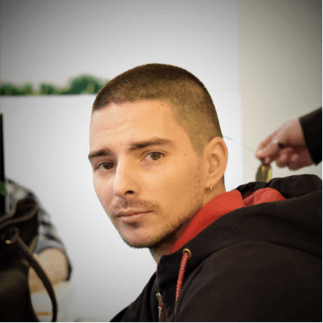Why You Should Embed YouTube Videos in Your Blog Posts?

Today’s blog post is based around a super simple topic, yet something that I’ve personally seen noticeable results with…
What I’m talking about here is embedding YouTube videos in your blog posts.
This is just another way to stand out from your competitors and add more personality to your blog.
Today we will be going over some of the benefits of embedding YouTube videos in your blog posts, but first let’s explain how you would actually do this in the first place.
How to Embed a YouTube Video in WordPress Blog?
First things first, head over to the video that you would like to embed into your blog post and click on the “Share” button.
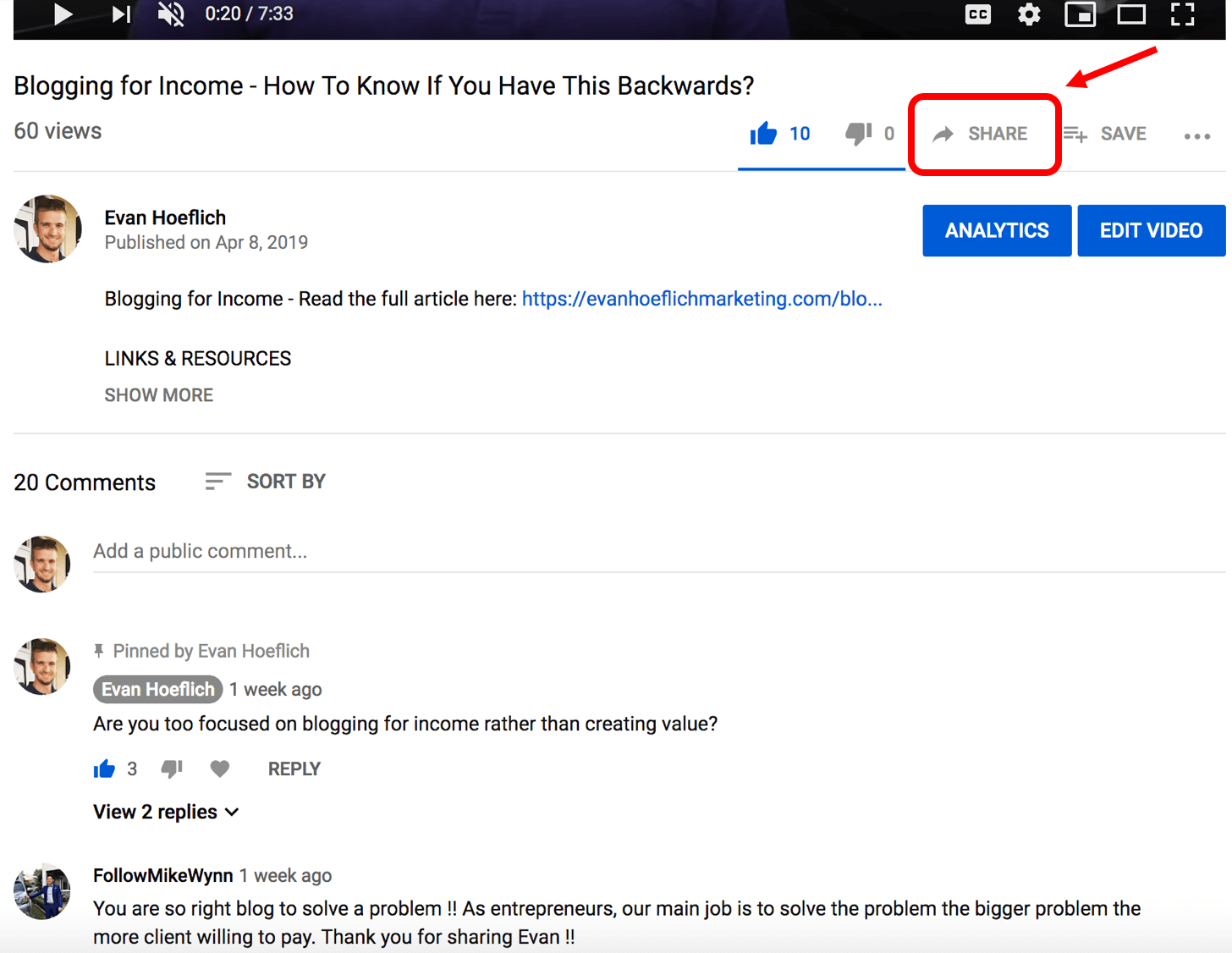
Now you have two options here:
- Option #1, you can grab the “embed” code and paste that directly into the “Text” editor within WordPress (see next steps below).
- Option #2, you can grab the URL provided and paste that directly into the “Visual” editor within WordPress (for the sake of keeping this particular blog article to the point, I only demonstrate option #1 below. However, option #2 is dead simple and if you have any questions, please feel free to leave me a comment below).
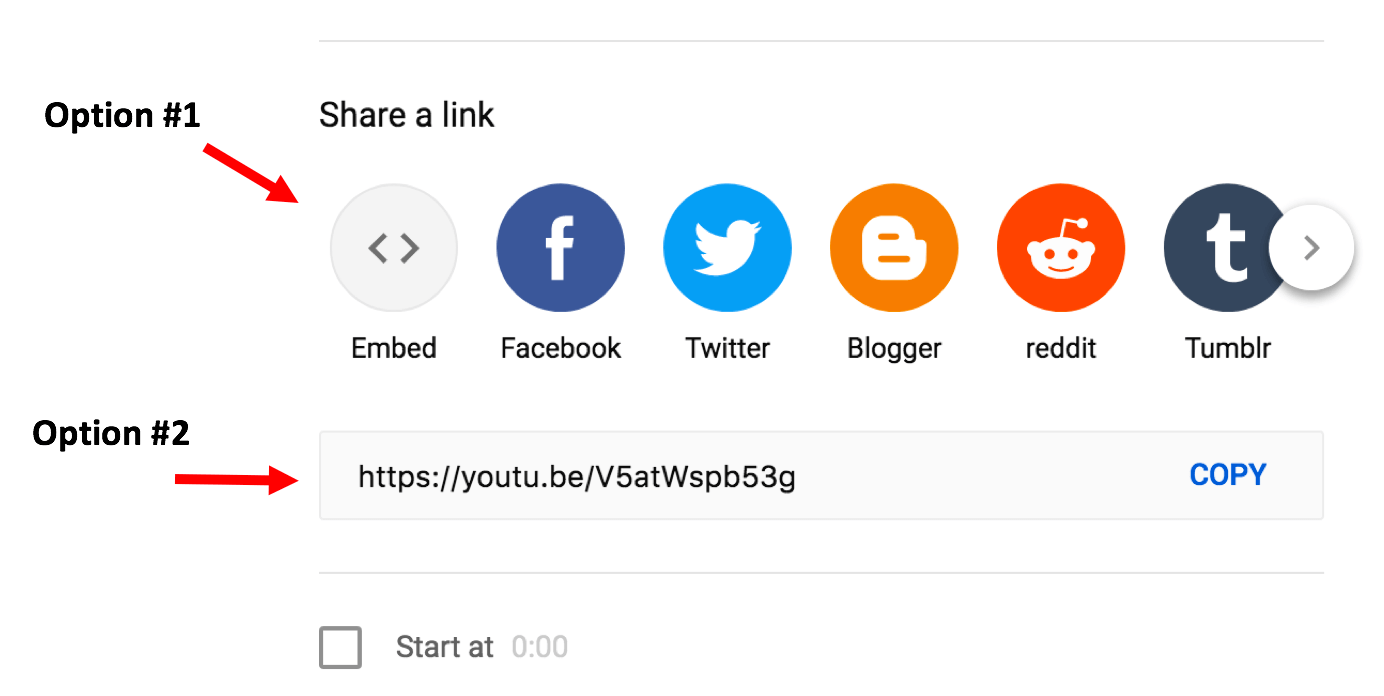
Next “copy” the embed code (alternatively, as stated above, you can just copy and paste the YouTube URL provided directly into the “Visual” editor within WordPress).
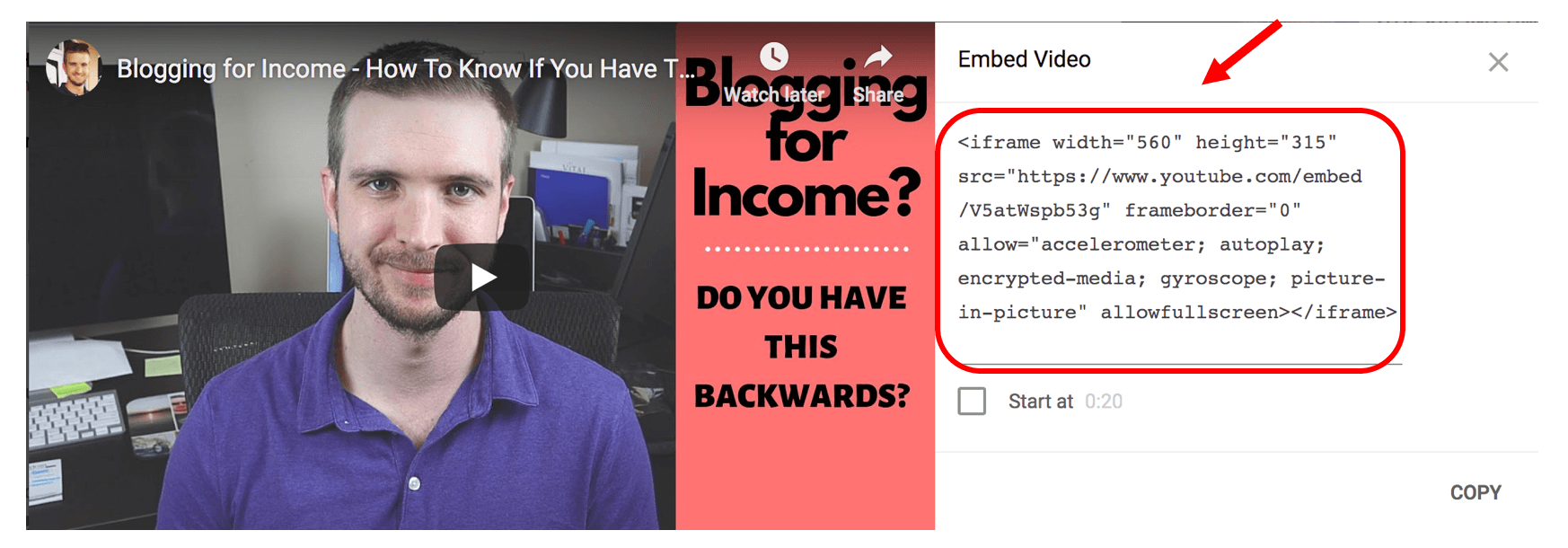
Lastly, find the blog post you’d like to edit and once inside hit the “Text” tab. Then simply just paste the embed code in from the previous step.
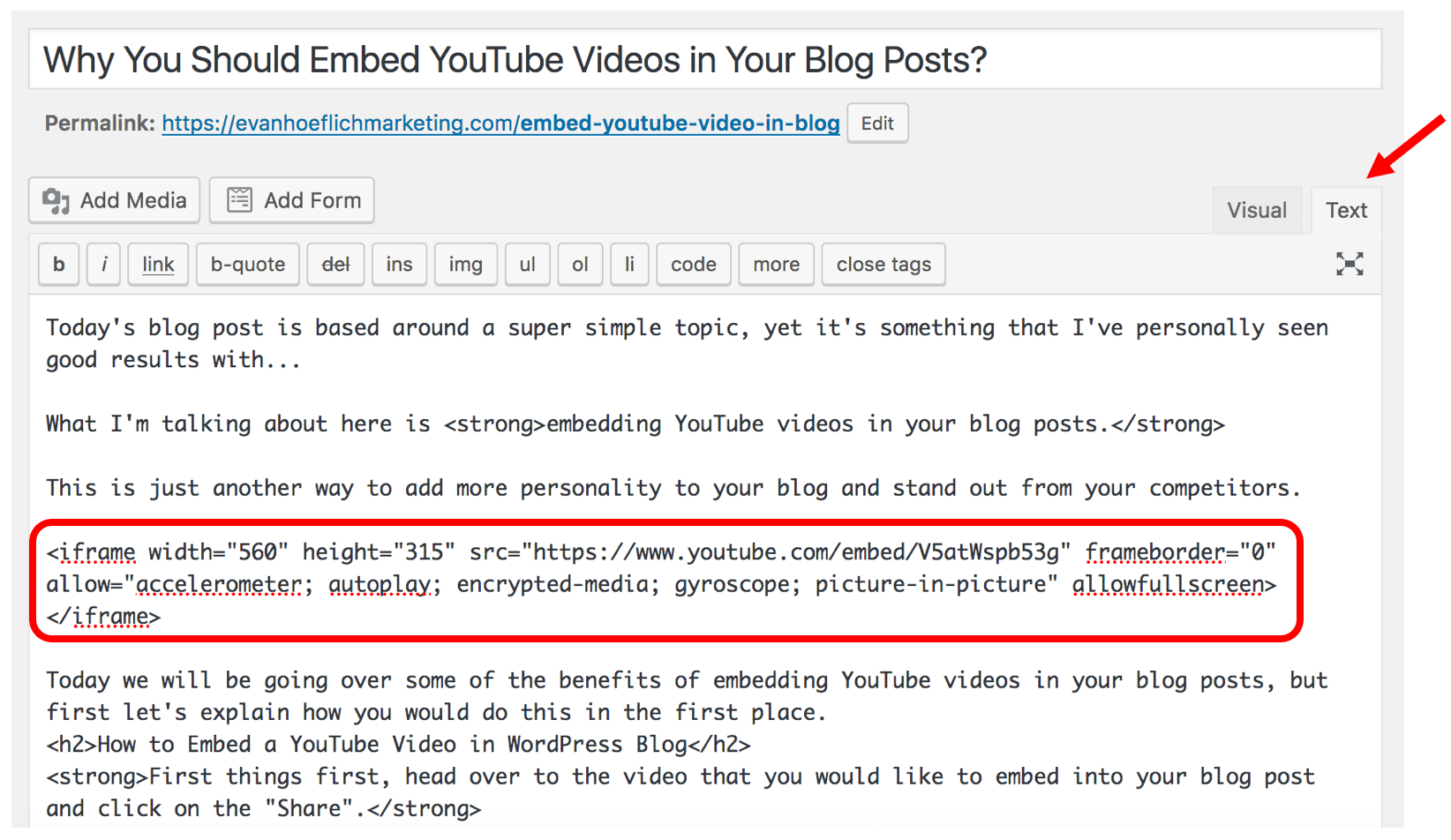 You will also want to “preview” this to make sure it looks okay (note: you can adjust the height and width dimensions of your video if necessary).
You will also want to “preview” this to make sure it looks okay (note: you can adjust the height and width dimensions of your video if necessary).
Benefits of Embedding YouTube Videos in Your Blog Posts?
Now that we’ve gone over exactly how to embed YouTube videos directly into your blog content, let’s examine some of the benefits of this strategy.
Again, a simple yet powerful tip!
1.) Provides Readers Exposure to a New Platform
Many of your blog readers may not know that you have a YouTube channel unless you embed your videos into some of your posts. This is a such a great way to expose some of the traffic from your blog to your YouTube channel. If these people already like your blog content, there’s a good chance they will like your YouTube videos as well. Which leads to the next benefit!
2.) More YouTube Subscribers
When you embed high-quality videos into your posts that help explain or sum up the content, people are way more inclined to subscribe to your YouTube channel. They are now primed and ready since they are already visiting and hanging around your blog. Embedding your YouTube videos within your blog content as an on-going strategy can really help grow your subscriber count and help build a loyal audience (both on YouTube and your blog).
3.) Longer-Time Spent on Page
If a visitor happens to watch your embedded video on one of your blog posts, this will most likely increase the time spent on that particular article. This is incredibly beneficial from an SEO perspective. The longer you can get people to stay on your website and click around, the better. This is a really easy and helpful tip to better optimize your blog posts for SEO.
4.) Potential for Inbound Links
If your content and videos are high-quality and provide loads of value, then these types of posts (copy with an embedded YouTube video) can attract inbound links. Informative articles get linked to and shared all the time. When you produce a really good piece of content on your blog that combines both text and video, you increase your chances of other webmasters linking out to you. Another huge SEO benefit that could lead to increases in targeted organic traffic.
5.) Makes Content More Engaging
Have you ever come across a blog post that flows fluently, smoothly and is very easy to read? Well, embedding YouTube videos within your blog posts can provide the same experience to your readers if done properly. YouTube videos within blog content can be a great way to break up the text and make it easier for your traffic to digest the information and stay on the page (similar to why we use text headings). Videos reveal additional layers about you, your brand and also helps add more personality to your posts.
6.) Deeper Relationships & Connections
When your readers either see your face or hear your voice (through video), this helps build deeper relationships and connections with your audience. Complimenting your text content with video really invites people into your world and creates a unique experience. It also shows that you’re transparent, human and willing to put yourself out there to help people your readers. This is a great way to build a following that will last for the long-term.
Bonus Tip:
Make sure you are also adding your blog article links within the YouTube description section (see screenshot below). This is an excellent way to drive more traffic to your blog with YouTube!
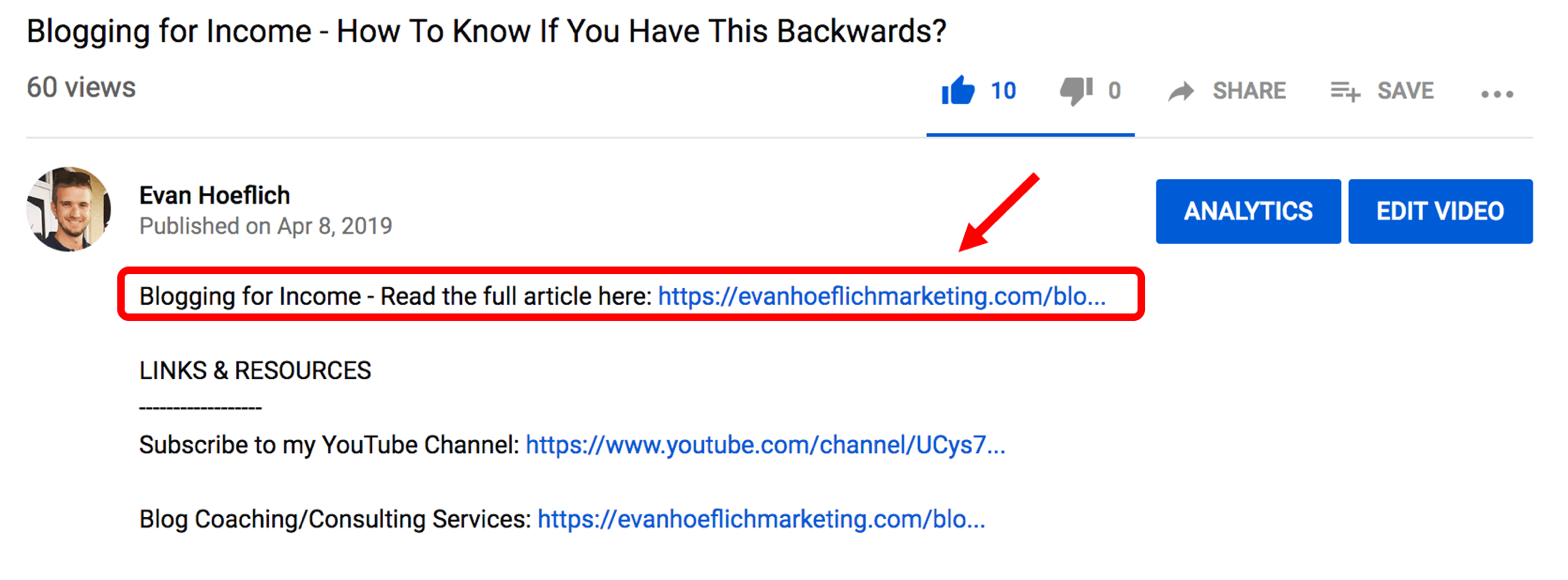
Conclusion
It’s hard to believe that so many wonderful benefits come from such a simple tactic like embedding YouTube videos in your blog posts. Yet, I’ve noticed over the course of my blogging experience, it’s the little steps over a prolonged period of time that yield the best results. Make sure to combine this strategy with other foundational blogging techniques for the best results!
Do you currently embed YouTube videos within your blog posts?
Have you noticed any positive benefits yourself?
Check out my video version of this post here!

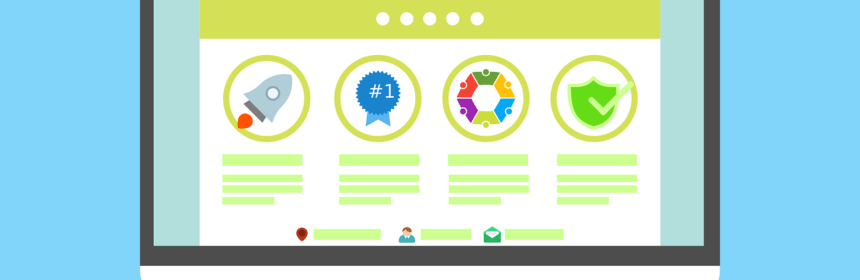

 determines the downtime of your website, and the speed in which your website loads.
determines the downtime of your website, and the speed in which your website loads. Jann is a Content Writer at
Jann is a Content Writer at