Case Study: Eliminating an Intrusive Popup on Mobile for SEO Purposes
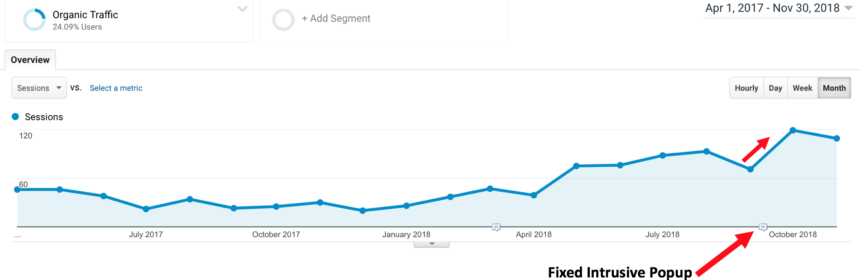
One of my coaching students Mark Newsome runs a great blog over at YouCanMarketOnlineNow.com, which provides tons of valuable content for small business owners, entrepreneurs, direct/internet marketers and much more.
Mark hired me as an SEO coach/mentor to help him drive more targeted organic traffic to his website.
At the time of writing this, I’ve been working with Mark for the past 8 months, helping him really strengthen and tighten up both his on-site and off-site SEO.
Something that we ran into a couple months back is a common mistake that I see SO many bloggers and webmasters make.
What mistake am I talking about here?
Intrusive Popups and/or Interstitials on Mobile
Now that Google has put forth mobile first indexing, it’s crucial that we really analyze our website from a mobile perspective.
Intrusive popups/interstitials tend to take up a large portion of the screen when viewing the website on a mobile device which leads to a bad user-experience if someone cannot easily click out of it/navigate your website.
This can potentially result in decreased search engine rankings in Google and therefore decreased organic traffic.
There have been some websites that have recorded significant decreases in both search engine rankings and organic traffic as a result of having an intrusive popup in place.
So we need to make sure any intrusive popup is deleted, cleaned up and/or modified on your website if you currently have one present.
Example of Mark’s Intrusive Popup on Mobile
As Mark and I dug more and more into the SEO of his website, I noticed that he indeed had an intrusive popup in place that was taking up probably 90% of the screen (when viewing on my iPhone).
See screenshot below:
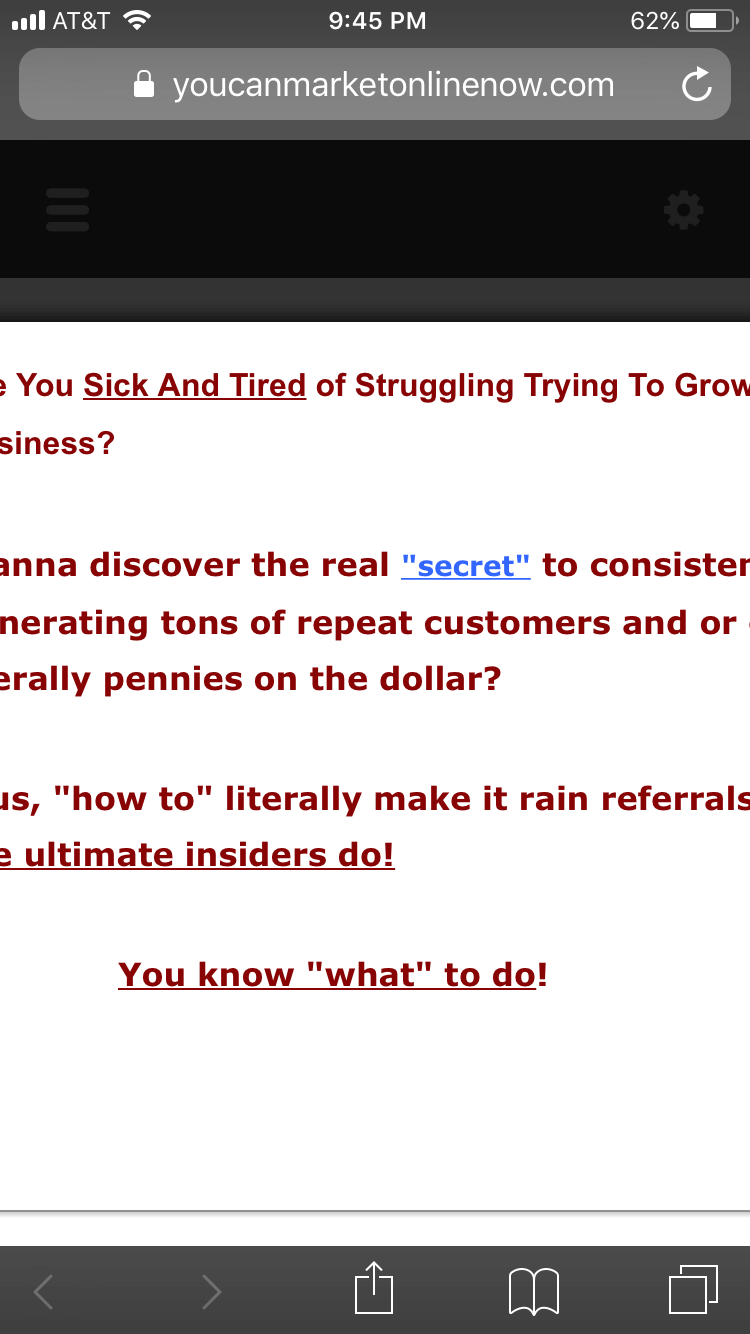
As a visitor, if you were to try to navigate Mark’s website on a mobile device, there wasn’t even an option to exit out of this popup, which raises major red flags in Google.
Visitors were not able to see the content on his website due to this popup taking up the majority of the screen.
I immediately knew we needed to take action on this to avoid further issues and potentially a penalty from Google.
We located where in Mark’s WordPress site this popup existed, which was in a widget with some Aweber html code pasted in there, and deleted it completely.
This got rid of the intrusive popup on mobile and allowed users once again to navigate Mark’s website efficiently and effectively.
I had a hunch that this would really help Mark’s website in terms of search engine rankings and organic traffic, and thankfully I ended up being correct.
Results From Eliminating the Intrusive Popup on Mobile
I made sure to add an “annotation” in Mark’s Google Analtyics account to track when we fixed his intrusive popup issue.
This way we could see if there were any positive results from cleaning this up on his website.
I knew this may take a couple of weeks to a few months to see any sort of uptick in organic traffic/rankings from our efforts, so we patiently waited as we focused on other SEO work.
Upon checking on this recently, I was really ecstatic to see a noticeable increase in organic traffic over the last couple of months.
Please see the screenshot below to see what I’m talking about (this data is plotted monthly).
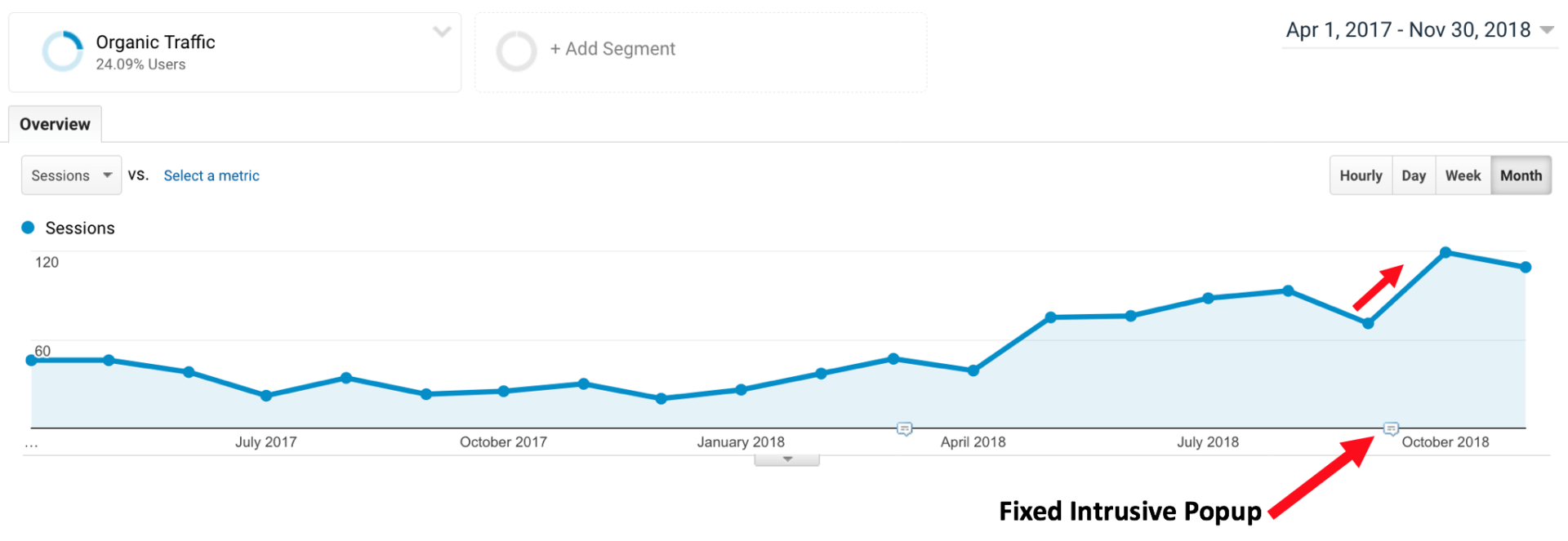
Now let’s briefly explain this simple yet powerful chart above:
The bottom red arrow pointing to the “annotation” is when we fixed the intrusive popup which was on September 9th, 2018.
You can see the next two months to follow (October and November 2018), were two of Mark’s highest months all-time in organic traffic!
Incredible that just from fixing this intrusive popup issue, we saw such a large increase in organic traffic both month-over-month and year-over-year.
To get a better idea of the impact of this fix, let’s look at some specific stats:
Month-Over-Month Increases
- Organic traffic is up 67.61% when comparing October 2018 vs. September 2018 – (101 vs. 67 visits).
Year-Over-Year Increases
- Organic traffic is up 376% when comparing year-over-year (October 2018 vs. October 2017) – (119 vs. 25 visits).
Google almost immediately recognized this change and as a result the organic traffic for Mark’s website increased significantly.
We will continue to monitor this in the coming months, but both Mark and I are thrilled at the initial results we are seeing.
(Note: When making an important change such as this one on your website, a good tactic is to “fetch” your site within Google Search Console. This could result in Google seeing/indexing the edits/adjustments you made faster.)
Conclusion:
The key takeaway here is to make sure that you do not have any intrusive popups or interstitials that are affecting the way users access or navigate your website when on a mobile device. If you do, please consider either deleting them altogether or modifying them so that they take up much less of the screen (like a horizontal banner towards the top of your website – see article here for more examples). This one fix alone can do wonders and improve the overall SEO of your website.
Do you have an intrusive popup/interstitial on your website?
If so, have you tried fixing it?
What were the results?
